相关包的引入:
<dependency>
<groupId>io.springfox</groupId>
<artifactId>springfox-swagger2</artifactId>
</dependency>
<dependency>
<groupId>io.springfox</groupId>
<artifactId>springfox-swagger-ui</artifactId>
</dependency>
一、应用在参数上
使用@ApiParam注解,如下:
@ApiOperation(value = "根据id删除数据记录", notes = "逻辑删除数据")
@DeleteMapping("/remove/{id}")
public boolean removeById(
@ApiParam(value = "数据id", example = "100", required = true)
@PathVariable Integer id) {
return integralGradeService.removeById(id);
}
value为页面显示解释,example为实例值
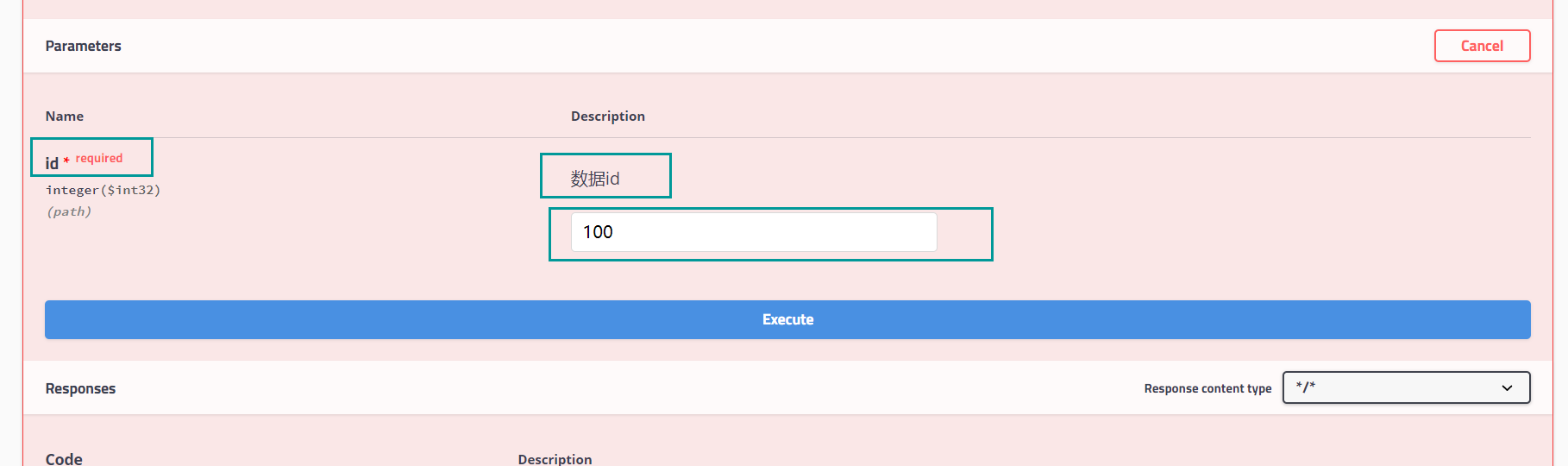
二、应用在方法接口上
使用@ApiOperation注释,实例同上

三、应用在Controller类上
使用@Api注释:
@Api(tags = "积分等级管理")
@CrossOrigin
@RestController
@RequestMapping("/admin/core/integralGrade")
public class AdminIntegralGradeController {
...
}
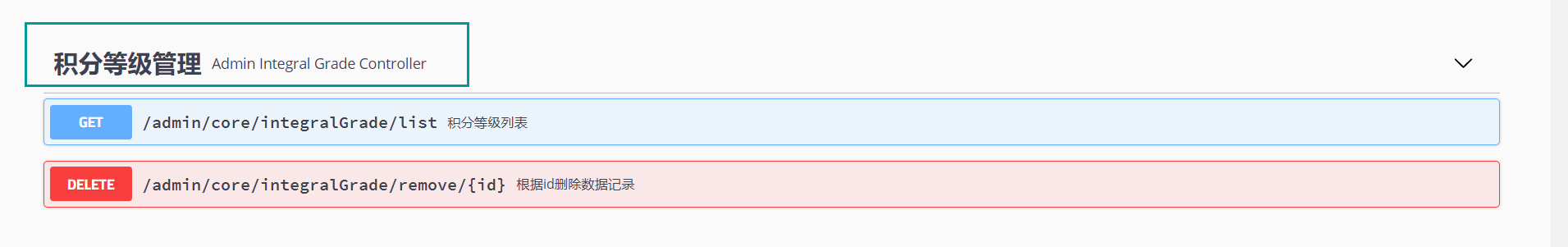
四、接口文档分类
由于同一系统可能有很多部分的对外接口,比如分成对普通用户的web功能部分的接口,对管理员的管理功能部分的接口。
这需要我们自己新建一个配置类:
@Configuration
@EnableSwagger2
public class Swagger2Config {
@Bean
public Docket apiConfig() {
return new Docket(DocumentationType.SWAGGER_2)
.groupName("AdminApi")
.select()
.paths(Predicates.and(PathSelectors.regex("/admin/.*")))
.build();
}
...
}
需要添加@EnableSwagger2,在Bean中.groupName("AdminApi")配置选项名字,.paths(Predicates.and(PathSelectors.regex("/admin/.*")))配置该选项所对应的接口路径,这个路径是请求路径。

五、配置文档title
默认的文档标头如下,可读性差。因此,需要配置详细的描述,让阅读者了解这是哪个部分的接口功能。
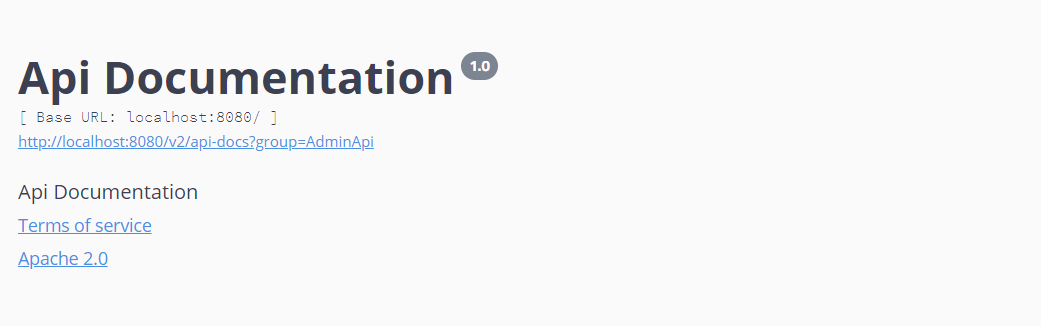
依然是上述的配置文件:
private ApiInfo adminApiInfo(){
return new ApiInfoBuilder()
.title("SRB后台管理系统API文档")
.description("本文档描述了SRB后台管理系统的各个模块的接口的调用方式")
.version("1.3")
.contact(new Contact("Flynn","baidu.com","233@qq.com"))
.build();
}
新增配置方法,返回ApiInfo对象,分别配置title名、描述、版本号、作者联系方式,再在上面的配置Bean中加入这个配置(第五行):
@Bean
public Docket apiConfig() {
return new Docket(DocumentationType.SWAGGER_2)
.groupName("AdminApi")
.apiInfo(adminApiInfo())
.select()
.paths(Predicates.and(PathSelectors.regex("/admin/.*")))
.build();
}
