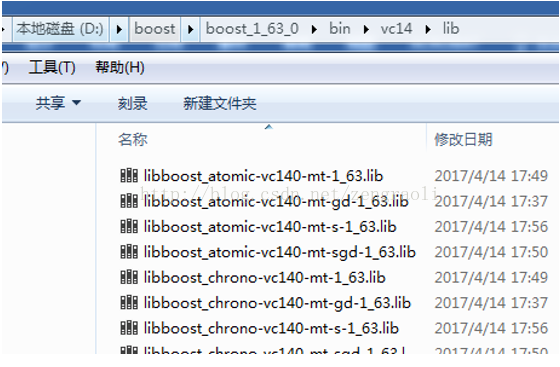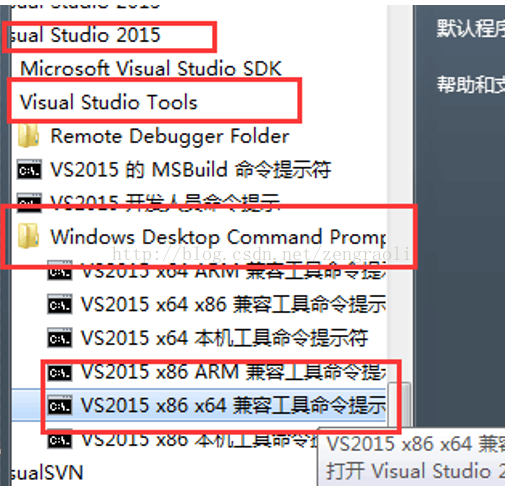首先下载得到boost的最新版(目前最新版是1.63)
下载地址:
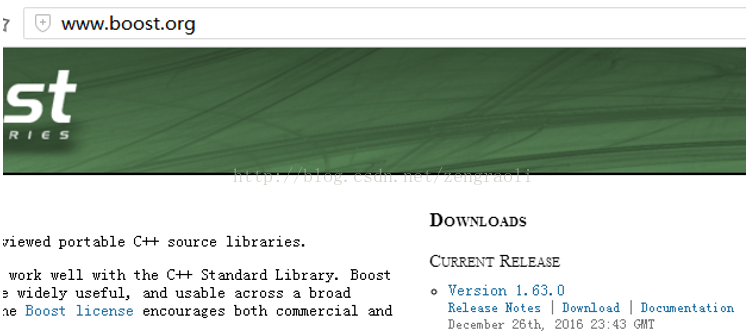
打开vs的32位命令行工具
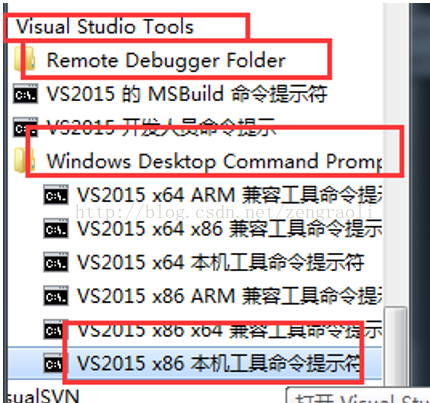
进入到boost源代码文件夹中
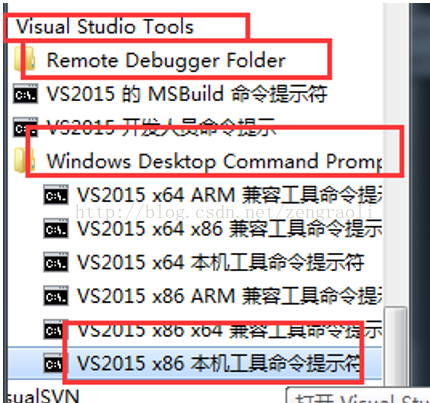
进入到boost源代码文件夹中
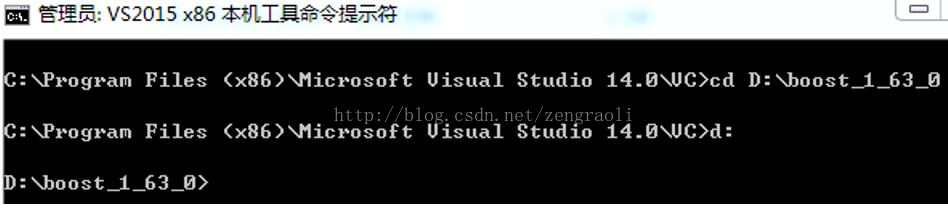
运行bootstrap.bat
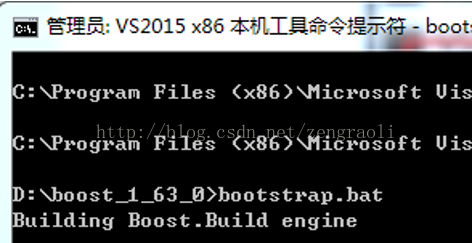
执行如下操作,对boost进行编译
(msvc版本14.0对应的是vs2015,--stagedir是指定编译后存放的目录,文章附录有vs版本对应编号)
bjam stage --toolset=msvc-14.0 --without-graph --without-graph_parallel --stagedir="D:oostoost_1_63_0invc14" link=static runtime-link=shared runtime-link=static threading=multi debug release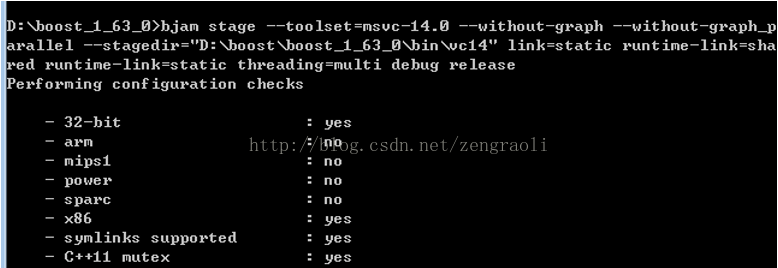
进入到boost源代码文件夹中
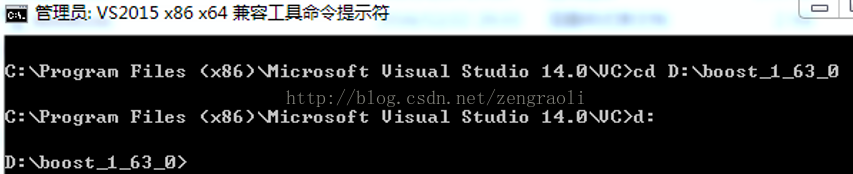
运行bootstrap.bat
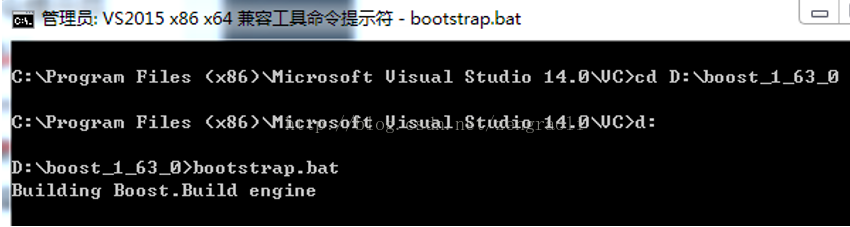
执行如下操作,对boost进行编译
(msvc版本14.0对应的是vs2015,--stagedir是指定编译后存放的目录)
bjam stage --toolset=msvc-14.0 architecture=x86 address-model=64 --without-graph --without-graph_parallel --stagedir="D:oostoost_1_63_0invc14-x64" link=static runtime-link=shared runtime-link=static threading=multi debug release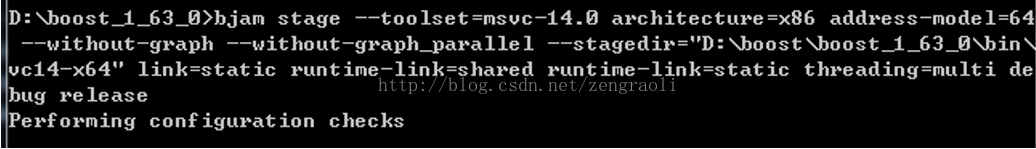
这样得到的是就是64位的boot库
设置测试的程序为64位
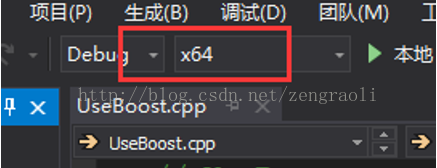
设置附加的包含路径(下载之后解压的boost文件夹):
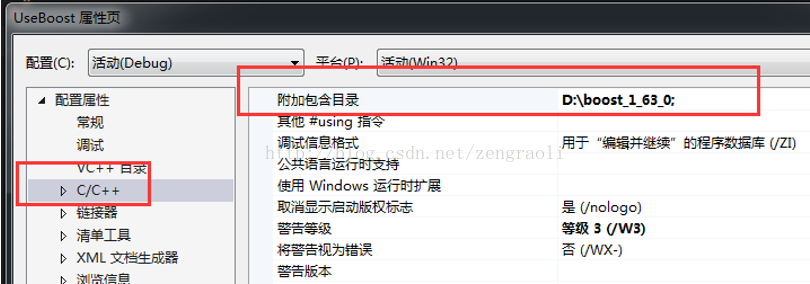
设定库路径:

然后建立第一个boost项目,代码如下:
-
-
-
using namespace std;
-
-
void mythread()
-
{
-
cout << " hello,thread! " << endl;
-
}
-
-
int _tmain(int argc, _TCHAR* argv[])
-
{
-
boost::function<void()> f(mythread);
-
boost::thread t(f);
-
t.join();
-
cout << " thread is over! " << endl;
-
-
-
return 0;
-
}
得到输出
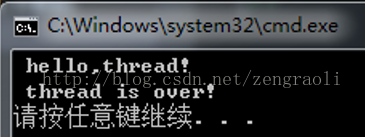
附录
附上版本对应编号
-
VC6
-
VC7(2003)
-
VC8(2005)
-
VC9(2008)
-
VC10(2010)
-
VC11(2012)
-
VC12(2013)
-
https://blog.csdn.net/zengraoli/article/details/70187556
附带一个boost使用线程池的例子
下面文章是vs2015编译, 将140换为141,则可以编译给vs2017用.
编译64位:
先打开vs2017 64位环境的cmd环境, 进入boost源目录, 运行bootstrap.bat,然后运行下面编译命令,
stagedir用来指定库存放的位置bjam stage --toolset=msvc-14.1 architecture=x86 address-model=64 --without-graph --without-graph_parallel --stagedir="c:oostoost_1_64_0invc141-x64" link=static runtime-link=shared runtime-link=static threading=multi debug release先打开vs2017 x86环境的cmd环境, 进入boost源目录, 运行bootstrap.bat,然后运行下面编译命令,
bjam stage --toolset=msvc-14.1 --without-graph --without-graph_parallel --stagedir="c:oostoost_1_64_0invc141-x86" link=static runtime-link=shared runtime-link=static threading=multi debug releasehttps://blog.csdn.net/rocklee/article/details/72885587