问题现象:
创意一个 docker 镜像. 并且构建成功. 运行容器 ,并查看 容器时, 它显示空的列表.
[root@localhost learn2]# docker build -t tomcatenv:1.0 . Sending build context to Docker daemon 368MB Step 1/11 : FROM centos:8.2.2004 ---> 831691599b88 Step 2/11 : MAINTAINER firestar "firestar@sina.com" ---> Running in 73ecb1e53aa6 Removing intermediate container 73ecb1e53aa6 ---> 9d2f2e36afa9 Step 3/11 : WORKDIR /usr ---> Running in adfa300e780f Removing intermediate container adfa300e780f ---> 07682d3368c4 Step 4/11 : RUN mkdir jre ---> Running in 2d8784737898 Removing intermediate container 2d8784737898 ---> 216606ed25c6 Step 5/11 : RUN mkdir tomcat ---> Running in 6c20b2b99c88 Removing intermediate container 6c20b2b99c88 ---> 7965cc996421 Step 6/11 : ADD jre1.8 /usr/jre ---> 81018d3c2adf Step 7/11 : ADD mytomcat/apache-tomcat-9.0.45 /usr/tomcat ---> 4a74901fbd7a Step 8/11 : ENV JAVA_HOME /usr/jre ---> Running in d411abda3d0c Removing intermediate container d411abda3d0c ---> 1db5345ff153 Step 9/11 : ENV PATH /sbin:$JAVA_HOME/bin:$PATH ---> Running in abb48987dd6e Removing intermediate container abb48987dd6e ---> 9e6cba2eba4e Step 10/11 : EXPOSE 8080 ---> Running in d7ca23ef2cd0 Removing intermediate container d7ca23ef2cd0 ---> 2e1bd64f9f65 Step 11/11 : ENTRYPOINT ["/usr/tomcat/bin/catalina.sh","run"] ---> Running in 619a3244d526 Removing intermediate container 619a3244d526 ---> 5d333a043514 Successfully built 5d333a043514 Successfully tagged tomcatenv:1.0
centos 启动一个容器添加了-d 参数,但是docker ps 或者docker ps -a查看却已经退出了
[root@localhost learn2]# docker run -d --name mytomcat tomcatenv:1.0
88cc7b75e6e54ee361482ca9e957dafedb0a6e4efdc4b6290211a85d5ecaeb6c
[root@localhost learn2]# docker ps
CONTAINER ID IMAGE COMMAND CREATED STATUS PORTS NAMES

退出原因
1、docker容器运行必须有一个前台进程, 如果没有前台进程执行,容器认为空闲,就会自行退出
2、容器运行的命令如果不是那些一直挂起的命令( 运行top,tail、循环等),就是会自动退出
3、这个是 docker 的机制问题
解决方案
方案1:
网上有很多介绍,就是起一个死循环进程,让他不停的循环下去,前台永远有进程执行,那么容器就不会退出了,以centos为例
shell>docker run -d centos /bin/sh -c "while true; do echo hello world; sleep 1; done"
缺点: 命令太冗长了,还占用一个终端
方案2:
shell>docker run -dit centos /bin/bash
添加-it 参数交互运行
添加-d 参数后台运行
这样就能启动一个一直停留在后台运行的Centos了。
shell>docker ps
容器运行起来了

进入容器的方法:
使用exec,不要使用attach命令
attach命令就是使用现有终端,如果你要退出容器操作,那么bash结束,容器也就退出了
shell>docker exec -it <container_id> /bin/bash //新建一个bash
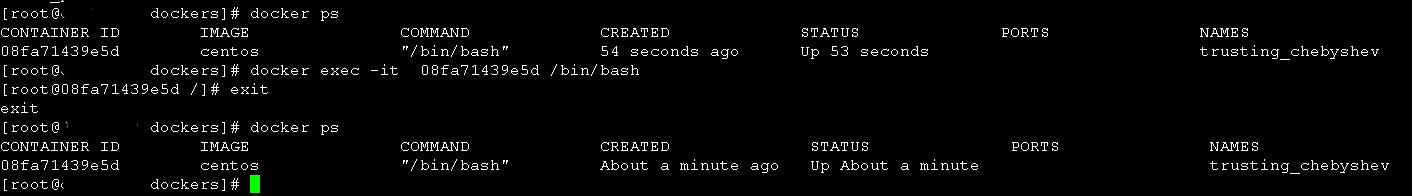
参考:
[2] docker ps shows empty list
[3] Why docker container exits immediately
[4] Run container but exited immediately
[5] https://webkul.com/blog/docker-container-will-automatically-stop-run/