网卡配置文件采用YAML格式,必须以 /etc/netplan/XXX.yaml 文件命名方式存放
可以每个网卡对应一个单独的配置文件,也可以将所有网卡都放在一个配置文件里
自动获取IP
root@ubuntu1804:~# cat /etc/netplan/01-netcfg.yaml
# This file describes the network interfaces available on your system
# For more information, see netplan(5).
network:
version: 2
renderer: networkd
ethernets:
eth0:
dhcp4: yes
# 修改网卡配置文件后需执行命令生效:
root@ubuntu1804:~#netplan apply
配置静态IP
root@ubuntu1804:~#vim /etc/netplan/01-netcfg.yaml
network:
version: 2
renderer: networkd
ethernets:
eth0:
dhcp4: no
addresses: [192.168.8.10/24,10.0.0.10/8] #或者用下面两行,两种格式不能混用
- 192.168.8.10/24
- 10.0.0.10/8
gateway4: 10.0.0.2
nameservers:
search: [baidu.com, google.org]
addresses: [114.114.114.114, 8.8.8.8, 1.1.1.1]
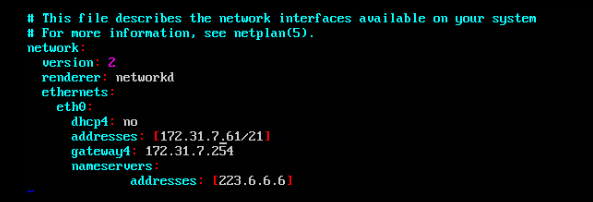
配置多网卡静态IP和静态路由
root@ubuntu1804:~#vim /etc/netplan/01-netcfg.yaml
# This file describes the network interfaces available on your system
# For more information, see netplan(5).
network:
version: 2
renderer: networkd
ethernets:
eth0:
dhcp4: no
dhcp6: no
addresses: [10.0.0.100/16]
gateway4: 10.0.0.2
nameservers:
addresses: [223.6.6.6]
eth1:
dhcp4: no
dhcp6: no
addresses: [10.20.0.100/16]
routes:
- to: 10.30.0.0/16
via: 10.20.0.1
- to: 10.40.0.0/16
via: 10.20.0.1
- to: 10.50.0.0/16
via: 10.20.0.1
- to: 10.60.0.0/16
via: 10.20.0.1
root@ubuntu1804:~#netplan apply
root@ubuntu1804:~#route -n
Kernel IP routing table
Destination Gateway Genmask Flags Metric Ref Use Iface
0.0.0.0 10.0.0.2 0.0.0.0 UG 0 0 0 eth0
10.0.0.0 0.0.0.0 255.255.0.0 U 0 0 0 eth0
10.20.0.0 0.0.0.0 255.255.0.0 U 0 0 0 eth1
10.30.0.0 10.20.0.1 255.255.0.0 UG 0 0 0 eth1
10.40.0.0 10.20.0.1 255.255.0.0 UG 0 0 0 eth1
10.50.0.0 10.20.0.1 255.255.0.0 UG 0 0 0 eth1
10.60.0.0 10.20.0.1 255.255.0.0 UG 0 0 0 eth1