第一个页面
using System;
using System.Collections.Generic;
using System.ComponentModel;
using System.Data;
using System.Drawing;
using System.Linq;
using System.Text;
using System.Windows.Forms;
using System.IO;
namespace 老陈
{
public partial class Form1 : Form
{
public Form1()
{
InitializeComponent();
}
private void luti_Click(object sender, EventArgs e)
{
StreamWriter n1 = File.AppendText("n1.txt");
n1.WriteLine(textBox1.Text);
n1.Close();
StreamWriter n2 = File.AppendText("n2.txt");
n2.WriteLine(textBox2.Text);
n2.Close();
StreamWriter n3 = File.AppendText("n3.txt");
n3.WriteLine(textBox3.Text);
n3.Close();
richTextBox1.Text += textBox1.Text + textBox2.Text + textBox3.Text+"
";
textBox1.Clear();
textBox2.Clear();
textBox3.Clear();
MessageBox.Show("写入成功");
}
private void kaishi_Click(object sender, EventArgs e)
{//跳转页面
Form2 frm2 = new Form2();
frm2.ShowDialog();
}
}
}
运行的界面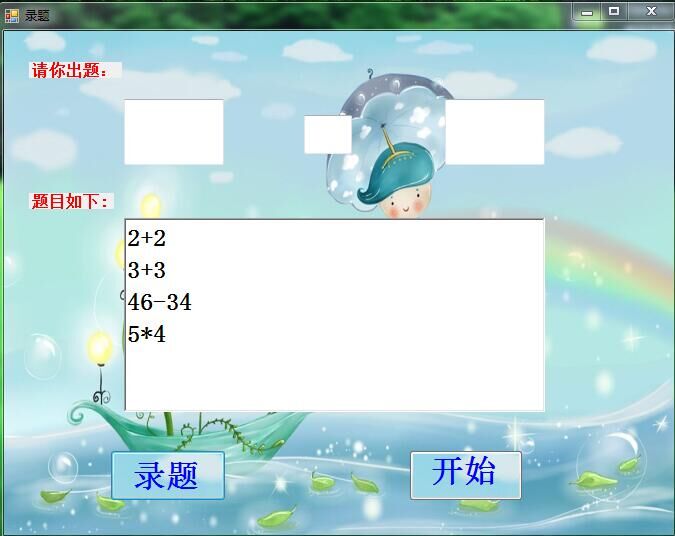
第二个页面
using System;
using System.Collections.Generic;
using System.ComponentModel;
using System.Data;
using System.Drawing;
using System.Linq;
using System.Text;
using System.Windows.Forms;
using System.IO;
namespace 老陈
{
public partial class Form2 : Form
{
public Form2()
{
InitializeComponent();
}
public static int Count = 0;
private int t = 60;
public static int right = 0;
//总计的个数和正确的个数
int m = 0;
private void button1_Click(object sender, EventArgs e)
{ //时间
label1.Text = t.ToString();
timer1.Enabled = true;
timer1.Interval = 1000;
timer1.Start();
//出题
string[] n1 = new string[100];
n1 = File.ReadAllLines("n1.txt");
textBox1.Text = n1[m];
string[] n2 = new string[100];
n2 = File.ReadAllLines("n2.txt");
textBox2.Text = n2[m];
string[] n3 = new string[100];
n3 = File.ReadAllLines("n3.txt");
textBox3.Text = n3[m];
m++;
}
private void textBox4_KeyDown(object sender, KeyEventArgs e)
{
//调用;
int a = int.Parse(textBox1.Text);
int b = int.Parse(textBox3.Text);
Char c = Convert.ToChar(textBox2.Text);
Class1 con = new Class1();
con.chu(a, b, c);
if (e.KeyCode == Keys.Enter)
{
if (con.answer == int.Parse(textBox4.Text))
{
MessageBox.Show("回答正确!下一题请按开始按钮!");
right++;
Count++;
}
else
{
MessageBox.Show("回答错误!下一题请按开始按钮!");
Count++;
}
timer1.Enabled = false;
textBox1.Clear();//清空
textBox2.Clear();
textBox3.Clear();
textBox4.Clear();
}
}
private void timer1_Tick_1(object sender, EventArgs e)
{
if (t <= 0)
{
timer1.Enabled = false;
MessageBox.Show("时间到!");
}
t = t - 1;
label1.Text = t.ToString();
}
private void button2_Click_1(object sender, EventArgs e)
{
timer1.Enabled = false;
textBox4.Enabled = false;
MessageBox.Show("运算结束!");
textBox5.Text = Form2.Count.ToString();//题目总数
textBox6.Text = Form2.right.ToString();
textBox7.Text = ((Form2.right / (double)(Form2.Count)) * 100).ToString() + "%";//正确率
}
}
}
运行的界面


封装如下:
using System;
using System.Collections.Generic;
using System.Linq;
using System.Text;
namespace 老程
{
class Class1
{
public int sum;
public int answer
{
get
{
return sum;
}
}
public int chu(int n1, int n2, char fuhao)
{
if (fuhao == '+')
{
return sum = n1 + n2;
}
else if (fuhao == '-')
{
return sum = n1 - n2;
}
else if (fuhao == '*')
{
return sum= n1 * n2;
}
return sum;
}
}
}
总结:在做这次的封装,遇到了很多困难,从当初的不知道封装是什么,怎么去做,到今天才把这个做好。我知道我的代码不是很好,这是老师布置作业后我开始看我以前C#的书和请教已经完成的同学,然后无数次的测试,修改我的代码,到现在做成这样,不过我的实现功能不是特别全,不会保存,不过我的下一步会完善的,我会继续努力让自己跟上去的。