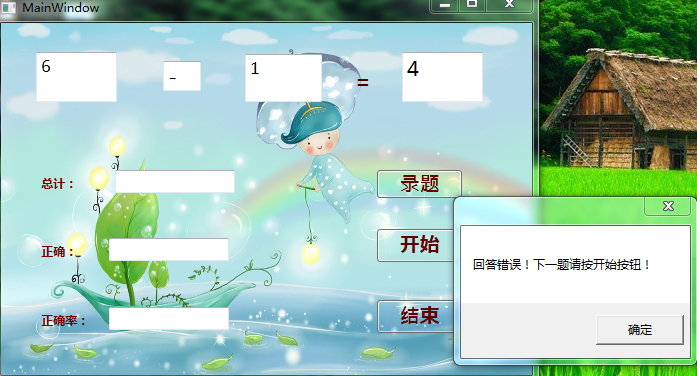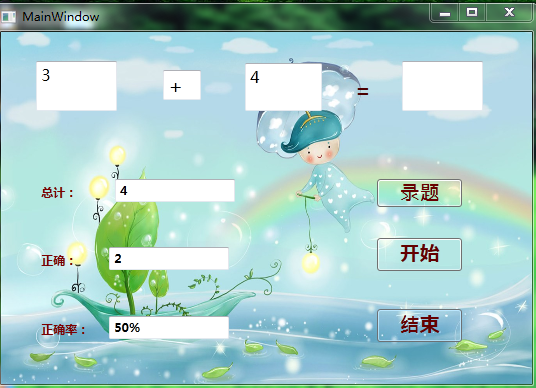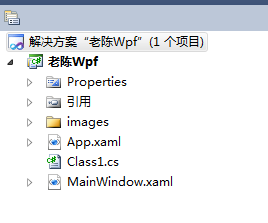using System;
using System.Collections.Generic;
using System.Linq;
using System.Text;
using System.Windows;
using System.Windows.Controls;
using System.Windows.Data;
using System.Windows.Documents;
using System.Windows.Input;
using System.Windows.Media;
using System.Windows.Media.Imaging;
using System.Windows.Navigation;
using System.Windows.Shapes;
using System.IO;
namespace 老陈Wpf
{
/// <summary>
/// MainWindow.xaml 的交互逻辑
/// </summary>
public partial class MainWindow : Window
{
public MainWindow()
{
InitializeComponent();
}
public static int Count = 0;
public static int right = 0;
int m = 0;
private void button1_Click(object sender, RoutedEventArgs e)
{
StreamWriter n1 = File.AppendText("C:\n1.txt");
n1.WriteLine(textBox1.Text);
n1.Close();
StreamWriter n2 = File.AppendText("C:\n2.txt");
n2.WriteLine(textBox2.Text);
n2.Close();
StreamWriter n3 = File.AppendText("C:\n3.txt");
n3.WriteLine(textBox3.Text);
n3.Close();
MessageBox.Show("录题成功");
textBox1.Text = "";
textBox2.Text = "";
textBox3.Text = "";
}
private void button2_Click(object sender, RoutedEventArgs e)
{
//出题
string[] n1 = new string[100];
n1 = File.ReadAllLines("C:\n1.txt");
textBox1.Text = n1[m];
string[] n2 = new string[100];
n2 = File.ReadAllLines("C:\n2.txt");
textBox2.Text = n2[m];
string[] n3 = new string[100];
n3 = File.ReadAllLines("C:\n3.txt");
textBox3.Text = n3[m];
m++;
}
//结束
private void button3_Click(object sender, RoutedEventArgs e)
{
textBox5.Text = MainWindow.Count.ToString();//题目总数
textBox6.Text = MainWindow.right.ToString();
textBox7.Text = ((MainWindow.right / (double)(MainWindow.Count)) * 100).ToString() + "%";//正确率
}
private void textBox4_KeyDown(object sender, KeyEventArgs e)
{
int a = int.Parse(textBox1.Text);
int b = int.Parse(textBox3.Text);
Char c = Convert.ToChar(textBox2.Text);
Class1 con = new Class1();
con.chu(a, b, c);
if (e.Key == Key.Enter)
{
if (con.answer == int.Parse(textBox4.Text))
{
MessageBox.Show("回答正确!下一题请按开始按钮!");
right++;
Count++;
}
else
{
MessageBox.Show("回答错误!下一题请按开始按钮!");
Count++;
}
textBox4.Clear();
}
}
private void button1_Click_1(object sender, RoutedEventArgs e)
{
StreamWriter n1 = File.AppendText("C:\n1.txt");
n1.WriteLine(textBox1.Text);
n1.Close();
StreamWriter n2 = File.AppendText("C:\n2.txt");
n2.WriteLine(textBox2.Text);
n2.Close();
StreamWriter n3 = File.AppendText("C:\n3.txt");
n3.WriteLine(textBox3.Text);
n3.Close();
MessageBox.Show("录题成功");
textBox1.Text = "";
textBox2.Text = "";
textBox3.Text = "";
}
}
}
封装
using System;
using System.Collections.Generic;
using System.Linq;
using System.Text;
namespace 老陈Wpf
{
class Class1
{
public int sum;
public int answer
{
get
{
return sum;
}
}
public int chu(int n1, int n2, char fuhao)
{
if (fuhao == '+')
{
return sum = n1 + n2;
}
else if (fuhao == '-')
{
return sum = n1 - n2;
}
else if (fuhao == '*')
{
return sum = n1 * n2;
}
return sum;
}
}
}
运行的界面如下: