1.导入jar包(pom.xml文件)
<!-- ehcache缓存框架 --> <dependency> <groupId>net.sf.ehcache</groupId> <artifactId>ehcache-core</artifactId> <version>2.6.11</version> </dependency>
Spring 整合 ehcache 包 spring-context-support 包
2.使用 ehcache ,导入 ehcache.xml 配置文件
解压 ehcache-core.jar 包 ,将 ehcache-failsafe.xml 复制 src/main/resources
改名 ehcache.xml
ehcache.xml文件
<ehcache xmlns:xsi="http://www.w3.org/2001/XMLSchema-instance" xsi:noNamespaceSchemaLocation="../config/ehcache.xsd">
<diskStore path="java.io.tmpdir"/>
<!-- 默认缓存区 -->
<defaultCache
maxElementsInMemory="10000"
eternal="false"
timeToIdleSeconds="120"
timeToLiveSeconds="120"
maxElementsOnDisk="10000000"
diskExpiryThreadIntervalSeconds="120"
memoryStoreEvictionPolicy="LRU">
<persistence strategy="localTempSwap"/>
</defaultCache>
<!-- 自定义缓存区 -->
<cache name="bos"
maxElementsInMemory="10000"
eternal="false"
timeToIdleSeconds="120"
timeToLiveSeconds="120"
maxElementsOnDisk="10000000"
diskExpiryThreadIntervalSeconds="120"
memoryStoreEvictionPolicy="LRU">
<persistence strategy="localTempSwap"/>
</cache>
<!-- 自定义缓存区 -->
<cache name="standard"
maxElementsInMemory="10000"
eternal="false"
timeToIdleSeconds="120"
timeToLiveSeconds="120"
maxElementsOnDisk="10000000"
diskExpiryThreadIntervalSeconds="120"
memoryStoreEvictionPolicy="LRU">
<persistence strategy="localTempSwap"/>
</cache>
</ehcache>
|
3.applicationContext-ehcache.xml文件
<?xml version="1.0" encoding="UTF-8"?> <beans xmlns="http://www.springframework.org/schema/beans" xmlns:xsi="http://www.w3.org/2001/XMLSchema-instance" xmlns:cache="http://www.springframework.org/schema/cache" xsi:schemaLocation=" http://www.springframework.org/schema/beans http://www.springframework.org/schema/beans/spring-beans.xsd http://www.springframework.org/schema/cache http://www.springframework.org/schema/cache/spring-cache.xsd "> <!-- 缓存配置 --> <bean id="ehCacheManager" class="org.springframework.cache.ehcache.EhCacheManagerFactoryBean"> <property name="configLocation" value="classpath:ehcache.xml" /> </bean> <!-- shiro封装cacheManager --> <bean id="shiroCacheManager" class="org.apache.shiro.cache.ehcache.EhCacheManager"> <property name="cacheManager" ref="ehCacheManager" /> </bean> <!-- spring 封装ehcache缓存管理器 --> <bean id="springCacheManager" class="org.springframework.cache.ehcache.EhCacheCacheManager"> <property name="cacheManager" ref="ehCacheManager" /> </bean> <!-- 激活spring 缓存注解 --> <cache:annotation-driven cache-manager="springCacheManager"/> </beans>
加载该配置文件
4.修改web.xml文件
<!-- spring配置文件位置 -->
<context-param>
<param-name>contextConfigLocation</param-name>
<param-value>classpath:applicationContext*.xml</param-value>
</context-param>
5.将cache管理器注入到安全管理器中

6.对认证数据、授权数据 哪些进行缓存 ?
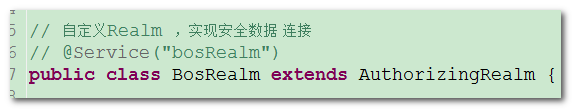
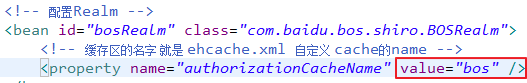
对应到ehcache.xml文件中的自定义的缓存缓存区
注意: 使需要缓存对象,实现 Serializable 接口
使用注解进行开发
第七步: 在被 spring 管理 bean 对象方法上 使用@Cacheable 、@CacheEvict
@Cacheable 应用缓存区,对方法返回结果进行缓存 ---- 用于查询方法
@CacheEvict 清除缓存区数据 --- 用于 增加、修改、删除 方法