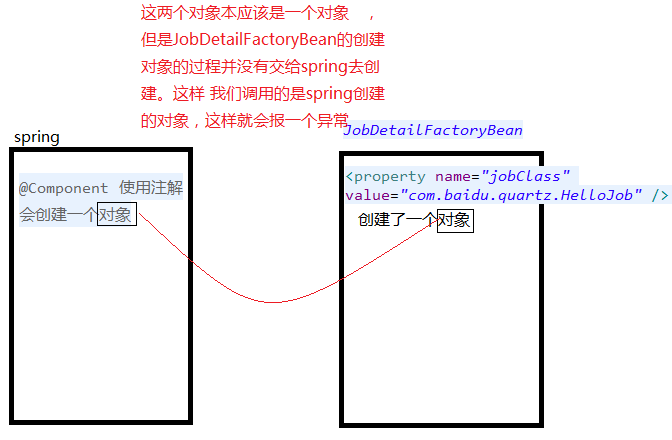spring整合quartz框架
1.创建maven工程
2.导入jar包(pom.xml)
<dependencies> <dependency> <groupId>org.quartz-scheduler</groupId> <artifactId>quartz</artifactId> <version>2.2.1</version> </dependency> <dependency> <groupId>org.quartz-scheduler</groupId> <artifactId>quartz-jobs</artifactId> <version>2.2.1</version> </dependency> <dependency> <groupId>org.slf4j</groupId> <artifactId>slf4j-log4j12</artifactId> <version>1.7.12</version> </dependency> <dependency> <groupId>org.springframework</groupId> <artifactId>spring-context</artifactId> <version>4.1.7.RELEASE</version> </dependency> <dependency> <groupId>org.springframework</groupId> <artifactId>spring-context-support</artifactId> <version>4.1.7.RELEASE</version> </dependency> <dependency> <groupId>org.springframework</groupId> <artifactId>spring-web</artifactId> <version>4.1.7.RELEASE</version> </dependency> <dependency> <groupId>org.springframework</groupId> <artifactId>spring-tx</artifactId> <version>4.1.7.RELEASE</version> </dependency> </dependencies> <build> <plugins> <plugin> <groupId>org.codehaus.mojo</groupId> <artifactId>tomcat-maven-plugin</artifactId> <version>1.1</version> <configuration> <port>9003</port> </configuration> </plugin> </plugins> </build>
3.创建xml文件
<?xml version="1.0" encoding="UTF-8"?> <web-app xmlns:xsi="http://www.w3.org/2001/XMLSchema-instance" xmlns="http://java.sun.com/xml/ns/javaee" xsi:schemaLocation="http://java.sun.com/xml/ns/javaee http://java.sun.com/xml/ns/javaee/web-app_2_5.xsd" id="WebApp_ID" version="2.5"> <!-- spring配置文件位置 --> <context-param> <param-name>contextConfigLocation</param-name> <param-value>classpath:applicationContext.xml</param-value> </context-param> <!-- spring核心监听器 --> <listener> <listener-class>org.springframework.web.context.ContextLoaderListener</listener-class> </listener> <welcome-file-list> <welcome-file>index.html</welcome-file> <welcome-file>index.htm</welcome-file> <welcome-file>index.jsp</welcome-file> <welcome-file>default.html</welcome-file> <welcome-file>default.htm</welcome-file> <welcome-file>default.jsp</welcome-file> </welcome-file-list> </web-app>
4.创建applicationContext.xml文件
<?xml version="1.0" encoding="UTF-8"?> <beans xmlns="http://www.springframework.org/schema/beans" xmlns:xsi="http://www.w3.org/2001/XMLSchema-instance" xmlns:context="http://www.springframework.org/schema/context" xsi:schemaLocation=" http://www.springframework.org/schema/beans http://www.springframework.org/schema/beans/spring-beans.xsd http://www.springframework.org/schema/context http://www.springframework.org/schema/context/spring-context.xsd "> <context:component-scan base-package="com.baidu" /> <!-- job --> <bean id="helloJob" class="org.springframework.scheduling.quartz.JobDetailFactoryBean">
<!--不能使用ref--> <property name="jobClass" value="com.baidu.quartz.HelloJob" /> </bean> <!-- trigger --> <bean id="simpleTrigger" class="org.springframework.scheduling.quartz.SimpleTriggerFactoryBean"> <property name="jobDetail" ref="helloJob" /> <!-- 3秒后第一次执行 --> <property name="startDelay" value="3000" /> <!-- 5秒后重复执行 --> <property name="repeatInterval" value="5000" /> </bean> <!-- scheduler --> <bean class="org.springframework.scheduling.quartz.SchedulerFactoryBean"> <property name="triggers"> <list> <ref bean="simpleTrigger"/> </list> </property> </bean> </beans>
5.编写代码
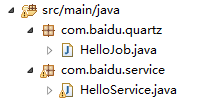
创建一个service
@Component
public class HelloService {
public void sayHello(){
System.out.println("say hello");
}
}
方法一:
创建helloJob
@Component
public class HelloJob implements Job {
@Autowired
private HelloService helloService;
public void execute(JobExecutionContext context)
throws JobExecutionException {
SpringBeanAutowiringSupport.processInjectionBasedOnCurrentContext(this);
helloService.sayHello();
System.out.println("test01");
}
}
方法二:
创建一个JobFactory类
@Component
public class JobFactory extends AdaptableJobFactory{
@Autowired
private AutowireCapableBeanFactory autowireCapableBeanFactory;
@Override
protected Object createJobInstance(TriggerFiredBundle bundle)
throws Exception {
Object jobInstance = super.createJobInstance(bundle);
autowireCapableBeanFactory.autowireBean(jobInstance);
return jobInstance;
}
}
修改applicationContext.xml文件
<!-- scheduler -->
<bean class="org.springframework.scheduling.quartz.SchedulerFactoryBean">
<property name="jobFactory" ref="jobFactory"></property>
<property name="triggers">
<list>
<ref bean="simpleTrigger"/>
</list>
</property>
</bean>
产生空指针异常
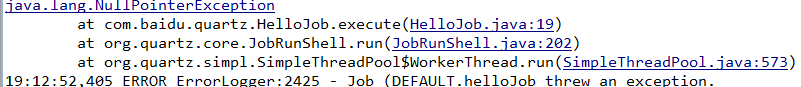
产生的原因:
quartz交给spring管理时,底层对于jobclass的管理并没有交给spring,这样在使用spring管理时会产生连个对象,