webservice 远程数据交互技术
1.导入jar包(如果是 maven项目导入项目坐标)
2.创建服务
3.测试服务
我们使用maven来做测试服务
pom.xml文件
<project xmlns="http://maven.apache.org/POM/4.0.0" xmlns:xsi="http://www.w3.org/2001/XMLSchema-instance" xsi:schemaLocation="http://maven.apache.org/POM/4.0.0 http://maven.apache.org/xsd/maven-4.0.0.xsd"> <modelVersion>4.0.0</modelVersion> <groupId>com.baidu.webservicetest01</groupId> <artifactId>webservicetest01</artifactId> <version>0.0.1-SNAPSHOT</version> <!-- jdk版本1.7 --> <build> <plugins> <plugin> <groupId>org.apache.maven.plugins</groupId> <artifactId>maven-compiler-plugin</artifactId> <version>2.3.2</version> <configuration> <source>1.7</source> <target>1.7</target> </configuration> </plugin> </plugins> </build> <dependencies> <!-- cxf ws开发包 --> <dependency> <groupId>org.apache.cxf</groupId> <artifactId>cxf-rt-frontend-jaxws</artifactId> <version>3.0.1</version> </dependency> <!-- jetty 服务器包 --> <dependency> <groupId>org.apache.cxf</groupId> <artifactId>cxf-rt-transports-http-jetty</artifactId> <version>3.0.1</version> </dependency> <!-- 使用log4j日志实现 --> <dependency> <groupId>org.slf4j</groupId> <artifactId>slf4j-log4j12</artifactId> <version>1.7.12</version> </dependency> <!-- 使用rs客户端 --> <dependency> <groupId>org.apache.cxf</groupId> <artifactId>cxf-rt-rs-client</artifactId> <version>3.0.1</version> </dependency> </dependencies> </project>
服务接口
package com.baidu.test;
import javax.jws.WebMethod;
import javax.jws.WebService;
@WebService
public interface TestInterf {
@WebMethod
public void eat();
}
服务实现类
package com.baidu.test;
import javax.jws.WebService;
@WebService
public class TestImp implements TestInterf {
public void eat() {
System.out.println("该吃饭了");
}
}
开启服务:
package com.baidu.test;
import javax.xml.ws.Endpoint;
public class PublishTest {
public static void main(String[] args) {
TestInterf tt=new TestImp();
String address="http://localhost:9991/TestInterf";
Endpoint.publish(address, tt);
System.out.println("服务启动了");
}
}
新建项目 和服务器的包结构必须相同
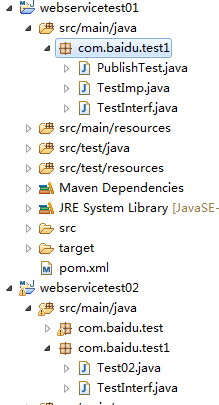
测试项目的 测试接口和服务器的接口必须一致
package com.baidu.test1; import javax.jws.WebMethod; import javax.jws.WebService; @WebService //标识可以连接服务 public interface TestInterf { @WebMethod public void eat(); }
测试服务
package com.baidu.test1;
import org.apache.cxf.jaxws.JaxWsProxyFactoryBean;
public class Test02 {
public static void main(String[] args) {
// 编写客户端 调用发布WebService服务
JaxWsProxyFactoryBean jaxWsProxyFactoryBean = new JaxWsProxyFactoryBean();
jaxWsProxyFactoryBean.setServiceClass(TestInterf.class);
jaxWsProxyFactoryBean.setAddress("http://localhost:9991/TestInterf");
// 创建调用远程服务代理对象
TestInterf proxy = (TestInterf) jaxWsProxyFactoryBean.create();
proxy.eat();
}
}
pom.xml 客户pom.xml
<project xmlns="http://maven.apache.org/POM/4.0.0" xmlns:xsi="http://www.w3.org/2001/XMLSchema-instance"
xsi:schemaLocation="http://maven.apache.org/POM/4.0.0 http://maven.apache.org/xsd/maven-4.0.0.xsd">
<modelVersion>4.0.0</modelVersion>
<groupId>com.baidu.webservicetest02</groupId>
<artifactId>webservicetest02</artifactId>
<version>0.0.1-SNAPSHOT</version>
<build>
<plugins>
<plugin>
<groupId>org.apache.maven.plugins</groupId>
<artifactId>maven-compiler-plugin</artifactId>
<version>2.3.2</version>
<configuration>
<source>1.7</source>
<target>1.7</target>
</configuration>
</plugin>
</plugins>
</build>
<dependencies>
<!-- 要进行jaxws 服务开发 -->
<dependency>
<groupId>org.apache.cxf</groupId>
<artifactId>cxf-rt-frontend-jaxws</artifactId>
<version>3.0.1</version>
</dependency>
<!-- 内置jetty web服务器 -->
<dependency>
<groupId>org.apache.cxf</groupId>
<artifactId>cxf-rt-transports-http-jetty</artifactId>
<version>3.0.1</version>
</dependency>
<!-- 日志实现 -->
<dependency>
<groupId>org.slf4j</groupId>
<artifactId>slf4j-log4j12</artifactId>
<version>1.7.12</version>
</dependency>
</dependencies>
</project>