使用Vue-router
创建组件
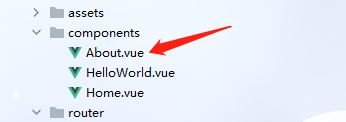
About.vue
<template>
<div>
<h2>this is about!</h2>
</div>
</template>
<script>
export default {
name: "About"
}
</script>
<style scoped>
</style>
Home.vue
<template>
<div>
<h2>this is home!</h2>
</div>
</template>
<script>
export default {
name: "Home"
}
</script>
<style scoped>
</style>
在Index.js中添加映射规则
import Vue from 'vue' // 导入路由 import Router from 'vue-router' import HelloWorld from '@/components/HelloWorld' import home from '../components/Home' import about from '../components/About' // Vue加载 Vue.use(Router) // 传入路由映射配置 导出路由实例 export default new Router({ routes: [ // { // path: '/', // name: 'HelloWorld', // component: HelloWorld // }, { path: '/home', name: 'home', component:home }, { path: '/about', name: 'about', component:about }, ] })
在App.vue中添加导航
通过router-view展示
<template>
<div id="app">
<!-- <img src="./assets/logo.png">-->
<!-- 导航链接-->
<router-link to="/home">主页</router-link>
<router-link to="/about">关于</router-link>
<!-- 用于展示组件-->
<router-view/>
</div>
</template>
<script>
export default {
name: 'App'
}
</script>
<style>
#app {
font-family: 'Avenir', Helvetica, Arial, sans-serif;
-webkit-font-smoothing: antialiased;
-moz-osx-font-smoothing: grayscale;
text-align: center;
color: #2c3e50;
margin-top: 60px;
}
</style>
效果

点击主页
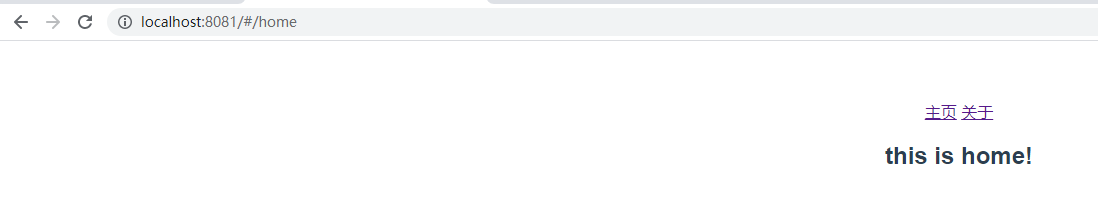
点击关于
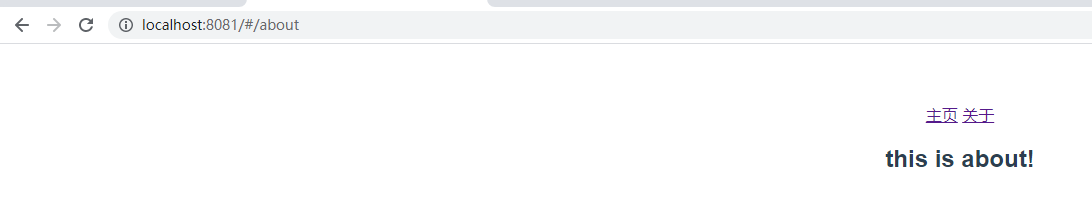
默认展示首页
增加index.js的配置
// 在默认的情况下 重定向到主页 { path: '', redirect: "/home" },
默认跳转的uri是使用的hash方式,这样会留下history历史记录,也就是说可以通过浏览器的左右箭头控制前后跳转,并且路径中间会有#号
如果不希望存在#,可以设置模式为history
// 设置模式为 history mode: 'history',
如果不希望存在浏览记录History可以将to 改为replace
可以在 router-link 中添加 replace 属性
作者:彼岸舞
时间:2021�628
内容关于:VUE
本文属于作者原创,未经允许,禁止转发