简介
Maven是我们在开发java程序中经常使用的构建工具,在团队合作开发过程中,如果我们想要将自己写好的jar包共享给别人使用,通常需要自己搭建maven仓库,然后将写好的jar包上传到maven仓库中,以供其他用户使用。
搭建maven仓库需要服务器和域名,对公司而言域名和服务器多的是,但是如果是我们个人或者小团队想共享一些非常有用的jar包给别人使用就太麻烦了。
最近Github好消息频出,先是对个人用户取消了repositories和协作用户的个数限制,后面对于企业用户也进行了升级和降价处理。如果仓库不大的话,完全可以把仓库搬到github上面去。
更多精彩内容且看:
* [区块链从入门到放弃系列教程-涵盖密码学,超级账本,以太坊,Libra,比特币等持续更新](https://blog.csdn.net/superfjj/article/details/106248377)
* [Spring Boot 2.X系列教程:七天从无到有掌握Spring Boot-持续更新](https://blog.csdn.net/superfjj/article/details/106226840)
* [Spring 5.X系列教程:满足你对Spring5的一切想象-持续更新](https://blog.csdn.net/superfjj/article/details/106226778)
* [java程序员从小工到专家成神之路(2020版)-持续更新中,附详细文章教程](https://blog.csdn.net/superfjj/article/details/105482751)
更多内容请访问www.flydean.com
前期准备
要在github上面搭建maven仓库,我们需要使用到maven的插件:site-maven-plugin。因为要连到github上面,所以需要设置github的oauth权限。直接用用户名密码也可以,但是这样做不安全,我们并不推荐。
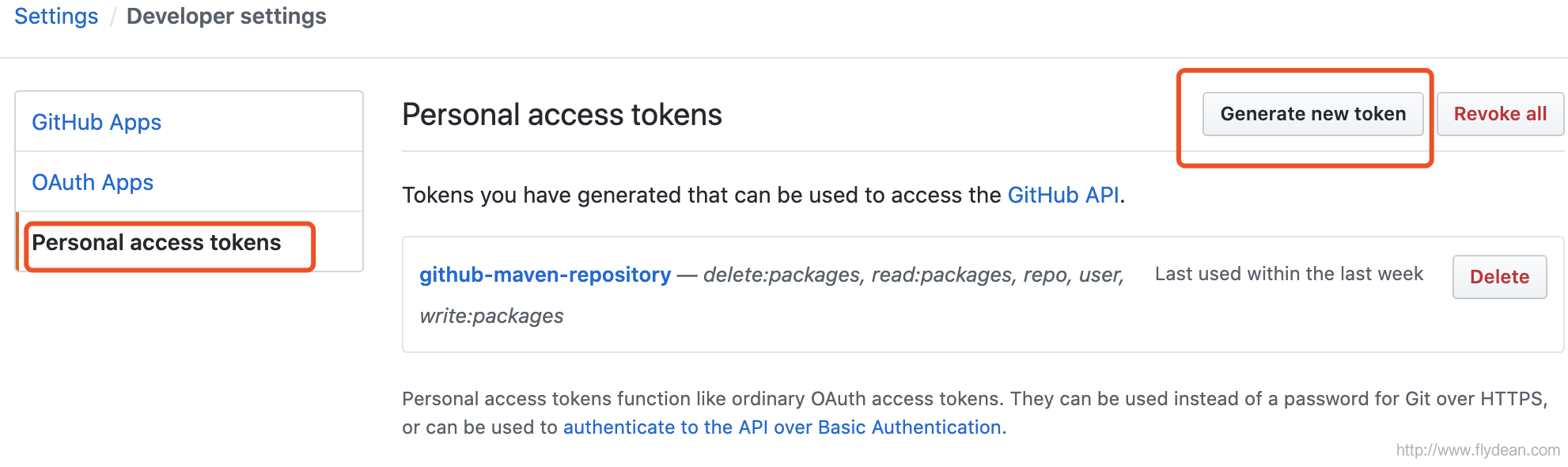
如上图所示,在Settings->Developer settings->Personal access tokens中创建一个access tokens,所需权限如下:
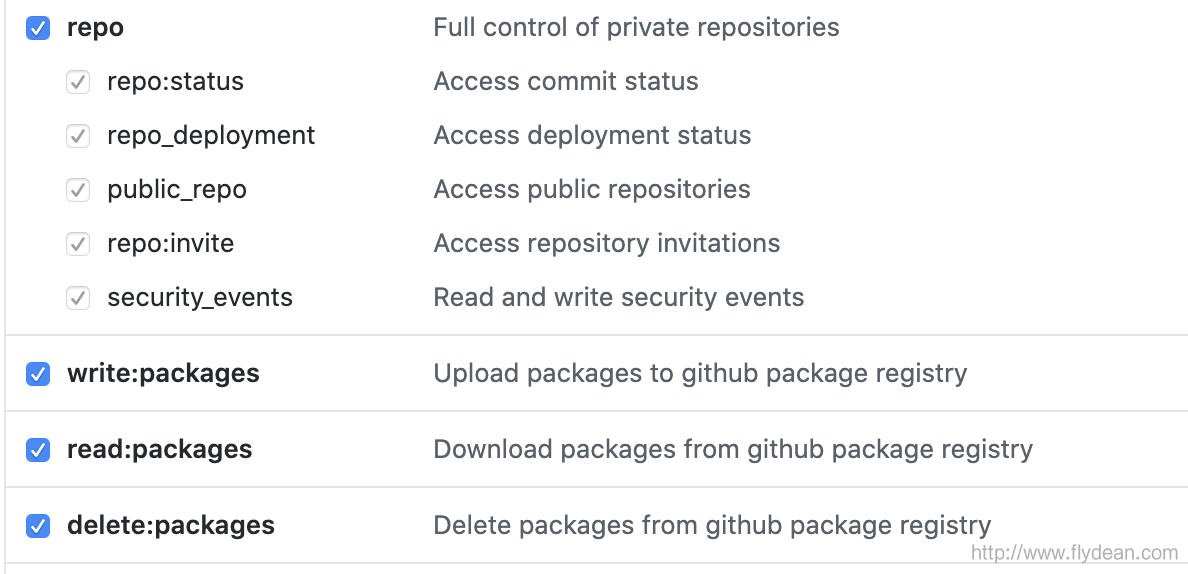
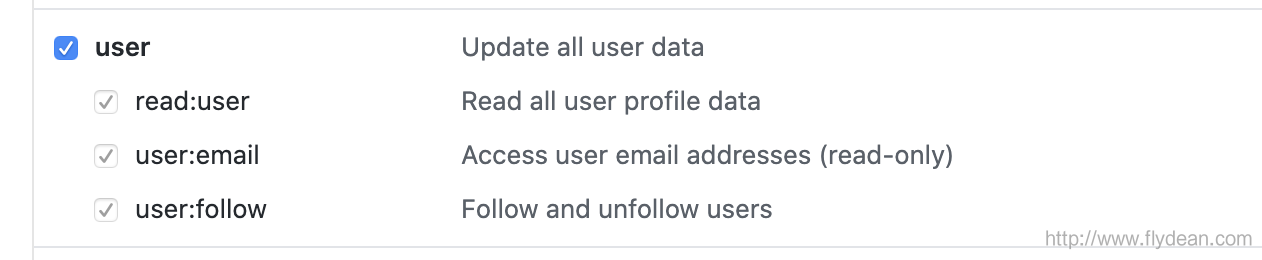
注意,用户这里的权限一定要选,否则后面会报异常。
有了权限,接下来我们再创建一个github-maven-repository,用来作为mvn仓库存储数据。
假如生成的地址是:https://github.com/flydean/github-maven-repository
在maven中配置GitHub权限
这一步我们需要编辑setting.xml文件,一般来说这个文件是在~/.m2/settings.xml。
我们需要添加一个Server,如果直接使用github的用户名密码,则像下面这样:
<server>
<id>github</id>
<username>YOUR_USERNAME</username>
<password>YOUR_PASSWORD</password>
</server>
前面我们讲到了直接使用用户名是不安全的,我们可以使用上面创建的oauth key:
<server>
<id>github</id>
<password>OAUTH2TOKEN</password>
</server>
这个id会在后面的pom.xml文件配置中用到,这里我们先记下来。
配置deploy-plugin
我们的目标是生成包含jar包的maven依赖。在将jar包上传到远程仓库之前,我们需要在本地先生成。
先配置一个本地的repository:
<distributionManagement>
<repository>
<id>maven.repo</id>
<name>Local Staging Repository</name>
<url>file://${project.build.directory}/mvn-repo</url>
</repository>
</distributionManagement>
上面我们指定了在项目的build目录下面创建了mvn-repo用来存储本地打好的package。
接下来,我们需要使用maven-deploy-plugin指定将打好的包部署到刚刚我们指定的local仓库中。
<plugin>
<artifactId>maven-deploy-plugin</artifactId>
<version>2.8.2</version>
<configuration>
<altDeploymentRepository>maven.repo::default::file://${project.build.directory}/mvn-repo</altDeploymentRepository>
</configuration>
</plugin>
配置site-maven-plugin
现在我们就可以使用site-maven-plugin了:
<plugin>
<!-- Deploy the web site -->
<groupId>com.github.github</groupId>
<artifactId>site-maven-plugin</artifactId>
<version>0.12</version>
<executions>
<execution>
<goals>
<goal>site</goal>
</goals>
<!-- select the Maven phase in which the plugin will be executed -->
<phase>deploy</phase>
<configuration>
<!-- Plugin configuration goes here -->
<server>github</server>
<!-- The commit message -->
<message>init git maven repository</message>
<!-- The location where the site is uploaded -->
<repositoryName>github-maven-repository</repositoryName> <!-- github repo name -->
<repositoryOwner>flydean</repositoryOwner> <!-- organization or user name -->
<!-- Use merge or override the content -->
<merge>true</merge>
<outputDirectory>${project.build.directory}/mvn-repo</outputDirectory>
<branch>refs/heads/mvn-repo</branch>
<!-- <includes>-->
<!-- <include>**/*</include>-->
<!-- </includes>-->
</configuration>
</execution>
</executions>
</plugin>
使用中要注意下面几点:
-
site-maven-plugin的goals是site,它需要跟maven的deploy phase相关联,从而在我们执行mvn deploy的时候自动运行site-maven-plugin。
-
github的权限配置,我们可以在configuration中设置server=github,也可以配置下面的全局变量:
<properties>
<github.global.server>github</github.global.server>
</properties>
-
需要指定repositoryName和repositoryOwner,否则会报错。
-
message表示的是提交到github的消息。
-
默认情况下的提交到github中的branch是refs/heads/gh-pages,这里我们自定义了一个。
好了,一切都配置完了,我们可以运行了mvn deploy:

从上图可以看到,github上面已经有了一个可共享的项目了。
怎么使用这个共享的项目
使用起来很简单,只需要在pom.xml文件中添加相应的依赖和repository即可:
<dependency>
<groupId>YOUR.PROJECT.GROUPID</groupId>
<artifactId>ARTIFACT-ID</artifactId>
<version>VERSION</version>
</dependency>
<repository>
<id>ARTIFACT-ID</id>
<url>https://raw.github.com/flydean/github-maven-repository/mvn-repo/</url>
</repository>
总结
Github带给我们的福利,赶紧用起来吧。
本文的例子https://github.com/ddean2009/
learn-java-base-9-to-20
本文作者:flydean程序那些事
本文链接:http://www.flydean.com/apache-maven-git-repository/
本文来源:flydean的博客
欢迎关注我的公众号:程序那些事,更多精彩等着您!