第一步:搭建zookeeper伪集群
1.下载zookeeper并解压备用
2.新建zoo.cfg文件

3.修改其中的配置

# The number of milliseconds of each tick tickTime=2000 # The number of ticks that the initial # synchronization phase can take initLimit=10 # The number of ticks that can pass between # sending a request and getting an acknowledgement syncLimit=5 # the directory where the snapshot is stored. # do not use /tmp for storage, /tmp here is just # example sakes. dataDir=D:\dubbo+zookeeper_install\zookeeper\log1 # the port at which the clients will connect clientPort=2181 # the maximum number of client connections. # increase this if you need to handle more clients #maxClientCnxns=60 # # Be sure to read the maintenance section of the # administrator guide before turning on autopurge. # # http://zookeeper.apache.org/doc/current/zookeeperAdmin.html#sc_maintenance # # The number of snapshots to retain in dataDir #autopurge.snapRetainCount=3 # Purge task interval in hours # Set to "0" to disable auto purge feature #autopurge.purgeInterval=1 clientPort:2181 server.1=127.0.0.1:2887:3887 server.2=127.0.0.1:2888:3888 server.3=127.0.0.1:2889:3889
注意:

log文件夹需要分别建立


4.log1/log2/log3下面分别建立无后缀文件myid,内容分别为1/2/3和zoo.cfg配置中server.1/2/3对应
5.新建zkServer.cmd文件

每个文件中添加:set ZOOCFG=..confzoo1.cfg
1、2、3对应上即可
6.将三个zkServer.cmd启动起来
bin>zkServer1.cmd
bin>zkServer2.cmd
bin>zkServer3.cmd
先启动的1会报错,当三个都起起来后错误停止。
7.使用jps查看进程

8.控制台查看是否成功:bin>zkCli.cmd -server 127.0.0.1:2181

看到welcome to ZooKeeper! 算成功咯。
补充:
添加环境zookeeper环境变量:
解决上图红框中的问题,


Path中添加bin和conf路径

问题解决,大功告成。bin>zkCli.cmd -server 127.0.0.1:2181 访问时不会再出现path null的问题。
第二步:部署dubbo-admin
1.下载war包
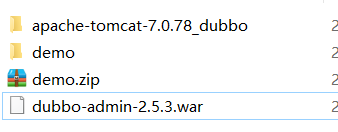
2.解压war包,放入tomcat下,替换ROOT文件夹
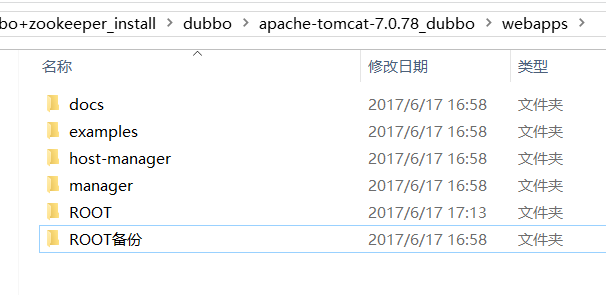
3.将第一步中配置的zookeeper都启动起来。
然后浏览器中访问:http://127.0.0.1:8080/governance/providers --用户名密码均为root

