现在大多数公司都规定程序员在程序文件的头部加上版权信息,常常是以下格式:
 //======================================================================
//====================================================================== //
// // Copyright (C) 2005-2006 公司名称
// Copyright (C) 2005-2006 公司名称  // All rights reserved
// All rights reserved //
// // filename : Class1.cs
// filename : Class1.cs // description :
// description : //
// // created by 姓名 at 2005-12-26
// created by 姓名 at 2005-12-26 //
// //======================================================================
//======================================================================在 "盘符:\Program Files\Microsoft Visual Studio .NET 2003\VC#\VC#Wizards" 下有很多添加C#模块的模板和脚本,如下图:
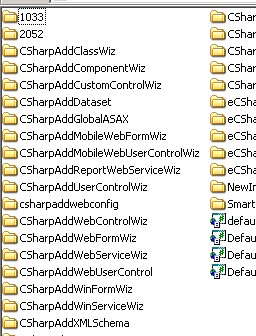
其实我们添加的任何类型的项,都是首先初始化这里面定义的模板格式。我们可以看一下CSharpAddCommponentWiz / Temlates / 2052 / NewCSharpFile.cs ,是不是和我们添加一个新类的格式一样?修改它就等于修改我们添加的新类格式,我把它修改成:
 //======================================================================
//====================================================================== //
// // Copyright (C) 2005-2006 公司名称
// Copyright (C) 2005-2006 公司名称  // All rights reserved
// All rights reserved //
// // filename : [!output SAFE_CLASS_NAME].cs
// filename : [!output SAFE_CLASS_NAME].cs // description :
// description : //
// // created by 姓名 at [!output CREATED_DATETIME]
// created by 姓名 at [!output CREATED_DATETIME] //
// //======================================================================
//======================================================================
 using System;
using System; using System.Diagnostics;
using System.Diagnostics;
 namespace [!output SAFE_NAMESPACE_NAME]
namespace [!output SAFE_NAMESPACE_NAME] {
{ /// <summary>
/// <summary> /// [!output SAFE_CLASS_NAME] 的摘要说明。
/// [!output SAFE_CLASS_NAME] 的摘要说明。 /// </summary>
/// </summary> public class [!output SAFE_CLASS_NAME]
public class [!output SAFE_CLASS_NAME] {
{ public [!output SAFE_CLASS_NAME]()
public [!output SAFE_CLASS_NAME]() {
{ //
// // TODO: 在此处添加构造函数逻辑
// TODO: 在此处添加构造函数逻辑 //
// }
} }
} }
}大家可以看出来[!output SAFE_CLASS_NAME]就是你添加的类名字,但是请注意,我用红色标识的CREATED_DATETIME,也就是创建日期,是没有定义的,需要我们自已定义。
打开 "盘符:\Program Files\Microsoft Visual Studio .NET 2003\VC#\VC#Wizards\2052\common.js",在AddFilesToCSharpProject函数里添加如下脚本,
 var d, strDate = "";
var d, strDate = "";  d = new Date();
d = new Date();  strDate += d.getYear() + "-"
strDate += d.getYear() + "-"  strDate += (d.getMonth() + 1) + "-";
strDate += (d.getMonth() + 1) + "-";  strDate += d.getDate();
strDate += d.getDate();  wizard.AddSymbol("CREATED_DATETIME", strDate );
wizard.AddSymbol("CREATED_DATETIME", strDate );到此,我们就把模板修改完了,添加其它项的模板修改方法都一样。


