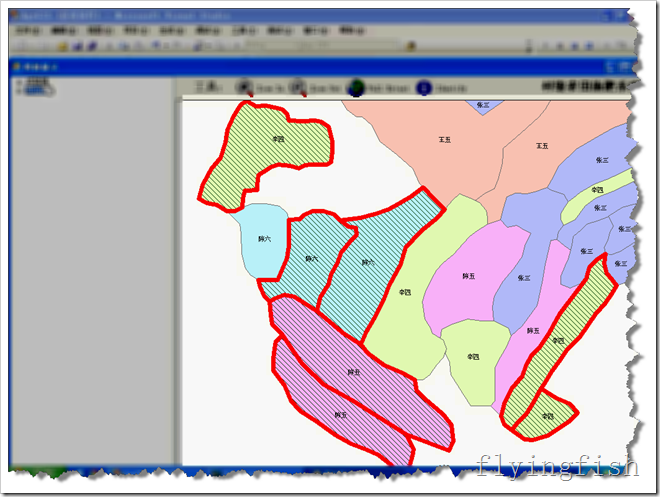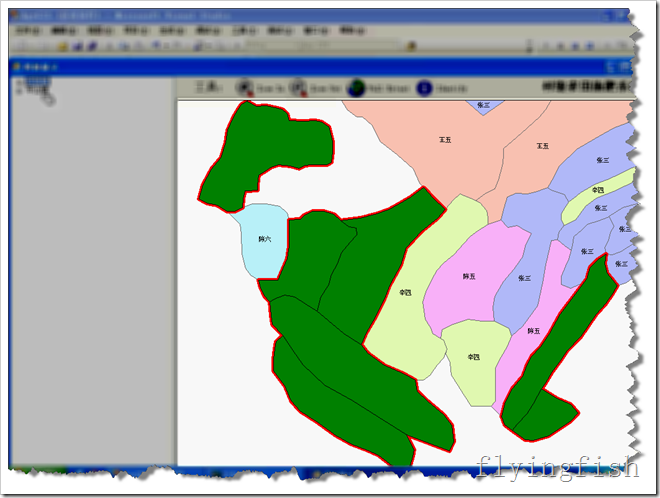关键点:
对IArray、IFeature.ShapeCopy、HookHelperClass以及IHookActions.DoActionOnMultiple的正确使用。
代码如下:
using System;
using System.Collections.Generic;
using System.ComponentModel;
using System.Drawing;
using System.Data;
using System.Linq;
using System.Text;
using System.Windows.Forms;
using ESRI.ArcGIS.Geodatabase;
using ESRI.ArcGIS.Carto;
using ESRI.ArcGIS.Display;
using ESRI.ArcGIS.Geometry;
using ESRI.ArcGIS.Controls;
using ESRI.ArcGIS.esriSystem;
namespace AgsTester
{
/// <summary>
/// 本用户控件上需要放一个地图控件
/// </summary>
public partial class FlashMutiGeometry : UserControl
{
public FlashMutiGeometry()
{
InitializeComponent();
}
/// <summary>
/// 加载地图
/// </summary>
/// <param name="pathMap"></param>
public void LoadMap(string pathMap)
{
axMapControl1.LoadMxFile(pathMap);
}
/// <summary>
/// 以村为单位过滤显示
/// </summary>
/// <param name="where">查询条件</param>
public void FilterLayer(string where)
{
IFeatureLayer flyr = (IFeatureLayer)axMapControl1.get_Layer(0);
IFeatureClass fcls = flyr.FeatureClass;
IQueryFilter queryFilter = new QueryFilterClass();
queryFilter.WhereClause = where;
// 缩放到选择结果集,并高亮显示
ZoomToSelectedFeature(flyr, queryFilter);
//闪烁选中得图斑
IFeatureCursor featureCursor = fcls.Search(queryFilter, true);
FlashPolygons(featureCursor);
}
/// <summary>
/// 缩放到选择结果集,并高亮显示
/// </summary>
/// <param name="pFeatureLyr"></param>
/// <param name="pQueryFilter"></param>
private void ZoomToSelectedFeature(IFeatureLayer pFeatureLyr, IQueryFilter pQueryFilter)
{
#region 高亮显示查询到的要素集合
//符号边线颜色
IRgbColor pLineColor = new RgbColor();
pLineColor.Red = 255;
ILineSymbol ilSymbl = new SimpleLineSymbolClass();
ilSymbl.Color = pLineColor;
ilSymbl.Width = 5;
//定义选中要素的符号为红色
ISimpleFillSymbol ipSimpleFillSymbol = new SimpleFillSymbol();
ipSimpleFillSymbol.Outline = ilSymbl;
RgbColor pFillColor = new RgbColor();
pFillColor.Green = 60;
ipSimpleFillSymbol.Color = pFillColor;
ipSimpleFillSymbol.Style = esriSimpleFillStyle.esriSFSForwardDiagonal;
//选取要素集
IFeatureSelection pFtSelection = pFeatureLyr as IFeatureSelection;
pFtSelection.SetSelectionSymbol = true;
pFtSelection.SelectionSymbol = (ISymbol)ipSimpleFillSymbol;
pFtSelection.SelectFeatures(pQueryFilter, esriSelectionResultEnum.esriSelectionResultNew, false);
#endregion
ISelectionSet pSelectionSet = pFtSelection.SelectionSet;
//居中显示选中要素
IEnumGeometry pEnumGeom = new EnumFeatureGeometry();
IEnumGeometryBind pEnumGeomBind = pEnumGeom as IEnumGeometryBind;
pEnumGeomBind.BindGeometrySource(null, pSelectionSet);
IGeometryFactory pGeomFactory = new GeometryEnvironmentClass();
IGeometry pGeom = pGeomFactory.CreateGeometryFromEnumerator(pEnumGeom);
axMapControl1.ActiveView.Extent = pGeom.Envelope;
axMapControl1.ActiveView.Refresh();
}
/// <summary>
/// 闪烁选中得图斑
/// </summary>
/// <param name="featureCursor"></param>
private void FlashPolygons(IFeatureCursor featureCursor)
{
IArray geoArray = new ArrayClass();
IFeature feature = null;
while ((feature = featureCursor.NextFeature()) != null)
{
//feature是循环外指针,所以必须用ShapeCopy
geoArray.Add(feature.ShapeCopy);
}
//通过IHookActions闪烁要素集合
HookHelperClass m_pHookHelper = new HookHelperClass();
m_pHookHelper.Hook = axMapControl1.Object;
IHookActions hookActions = (IHookActions)m_pHookHelper;
hookActions.DoActionOnMultiple(geoArray, esriHookActions.esriHookActionsPan);
//hookActions.DoActionOnMultiple(geoArray, esriHookActions.esriHookActionsGraphic);
//hookActions.DoActionOnMultiple(geoArray, esriHookActions.esriHookActionsZoom);
Application.DoEvents();
m_pHookHelper.ActiveView.ScreenDisplay.UpdateWindow();
hookActions.DoActionOnMultiple(geoArray, esriHookActions.esriHookActionsFlash);
}
}
}
截图如下: