先安装screenfull:npm install screenfull@4.2.0 --save (注意版本号)
一、在srccomponents目录下创建Screenfull文件夹,创建index.vue文件,封装screenfull
<template> <div> <svg-icon :icon-class="isFullscreen?'exit-fullscreen':'fullscreen'" @click="click" /> </div> </template> <script> import screenfull from 'screenfull' export default { name: 'Screenfull', data() { return { isFullscreen: false } }, mounted() { this.init() }, beforeDestroy() { this.destroy() }, methods: { click() { if (!screenfull.enabled) { this.$message({ message: 'you browser can not work', type: 'warning' }) return false } screenfull.toggle() }, change() { this.isFullscreen = screenfull.isFullscreen }, init() { if (screenfull.enabled) { screenfull.on('change', this.change) } }, destroy() { if (screenfull.enabled) { screenfull.off('change', this.change) } } } } </script> <style scoped> .screenfull-svg { display: inline-block; cursor: pointer; fill: #5a5e66;; width: 20px; height: 20px; vertical-align: 10px; } </style>
二、在srclayoutcomponentsNavbar.vue中添加:
<template v-if="device!=='mobile'"> <screenfull id="screenfull" class="right-menu-item hover-effect" /> </template>
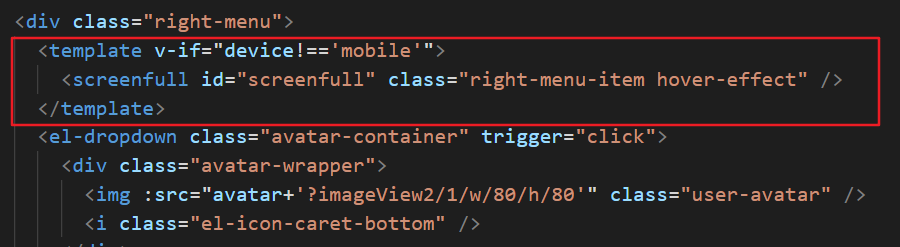
import Screenfull from "@/components/Screenfull"; // 添加部分 export default { components: { Breadcrumb, Hamburger, Screenfull // 添加部分 },
computed: { ...mapGetters(["sidebar", "avatar","device"]) //添加device,用于判断设备 },
三、导入svg文件
在srciconssvg文件夹下,导入exit-fullscreen.svg和fullscreen.svg
exit-fullscreen.svg:
<svg width="128" height="128" xmlns="http://www.w3.org/2000/svg"><path d="M49.217 41.329l-.136-35.24c-.06-2.715-2.302-4.345-5.022-4.405h-3.65c-2.712-.06-4.866 2.303-4.806 5.016l.152 19.164-24.151-23.79a6.698 6.698 0 0 0-9.499 0 6.76 6.76 0 0 0 0 9.526l23.93 23.713-18.345.074c-2.712-.069-5.228 1.813-5.64 5.02v3.462c.069 2.721 2.31 4.97 5.022 5.03l35.028-.207c.052.005.087.025.133.025l2.457.054a4.626 4.626 0 0 0 3.436-1.38c.88-.874 1.205-2.096 1.169-3.462l-.262-2.465c0-.048.182-.081.182-.136h.002zm52.523 51.212l18.32-.073c2.713.06 5.224-1.609 5.64-4.815v-3.462c-.068-2.722-2.317-4.97-5.021-5.04l-34.58.21c-.053 0-.086-.021-.138-.021l-2.451-.06a4.64 4.64 0 0 0-3.445 1.381c-.885.868-1.201 2.094-1.174 3.46l.27 2.46c.005.06-.177.095-.177.141l.141 34.697c.069 2.713 2.31 4.338 5.022 4.397l3.45.006c2.705.062 4.867-2.31 4.8-5.026l-.153-18.752 24.151 23.946a6.69 6.69 0 0 0 9.494 0 6.747 6.747 0 0 0 0-9.523L101.74 92.54v.001zM48.125 80.662a4.636 4.636 0 0 0-3.437-1.382l-2.457.06c-.05 0-.082.022-.137.022l-35.025-.21c-2.712.07-4.957 2.318-5.022 5.04v3.462c.409 3.206 2.925 4.874 5.633 4.814l18.554.06-24.132 23.928c-2.62 2.626-2.62 6.89 0 9.524a6.694 6.694 0 0 0 9.496 0l24.155-23.79-.155 18.866c-.06 2.722 2.094 5.093 4.801 5.025h3.65c2.72-.069 4.962-1.685 5.022-4.406l.141-34.956c0-.05-.182-.082-.182-.136l.262-2.46c.03-1.366-.286-2.592-1.166-3.46h-.001zM80.08 47.397a4.62 4.62 0 0 0 3.443 1.374l2.45-.054c.055 0 .088-.02.143-.028l35.08.21c2.712-.062 4.953-2.312 5.021-5.033l.009-3.463c-.417-3.211-2.937-5.084-5.64-5.025l-18.615-.073 23.917-23.715c2.63-2.623 2.63-6.879.008-9.513a6.691 6.691 0 0 0-9.494 0L92.251 26.016l.155-19.312c.065-2.713-2.097-5.085-4.802-5.025h-3.45c-2.713.069-4.954 1.693-5.022 4.406l-.139 35.247c0 .054.18.088.18.136l-.267 2.465c-.028 1.366.288 2.588 1.174 3.463v.001z"/></svg>
fullscreen.svg:
<svg width="128" height="128" xmlns="http://www.w3.org/2000/svg"><path d="M38.47 52L52 38.462l-23.648-23.67L43.209 0H.035L0 43.137l14.757-14.865L38.47 52zm74.773 47.726L89.526 76 76 89.536l23.648 23.672L84.795 128h43.174L128 84.863l-14.757 14.863zM89.538 52l23.668-23.648L128 43.207V.038L84.866 0 99.73 14.76 76 38.472 89.538 52zM38.46 76L14.792 99.651 0 84.794v43.173l43.137.033-14.865-14.757L52 89.53 38.46 76z"/></svg>