JaCoco是一个代码覆盖率库。
安装:
以 Maven(http://www.testclass.net/maven/) 安装为例:
<dependencies> <dependency> <groupId>org.testng</groupId> <artifactId>testng</artifactId> <version>6.11</version> <scope>test</scope> </dependency> </dependencies> <build> <plugins> <plugin> <groupId>org.apache.maven.plugins</groupId> <artifactId>maven-surefire-plugin</artifactId> <version>2.18.1</version> </plugin> <plugin> <groupId>org.jacoco</groupId> <artifactId>jacoco-maven-plugin</artifactId> <version>0.7.9</version> <executions> <execution> <goals> <goal>prepare-agent</goal> </goals> </execution> <execution> <id>report</id> <phase>prepare-package</phase> <goals> <goal>report</goal> </goals> </execution> </executions> </plugin> <plugin> <groupId>org.apache.maven.plugins</groupId> <artifactId>maven-compiler-plugin</artifactId> <version>3.5.1</version> <configuration> <source>1.7</source> <target>1.7</target> </configuration> </plugin> </plugins> </build>
使用:
Maven项目目录如下:
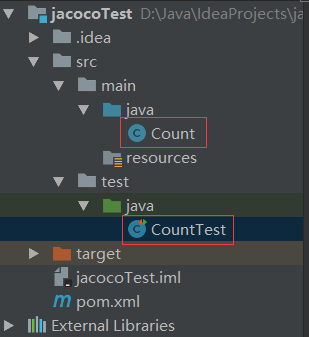
创建被测试类 Count.java
public class Count { /** * 计算并返回两个参数的和 */ public int add(int x ,int y){ return x + y; } /** * 计算并返回两个参数的和 */ public int sub(int x ,int y){ return x - y; } }
代码很简单,这里不做过多解释。
接下来创建测试类CountTest.java。
import org.testng.annotations.Test; import static org.testng.AssertJUnit.assertEquals; public class CountTest { @Test public void testAdd() { Count count = new Count(); int result = count.add(2,2); assertEquals(result, 4); } }
通过TestNG单元测试框架来运行测试用例,注意这里只编写了针对Count类的 add()方法进行测试。
运行:
切换到jacocoTest项目根目录下,执行“mvn install”命令。

查看:
切换到项目下的“ argetsitejacoco”目录,打开index.html文件。
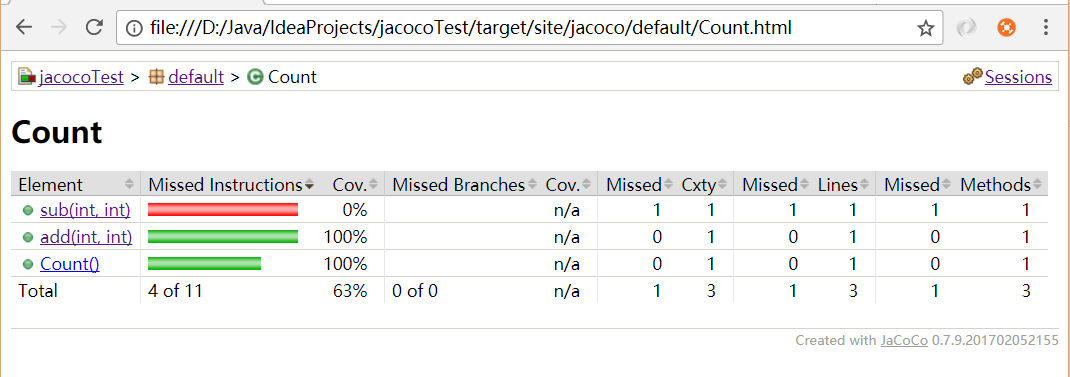
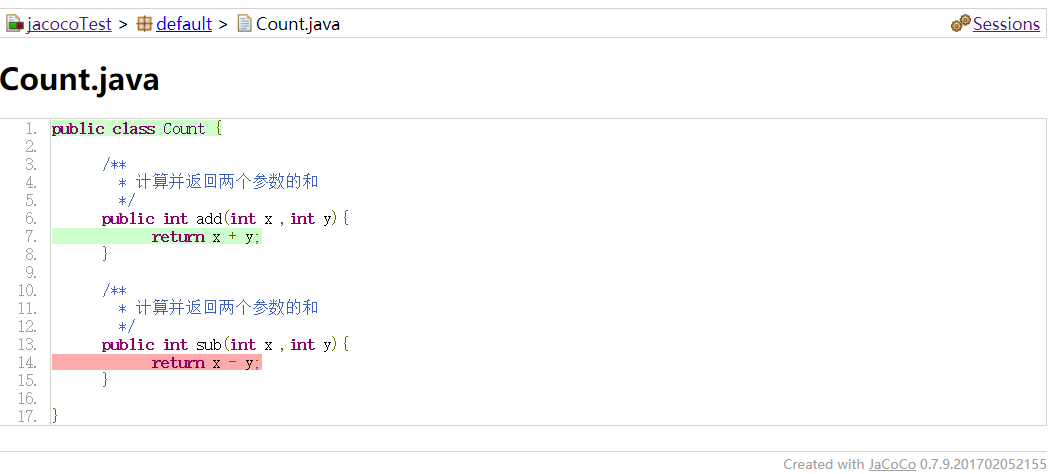
通过JaCoCo工具分析可以清楚地看哪些代码被执行了,而哪些未被执行。