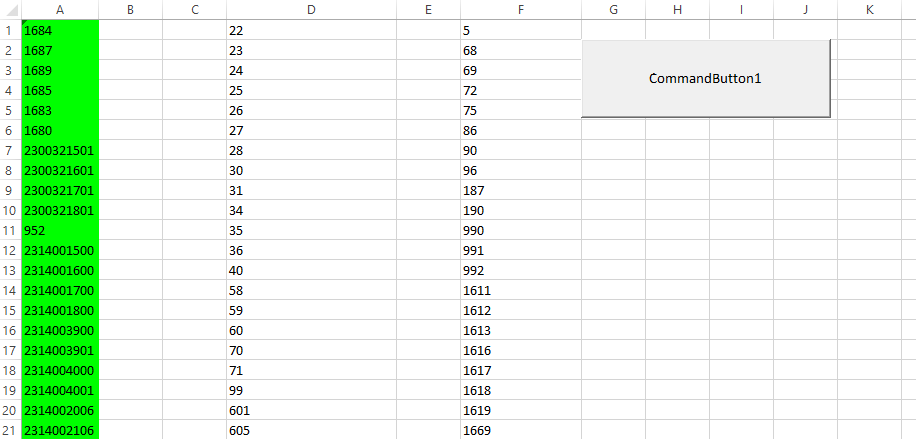
如上图,查找A列的数据在D,F列是否存在,如果存在背景色变绿,如果不存在则A列的背景色变红。
直接贴上代码:

1 Private Sub CommandButton1_Click() 2 Call lookUpAToDF 3 End Sub
1 Public Sub lookUpAToDF() 2 Dim a, d, f As Long 3 'Count of non-empty data in colum A,D,F 4 a = Application.WorksheetFunction.CountA(Range("A:A")) 5 d = Application.WorksheetFunction.CountA(Range("D:D")) 6 f = Application.WorksheetFunction.CountA(Range("F:F")) 7 Dim ac, dc, fc As Integer 8 'loop the A 9 For ac = 1 To a Step 1 10 Dim aTxt As String 11 ' get column A value 12 aTxt = TrimSpace(Cells(ac, 1).Text) 13 If aTxt = "" Then 14 Exit For 15 End If 16 ' add flg var for switch selected aTxt 17 Dim flg As Boolean 18 flg = True 19 For dc = 1 To d Step 1 20 Dim dTxt As String 21 dTxt = TrimSpace(Cells(dc, 4).Text) 22 If aTxt = dTxt Then 23 flg = False 24 Exit For 25 End If 26 Next dc 27 'if column D selected result is empty then 28 'loop the colum F 29 If flg Then 30 For fc = 1 To f Step 1 31 Dim fTxt As String 32 fTxt = TrimSpace(Cells(fc, 6).Text) 33 If aTxt = fTxt Then 34 flg = False 35 Exit For 36 End If 37 Next fc 38 End If 39 If flg Then 40 Cells(ac, 1).Interior.ColorIndex = 3 'red 41 Else 42 Cells(ac, 1).Interior.ColorIndex = 4 'green 43 End If 44 Next ac 45 MsgBox "find completed!" 46 End Sub 47 Public Function TrimSpace(strItem As String) As String 48 Dim resultStr As String 49 resultStr = LTrim(strItem) 50 resultStr = RTrim(resultStr) 51 TrimSpace = resultStr 52 End Function
代码还没有优化,行数达到10000+的时候会有卡顿。
