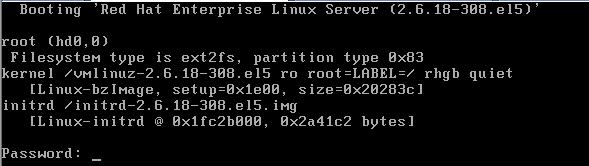1、认识启动配置选项
[root@server5 ~]# cat /boot/grub/grub.conf
# grub.conf generated by anaconda
#
# Note that you do not have to rerun grub after making changes to this file
# NOTICE: You have a /boot partition. This means that
# all kernel and initrd paths are relative to /boot/, eg.
# root (hd0,0)
# kernel /vmlinuz-version ro root=/dev/sda2
# initrd /initrd-version.img
#boot=/dev/sda
default=0
timeout=5
password --md5 $1$pFddV1$3X/XnIzEySuSF7fL9BUUj/
splashimage=(hd0,0)/grub/splash.xpm.gz
hiddenmenu
title Red Hat Enterprise Linux Server (2.6.18-308.el5)
root (hd0,0)
kernel /vmlinuz-2.6.18-308.el5 ro root=LABEL=/ rhgb quiet
initrd /initrd-2.6.18-308.el5.img
title Red Hat Enterprise Linux Server (2.6.18-308.el5)
root (hd0,0)
kernel /vmlinuz-2.6.18-308.el5 ro root=LABEL=/ rhgb quiet
initrd /initrd-2.6.18-308.el5.img
password --md5 $1$pFddV1$3X/XnIzEySuSF7fL9BUUj/
在启动项添加password,后面加上md5 加密的值(如上红色标识),红色部分输入方法:esc+: --> grub-md5-crypt --> 盲敲第一次密码(如:redhat) --> 盲敲第二次密码(如:redhat),将不必要的删除,保存。
蓝色部分给多个系统登录时,密码验证登录。

按p,输入密码后才能进入系统安装
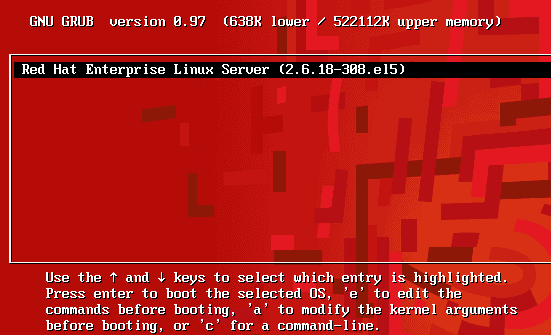
蓝色加密部分给系统登录带来的登录密码验证要求(强烈不建议如此设置,给系统远程重启直接阻拦,后续麻烦你懂得!)