使用的是Install MSI Project
(1)新建一个Dialog。
InstallShield ->Installation Designer->User Interface->Diaglogs->All Dialogs->使用各种方法新建一个Dialog(直接New或者Import)
(2)写自定义函数
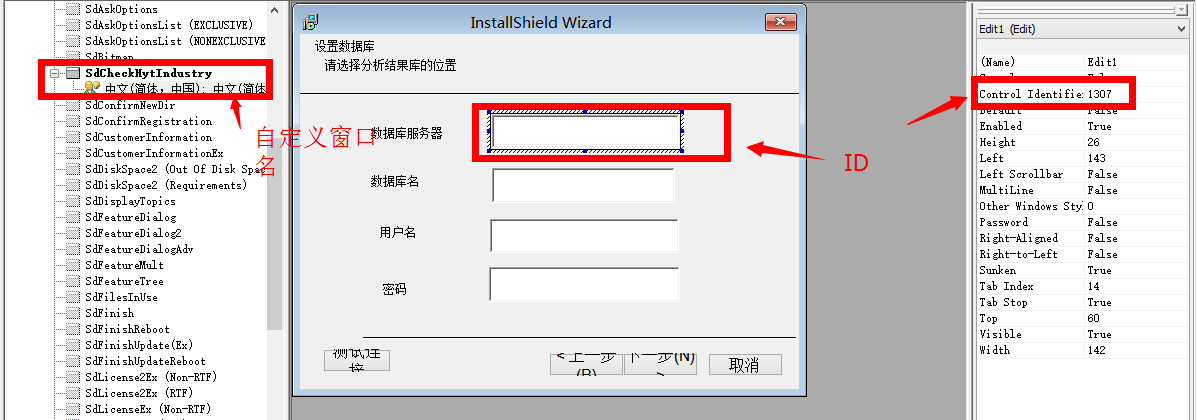
脚本
#include "sqlhelper.rul" //导入其他脚本函数 #define DLG_MYDLG "SdCheckHytIndustry" //SdCheckHytIndustry是我们的对话框名字 #define btnTestConn 1302 //测试按钮 #define Server 1307 //服务器地址 #define DataBaseName 1308 //数据库名 #define UserName 1309 //用户名 #define Password 1310 //密码 prototype NUMBER SetMidDataBase( BYREF STRING, BYREF STRING, BYREF STRING, BYREF STRING); function NUMBER SetMidDataBase(svServer,svDatabaseName,svUserName,svPwd) HWND hDlg,hwndItem,hwndDlg,hwndItemTest; NUMBER nId, nResult; NUMBER nControl,nMessage; BOOL bDone; string msg,szPwd; begin // ensure general initialization is complete if (!bSdInit) then SdInit( ); endif; //初始对话框函数 if (EzDefineDialog( DLG_MYDLG,ISUSER , DLG_MYDLG, 0 ) = DLG_ERR) then MessageBox ("Error in defining dialog", SEVERE); return ISERR_GEN_FAILURE; endif; bDone = FALSE; //循环 while (!bDone) nId = WaitOnDialog( DLG_MYDLG ); //获得对话框的消息 hwndDlg = CmdGetHwndDlg( DLG_MYDLG ); hwndItem = CtrlGetDlgItem( "", hwndDlg, NEXT ); switch (nId) case DLG_INIT: CtrlSetText( DLG_MYDLG, DataBaseName, svDatabaseName ); CtrlSetText( DLG_MYDLG, Server, svServer ); CtrlSetText( DLG_MYDLG, UserName, svUserName ); CtrlSetText( DLG_MYDLG, Password, svPwd ); StrTrim( svDatabaseName ) ; StrTrim( svServer ) ; StrTrim( svUserName ) ; StrTrim( svPwd ) ; if(svPwd=""||svDatabaseName=""||svServer=""||svUserName=""||!CheckConnection(svServer,svDatabaseName,svUserName,svPwd)) then EnableWindow( hwndItem, FALSE); endif; case btnTestConn:
//调用SqlHelper脚本里的CheckConnection函数 if(CheckConnection(svServer,svDatabaseName,svUserName,svPwd)) then MessageBox("连接成功",INFORMATION) ; EnableWindow( hwndItem, TRUE); else MessageBox("连接失败",SEVERE) ; EnableWindow( hwndItem, FALSE); endif; case Password: nMessage = CtrlGetSubCommand( DLG_MYDLG ); if( nMessage = EDITBOX_EDITBOXCHANGE ) then CtrlGetText( DLG_MYDLG, Password, svPwd); endif; StrTrim( svPwd ) ; if(svPwd="") then EnableWindow( hwndItem, FALSE); endif; case UserName: nMessage = CtrlGetSubCommand( DLG_MYDLG ); if( nMessage = EDITBOX_CHANGE ) then CtrlGetText( DLG_MYDLG, UserName, svUserName); endif; StrTrim( svUserName ) ; if(svUserName="") then EnableWindow( hwndItem, FALSE); endif; case DataBaseName: nMessage = CtrlGetSubCommand( DLG_MYDLG ); if( nMessage = EDITBOX_CHANGE ) then CtrlGetText( DLG_MYDLG, DataBaseName, svDatabaseName); endif; StrTrim( svDatabaseName ) ; if(svDatabaseName="") then EnableWindow( hwndItem, FALSE); endif; case Server: nMessage = CtrlGetSubCommand( DLG_MYDLG ); if( nMessage = EDITBOX_CHANGE ) then CtrlGetText( DLG_MYDLG, Server, svServer); endif; StrTrim( svServer ) ; if(svServer="") then EnableWindow( hwndItem, FALSE); endif; case BACK: nId=BACK; bDone = TRUE; case NEXT: nId=NEXT; bDone = TRUE; case DLG_ERR: nId = ISERR_GEN_FAILURE; SdError(nId, DLG_MYDLG); bDone = TRUE; case DLG_CLOSE: SdCloseDlg(hDlg, nId, bDone); default: // check standard handling if (SdIsStdButton(nId) && SdDoStdButton(nId)) then bDone = TRUE; endif; endswitch; endwhile; //释放窗体 EndDialog( DLG_MYDLG ); ReleaseDialog( DLG_MYDLG ); SdUnInit( ); MsiSetProperty(ISMSI_HANDLE,"CONN","Data Source="+svServer+";Initial Catalog="+svDatabaseName+";User ID="+svUserName+";Password="+svPwd); return nId; end;
总结:
(1)初始化窗口。
(2)使用While函数写各个控件的事件。