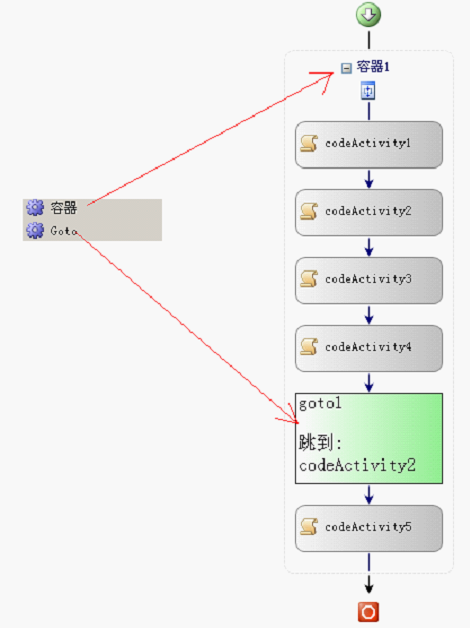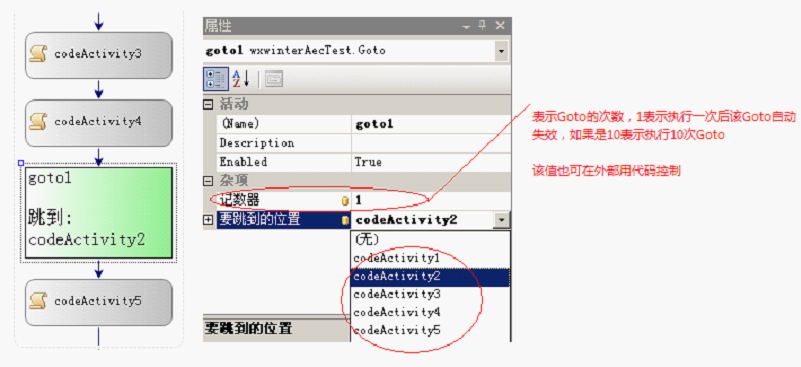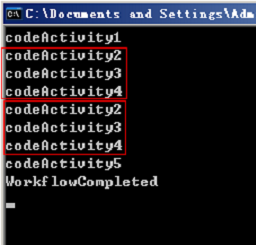说明
例子下载:https://files.cnblogs.com/wxwinter/aec7.rar
WF的工具栏里竞然没的Goto,SetState不算错
Goto好不好用是开发人员的问题,不提供就是平台的错了。
实现Goto不难,难的是限定Goto的规则,本例的Goto规则是可以跳到同级容器内的任意Activity处开始持行
本例是下个ACE和调度技巧演示,没的具体的业务场景
本例还演示控制Activity面板显示的技巧:Designer
例子
Goto的Designer
|
public class myDesigner : ActivityDesigner { Goto parentActivity; protected override void Initialize(Activity activity) { base.Initialize(activity); parentActivity = (Goto)activity; } //定义Activity的尺寸 protected override Size OnLayoutSize(ActivityDesignerLayoutEventArgs e) { return new Size(100, 80); } //Activity的面板展现 protected override void OnPaint(ActivityDesignerPaintEventArgs e) { Rectangle 区域 = new Rectangle(this.Location.X, this.Location.Y, this.Size.Width, this.Size.Height); GraphicsPath path = new GraphicsPath(); path.AddRectangle(区域); Brush 笔刷 = new LinearGradientBrush(区域, Color.White, Color.LightGreen, 1); e.Graphics.FillPath(笔刷, path); e.Graphics.DrawRectangle(new Pen(Brushes.Black), 区域); string s = Activity.QualifiedName + "\r\n" + "\r\n"; s = s + "跳到:" + "\r\n"; s = s + parentActivity.要跳到的位置.Name + "\r\n"; e.Graphics.DrawString(s, new Font("宋体", 12), Brushes.Black, 区域); } } |
Goto的Activity
|
|
|
[Designer(typeof(myDesigner), typeof(IDesigner))] public class Goto: Activity { public Activity 要跳到的位置 { get { return (Activity )GetValue(要跳到的位置Property); } set { SetValue(要跳到的位置Property, value); } } public static readonly DependencyProperty 要跳到的位置Property = DependencyProperty.Register("要跳到的位置", typeof(Activity ), typeof(Goto)); public int 记数器 { get { return (int)GetValue(记数器Property); } set { SetValue(记数器Property, value); } } public static readonly DependencyProperty 记数器Property =DependencyProperty.Register("记数器", typeof(int), typeof(Goto),new PropertyMetadata(1)); } |
容器Activity
|
|
|
public class 容器: SequenceActivity { int index=0; protected override ActivityExecutionStatus Execute(ActivityExecutionContext executionContext) { ExecuteActivityItem(executionContext); return ActivityExecutionStatus.Executing; } private void ExecuteActivityItem(ActivityExecutionContext executionContext) { Activity activity = EnabledActivities[index]; if (activity is Goto) { Goto p = this.GetActivityByName(activity.Name) as Goto; if (p.记数器 == 0) { index = index + 1; ExecuteActivityItem(executionContext); } else { p.记数器 = p.记数器 - 1; Goto tp = activity as Goto; index = this.EnabledActivities.IndexOf(tp.要跳到的位置); ExecuteActivityItem(executionContext); } } else { ActivityExecutionContext newContext = executionContext.ExecutionContextManager.CreateExecutionContext(activity); newContext.Activity.Closed += activity_Closed; newContext.ExecuteActivity(newContext.Activity); } } void activity_Closed(object sender, ActivityExecutionStatusChangedEventArgs e) { e.Activity.Closed -= activity_Closed; index = index + 1; ActivityExecutionContext aec = sender as ActivityExecutionContext; ActivityExecutionContext childContext = aec.ExecutionContextManager.GetExecutionContext(e.Activity); aec.ExecutionContextManager.CompleteExecutionContext(childContext); if (index > this.EnabledActivities.Count - 1) { aec.CloseActivity(); } else { ExecuteActivityItem(aec); } } } |
测试用工作流
|
|
|
public class Workflow1: SequentialWorkflowActivity { private CodeActivity codeActivity4; private CodeActivity codeActivity3; private CodeActivity codeActivity2; private 容器 容器1; private Goto goto1; private CodeActivity codeActivity5; private CodeActivity codeActivity1; public Workflow1() { InitializeComponent(); } [System.Diagnostics.DebuggerNonUserCode] private void InitializeComponent() { this.CanModifyActivities = true; this.codeActivity5 = new System.Workflow.Activities.CodeActivity(); this.goto1 = new wxwinterAecTest.Goto(); this.codeActivity4 = new System.Workflow.Activities.CodeActivity(); this.codeActivity3 = new System.Workflow.Activities.CodeActivity(); this.codeActivity2 = new System.Workflow.Activities.CodeActivity(); this.codeActivity1 = new System.Workflow.Activities.CodeActivity(); this.容器1 = new wxwinterAecTest.容器(); // // codeActivity5 // this.codeActivity5.Name = "codeActivity5"; this.codeActivity5.ExecuteCode += new System.EventHandler(this.codeActivity_ExecuteCode); // // goto1 // this.goto1.Name = "goto1"; this.goto1.要跳到的位置 = this.codeActivity2; this.goto1.记数器 = 1; // // codeActivity4 // this.codeActivity4.Name = "codeActivity4"; this.codeActivity4.ExecuteCode += new System.EventHandler(this.codeActivity_ExecuteCode); // // codeActivity3 // this.codeActivity3.Name = "codeActivity3"; this.codeActivity3.ExecuteCode += new System.EventHandler(this.codeActivity_ExecuteCode); // // codeActivity2 // this.codeActivity2.Name = "codeActivity2"; this.codeActivity2.ExecuteCode += new System.EventHandler(this.codeActivity_ExecuteCode); // // codeActivity1 // this.codeActivity1.Name = "codeActivity1"; this.codeActivity1.ExecuteCode += new System.EventHandler(this.codeActivity_ExecuteCode); // // 容器1 // this.容器1.Activities.Add(this.codeActivity1); this.容器1.Activities.Add(this.codeActivity2); this.容器1.Activities.Add(this.codeActivity3); this.容器1.Activities.Add(this.codeActivity4); this.容器1.Activities.Add(this.goto1); this.容器1.Activities.Add(this.codeActivity5); this.容器1.Name = "容器1"; // // Workflow1 // this.Activities.Add(this.容器1); this.Name = "Workflow1"; this.CanModifyActivities = false; } private void codeActivity_ExecuteCode(object sender, EventArgs e) { System.Console.WriteLine(((Activity)sender).Name); } } |
宿主
|
class Program { static void Main() { WorkflowRuntime workflowRuntime = new WorkflowRuntime(); workflowRuntime.WorkflowCompleted +=new EventHandler<WorkflowCompletedEventArgs>(workflowRuntime_WorkflowCompleted); workflowRuntime.WorkflowTerminated +=new EventHandler<WorkflowTerminatedEventArgs>(workflowRuntime_WorkflowTerminated); workflowRuntime.WorkflowIdled+=new EventHandler<WorkflowEventArgs>(workflowRuntime_WorkflowIdled); WorkflowInstance instance = workflowRuntime.CreateWorkflow(typeof(Workflow1)); instance.Start(); System.Console.Read(); } static void workflowRuntime_WorkflowIdled(object sender, WorkflowEventArgs e) { System.Console.WriteLine("WorkflowIdled"); } static void workflowRuntime_WorkflowTerminated(object sender, WorkflowTerminatedEventArgs e) { System.Console.WriteLine("Terminated" + e.Exception.Message); } static void workflowRuntime_WorkflowCompleted(object sender, WorkflowCompletedEventArgs e) { System.Console.WriteLine("WorkflowCompleted"); } } |
运行结果
|
|