1.可以自动加载注解驱动,通过注解找到对应Controller
<!-- spring MVC 注解驱动 --> <mvc:annotation-driven></mvc:annotation-driven> <!-- 配置自动扫描包 --> <context:component-scan base-package="com.cc8w.Controller"></context:component-scan> <!-- 配置视图解析器 --> <bean class="org.springframework.web.servlet.view.InternalResourceViewResolver"> <property name="prefix" value="/WEB-INF/view/"></property> <property name="suffix" value=".jsp"></property> </bean>
package com.cc8w.Controller; import org.springframework.stereotype.Controller; import org.springframework.ui.Model; import org.springframework.web.bind.annotation.RequestMapping; @Controller @RequestMapping("/HelloWorld") public class HelloWorld { @RequestMapping("/hi.do") public String hi(String names,Model model) { System.out.println("hi.dodo"); model.addAttribute("hi", "hi123456"); return "hi"; } }
显示结果正确.
2.配置HandlerMapping,根据beanName找到对应Controller
web.xml配置
<?xml version="1.0" encoding="UTF-8"?> <web-app xmlns:xsi="http://www.w3.org/2001/XMLSchema-instance" xmlns="http://xmlns.jcp.org/xml/ns/javaee" xsi:schemaLocation="http://xmlns.jcp.org/xml/ns/javaee http://xmlns.jcp.org/xml/ns/javaee/web-app_3_1.xsd" id="WebApp_ID" version="3.1"> <display-name>Spring-web02</display-name> <welcome-file-list> <welcome-file>index.html</welcome-file> <welcome-file>index.htm</welcome-file> <welcome-file>index.jsp</welcome-file> <welcome-file>default.html</welcome-file> <welcome-file>default.htm</welcome-file> <welcome-file>default.jsp</welcome-file> </welcome-file-list> <!-- The front controller of this Spring Web application, responsible for handling all application requests --> <servlet> <servlet-name>springDispatcherServlet</servlet-name> <servlet-class>org.springframework.web.servlet.DispatcherServlet</servlet-class> <init-param> <param-name>contextConfigLocation</param-name> <param-value>classpath:applicationContext.xml</param-value> </init-param> <load-on-startup>1</load-on-startup> </servlet> <!-- Map all requests to the DispatcherServlet for handling --> <servlet-mapping> <servlet-name>springDispatcherServlet</servlet-name> <url-pattern>/</url-pattern> </servlet-mapping> </web-app>
applicationContext.xml
<?xml version="1.0" encoding="UTF-8"?> <beans xmlns="http://www.springframework.org/schema/beans" xmlns:xsi="http://www.w3.org/2001/XMLSchema-instance" xmlns:aop="http://www.springframework.org/schema/aop" xmlns:context="http://www.springframework.org/schema/context" xmlns:mvc="http://www.springframework.org/schema/mvc" xsi:schemaLocation="http://www.springframework.org/schema/mvc http://www.springframework.org/schema/mvc/spring-mvc-4.3.xsd http://www.springframework.org/schema/beans http://www.springframework.org/schema/beans/spring-beans.xsd http://www.springframework.org/schema/context http://www.springframework.org/schema/context/spring-context-4.3.xsd http://www.springframework.org/schema/aop http://www.springframework.org/schema/aop/spring-aop-4.3.xsd"> <!-- 配置HandlerMapping 根据beanname找到对应Controller --> <bean class="org.springframework.web.servlet.mvc.support.ControllerBeanNameHandlerMapping"></bean> <!--配置beanname找到对应的Controller --> <bean name = "/dogcontrollerdog" class = "com.cc8w.Controller.Dog"></bean> <!-- 配置视图解析器 --> <bean class="org.springframework.web.servlet.view.InternalResourceViewResolver"> <property name="prefix" value="/WEB-INF/view/"></property> <property name="suffix" value=".jsp"></property> </bean> </beans>
测试类(这里一定要继承org.springframework.web.servlet.mvc.AbstractController接口)
package com.cc8w.Controller; import javax.servlet.http.HttpServletRequest; import javax.servlet.http.HttpServletResponse; import org.springframework.web.servlet.ModelAndView; import org.springframework.web.servlet.mvc.AbstractController; public class Dog extends AbstractController { public Dog() { System.out.println("13213"); } @Override protected ModelAndView handleRequestInternal(HttpServletRequest request, HttpServletResponse response) throws Exception { // TODO Auto-generated method stub System.out.println("456--访问到了---"); ModelAndView mav = new ModelAndView("dog"); mav.addObject("hi", "467 th"); return mav; } }
模版目录和结果

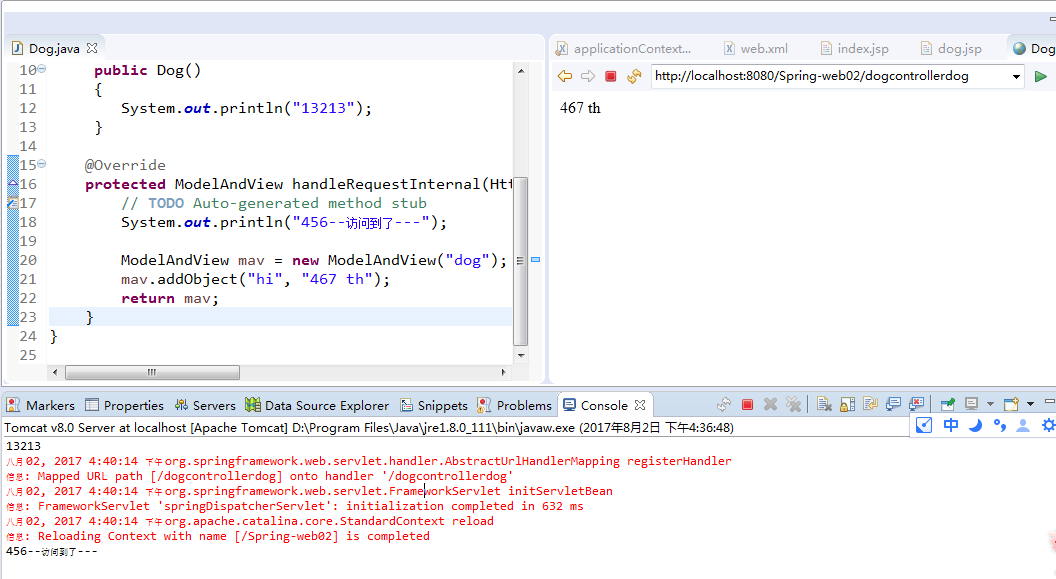
3.配置HandlerMapping,根据URL找到对应Controller(主要是applicationContext.xml或<bean-name>-Servlet.xml的区别)
<?xml version="1.0" encoding="UTF-8"?> <beans xmlns="http://www.springframework.org/schema/beans" xmlns:xsi="http://www.w3.org/2001/XMLSchema-instance" xmlns:aop="http://www.springframework.org/schema/aop" xmlns:context="http://www.springframework.org/schema/context" xmlns:mvc="http://www.springframework.org/schema/mvc" xsi:schemaLocation="http://www.springframework.org/schema/mvc http://www.springframework.org/schema/mvc/spring-mvc-4.3.xsd http://www.springframework.org/schema/beans http://www.springframework.org/schema/beans/spring-beans.xsd http://www.springframework.org/schema/context http://www.springframework.org/schema/context/spring-context-4.3.xsd http://www.springframework.org/schema/aop http://www.springframework.org/schema/aop/spring-aop-4.3.xsd"> <!-- 配置HandlerMapping 根据简单URL找到对应Controller --> <bean class = "org.springframework.web.servlet.handler.SimpleUrlHandlerMapping"> <property name="mappings"> <props> <prop key="/dogcontroller">dog</prop> </props> </property> </bean> <!--bean类 --> <bean id = "dog" class = "com.cc8w.Controller.Dog"></bean> <!-- 配置视图解析器 --> <bean class="org.springframework.web.servlet.view.InternalResourceViewResolver"> <property name="prefix" value="/WEB-INF/view/"></property> <property name="suffix" value=".jsp"></property> </bean> </beans>
上面的类,这个spring MVC配置文件,可以找到控制器,就不截 结果了.
4.配置HandlerMapping,通过控制器类名访问Controller,访问时类名首字母小写 小写
<?xml version="1.0" encoding="UTF-8"?> <beans xmlns="http://www.springframework.org/schema/beans" xmlns:xsi="http://www.w3.org/2001/XMLSchema-instance" xmlns:aop="http://www.springframework.org/schema/aop" xmlns:context="http://www.springframework.org/schema/context" xmlns:mvc="http://www.springframework.org/schema/mvc" xsi:schemaLocation="http://www.springframework.org/schema/mvc http://www.springframework.org/schema/mvc/spring-mvc-4.3.xsd http://www.springframework.org/schema/beans http://www.springframework.org/schema/beans/spring-beans.xsd http://www.springframework.org/schema/context http://www.springframework.org/schema/context/spring-context-4.3.xsd http://www.springframework.org/schema/aop http://www.springframework.org/schema/aop/spring-aop-4.3.xsd"> <!-- 配置HandlerMapping 通过控制器类名访问Controller,访问时类名首字母小写 --> <bean class = "org.springframework.web.servlet.mvc.support.ControllerClassNameHandlerMapping"></bean> <!--bean类 --> <bean class = "com.cc8w.Controller.Dog"></bean> <!-- 配置视图解析器 --> <bean class="org.springframework.web.servlet.view.InternalResourceViewResolver"> <property name="prefix" value="/WEB-INF/view/"></property> <property name="suffix" value=".jsp"></property> </bean> </beans>
http://localhost:8080/Spring-web02/dog 这样访问...
注意, 还呀配置下日志.