1. 目的
因为想要学习redis,因此在虚拟机中安装了redis,为了实现在物理机可以访问redis,弄了好久;因此记录下来,以免忘记。
2. 环境
虚拟机:CentOS Linux release 7.4.1708 (Core)
redis:3.2.12
防火墙:firewall (已经关闭)
3. 配置
我修改的是默认的配置文件(yum安装在/etc/redis.conf) 开机启动也默认加载这个
3.1 配置redis.conf
将 bind 127.0.0.1 使用#注释掉,改为# bind 127.0.0.1(bind配置的是允许连接的ip,默认只允许本机连接;若远程连接需注释掉,或改为0.0.0.0)
将 protected-mode yes 改为 protected-mode no(3.2之后加入的新特性,目的是禁止公网访问redis cache,增强redis的安全性)
将 requirepass foobared 注释去掉,foobared为密码,也可修改为别的值(可选,建议设置)
3.2 设置iptables规则,允许外部访问6379端口
iptables -I INPUT 1 -p tcp -m state --state NEW -m tcp --dport 6379 -j ACCEPT
临时生效,重启后失效。若想永久生效,请参考另一篇文章:http://www.cnblogs.com/jinjiyese153/p/8600855.html
3.3 启动redis,并指定配置文件
./redis-server ../redis.conf
4. 检查
本机安装RedisDesktopManager进行redis远程连接。 (由于这个收费了, redis的可视化连接工具我用的fastoredis 见我上一个文章)
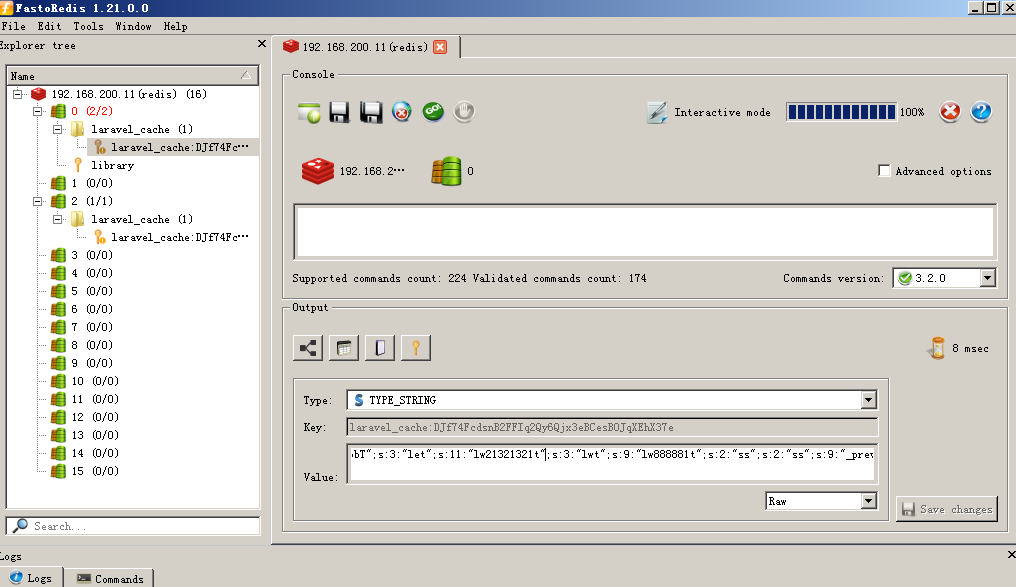
转 : http://www.cnblogs.com/jinjiyese153/p/8600703.html