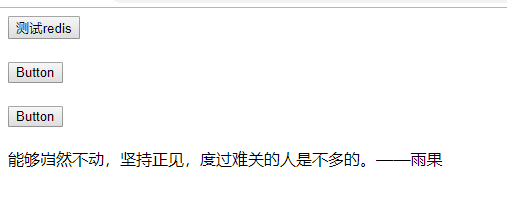下载 redis windows 版本 官网目前没有windows安装下载,下载地址为
https://github.com/MicrosoftArchive/redis/releases
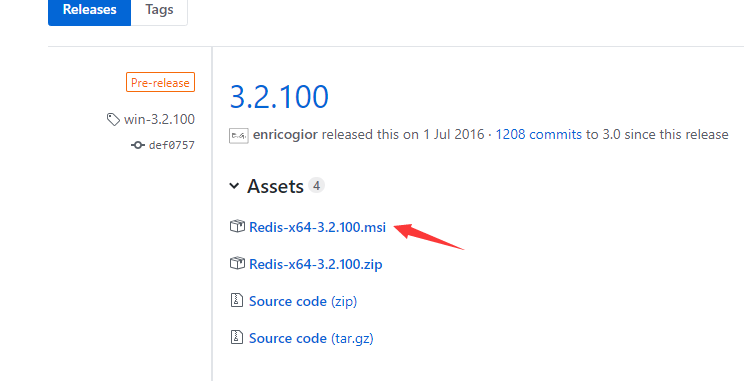
直接点击安装 一直下一步
我的安装路径 D:Program FilesRedis
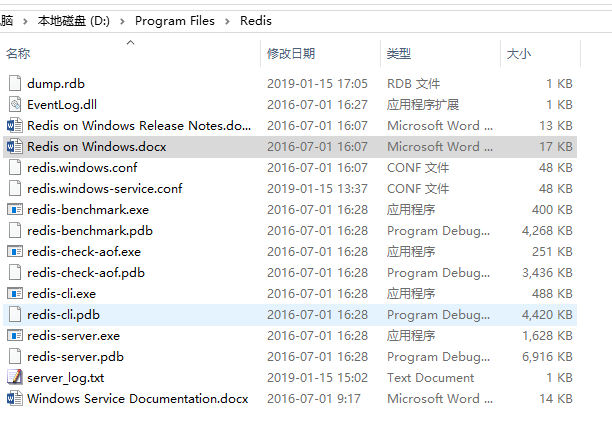
启动命令行工具 测试redis

C# 连接redis 在项目类库引用上右键启动NuGet 搜索redis 安装以下二个框架

redis工具类

public class RedisCacheHelper { private static readonly PooledRedisClientManager pool = null; private static readonly string[] redisHosts = null; public static int RedisMaxReadPool = 3; public static int RedisMaxWritePool = 1; static RedisCacheHelper() { var redisHostStr = "127.0.0.1:6379"; if (!string.IsNullOrEmpty(redisHostStr)) { redisHosts = redisHostStr.Split(','); if (redisHosts.Length > 0) { pool = new PooledRedisClientManager(redisHosts, redisHosts, new RedisClientManagerConfig() { MaxWritePoolSize = RedisMaxWritePool, MaxReadPoolSize = RedisMaxReadPool, AutoStart = true }); } } } #region Add public static void Add<T>(string key, T value, DateTime expiry) { if (value == null) { return; } if (expiry <= DateTime.Now) { Remove(key); return; } try { if (pool != null) { using (var r = pool.GetClient()) { if (r != null) { r.SendTimeout = 1000; r.Set(key, value, expiry - DateTime.Now); } } } } catch (Exception ex) { string msg = string.Format("{0}:{1}发生异常!{2}", "cache", "存储", key); } } public static void Add<T>(string key, T value, TimeSpan slidingExpiration) { if (value == null) { return; } if (slidingExpiration.TotalSeconds <= 0) { Remove(key); return; } try { if (pool != null) { using (var r = pool.GetClient()) { if (r != null) { r.SendTimeout = 1000; r.Set(key, value, slidingExpiration); } } } } catch (Exception ex) { string msg = string.Format("{0}:{1}发生异常!{2}", "cache", "存储", key); } } public static T Get<T>(string key) { if (string.IsNullOrEmpty(key)) { return default(T); } T obj = default(T); try { if (pool != null) { using (var r = pool.GetClient()) { if (r != null) { r.SendTimeout = 1000; obj = r.Get<T>(key); } } } } catch (Exception ex) { string msg = string.Format("{0}:{1}发生异常!{2}", "cache", "获取", key); } return obj; } #endregion public static void Remove(string key) { try { if (pool != null) { using (var r = pool.GetClient()) { if (r != null) { r.SendTimeout = 1000; r.Remove(key); } } } } catch (Exception ex) { string msg = string.Format("{0}:{1}发生异常!{2}", "cache", "删除", key); } } public static bool Exists(string key) { try { if (pool != null) { using (var r = pool.GetClient()) { if (r != null) { r.SendTimeout = 1000; return r.ContainsKey(key); } } } } catch (Exception ex) { string msg = string.Format("{0}:{1}发生异常!{2}", "cache", "是否存在", key); } return false; } }
测试操作
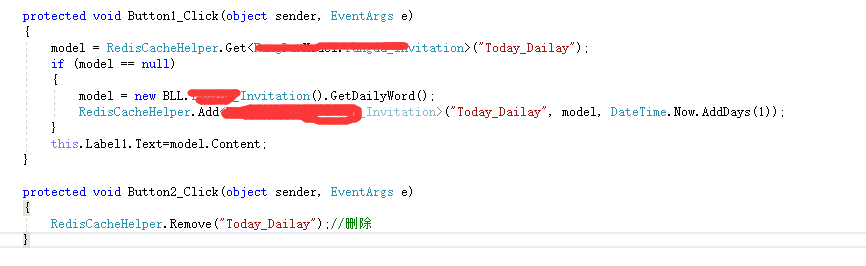
测试