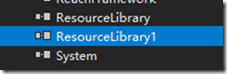1,资源的本质:ResourceDictionary---单元,存储了<字符串,对象>
2,在XAML中定义资源
<Window.Resources>
<ImageBrush x:Key="TileBrush" TileMode="Tile"
ViewportUnits="Absolute" Viewport="0 0 32 32"
ImageSource="happyface.jpg" Opacity="0.3"></ImageBrush>
</Window.Resources>3,在XAML中使用资源
静态资源:
<Button Background="{DynamicResource TileBrush}" Padding="5" FontWeight="Bold" FontSize="14" Margin="5" >Uses a Dynamic Resource</Button> <Button Padding="5" Margin="5" Click="cmdChange_Click" FontWeight="Bold" FontSize="14">Change the Brush</Button> <Button Background="{StaticResource TileBrush}" Padding="5" Margin="5" FontWeight="Bold" FontSize="14" >Uses a Static Resource</Button>
使用动态资源的时候,会在使用的时候加载,当改变了字典中的对象时,能够立即更新.但是静态的不可以.
4,资源的层次 从当前元素---父元素---窗口---APP---系统,所以可以在APP定义全局公用的资源.
5,在代码中查找和更改资源:
更改资源就是更改字典的值 this.Resources["TileBrush"] = new SolidColorBrush(Colors.LightBlue);
查找资源有两种;一种直接使用上面的. 另外一种可以使用 obj.FindResource
6,系统资源
SystemColors
SystemFonts
SystemParameters
获取和使用方法:都有一个key的标志. 这个意思是动态加载 静态类中的这个画刷.
<Grid>
<Label Foreground="{DynamicResource {x:Static SystemColors.ActiveCaptionColor}}" Content="Mxb"/>
</Grid>7 程序集共享和资源共享
1,创建一个资源字典的XAML文档:生成操作选择Page
<ResourceDictionary xmlns="http://schemas.microsoft.com/winfx/2006/xaml/presentation" xmlns:x="http://schemas.microsoft.com/winfx/2006/xaml" xmlns:local="clr-namespace:ResourceLibrary" > <ImageBrush x:Key="{ComponentResourceKey TypeInTargetAssembly={x:Type local:CustomResources}, ResourceId=SadTileBrush}" TileMode="Tile" ViewportUnits="Absolute" Viewport="0 0 32 32" ImageSource="ResourceLibrary;component/sadface.jpg" Opacity="0.3"> </ImageBrush> </ResourceDictionary>
2,使用资源字典,将其合并到资源集合中
<Window.Resources>
<ResourceDictionary>
<ResourceDictionary.MergedDictionaries>
<ResourceDictionary Source="Dictionary1.xaml"/>
<ResourceDictionary Source="Dictionary2.xaml"/>
</ResourceDictionary.MergedDictionaries>
</ResourceDictionary>
</Window.Resources>haha
含义相当于将资源字典的字典和资源本身的字典合并.
3,在不同程序集之中共享资源
首先需要创建一个资源项目:
一,创建资源程序集.
1,创建一个wpf项目,并且将其类型改为类库
2,创建文件夹及xaml资源字典,如下所示
3,创建一个备用的类:注意要是Public的类
namespace ResourceLibrary1//注意命名控件 { public class DicResource { } }
4,在资源文件中编辑需要的资源:
<ResourceDictionary xmlns="http://schemas.microsoft.com/winfx/2006/xaml/presentation" xmlns:x="http://schemas.microsoft.com/winfx/2006/xaml" xmlns:local="clr-namespace:ResourceLibrary1"> <SolidColorBrush x:Key="{ComponentResourceKey TypeInTargetAssembly={x:Type local:DicResource},ResourceId=SolidRedBrush}" Color="Red"/> <FontFamily x:Key="{ComponentResourceKey TypeInTargetAssembly={x:Type local:DicResource},ResourceId=IconFontFamily}">ResourceLibrary1;component/Fonts/#iconfont</FontFamily> </ResourceDictionary>
其中 1,要引用当前的程序集的命名空间
2,要创建ComponentResourcekey ---以备后用.
{ComponentResourceKey TypeInTargetAssembly={x:Type local:DicResource},ResourceId=SolidRedBrush}"
3,注意引用的URI地址,需要使用的语法格式:
ResourceLibrary1;component/Fonts/#iconfont
二, 使用资源程序集
1,在引用之中引用该程序集
2,在项目中引用
1,在XAML中引用程序集
2,在需要使用资源的地方使用程序集
<Button Background="{DynamicResource {ComponentResourceKey TypeInTargetAssembly={x:Type res:DicResource} ,ResourceId=SolidRedBrush}}" FontFamily="{DynamicResource {ComponentResourceKey TypeInTargetAssembly={x:Type res:DicResource},ResourceId=IconFontFamily}}" FontSize="100" ></Button>
3,使用Pack引用别的程序集的资源
<Window x:Class="Resources.Window1" xmlns="http://schemas.microsoft.com/winfx/2006/xaml/presentation" xmlns:x="http://schemas.microsoft.com/winfx/2006/xaml" xmlns:d="http://schemas.microsoft.com/expression/blend/2008" xmlns:mc="http://schemas.openxmlformats.org/markup-compatibility/2006" xmlns:res="clr-namespace:ResourceLibrary1;assembly=ResourceLibrary1" xmlns:res1="clr-namespace:MxbResource;assembly=MxbResource" mc:Ignorable="d" Title="Window1" Height="450" Width="800"> <StackPanel> <Button Background="{DynamicResource {ComponentResourceKey TypeInTargetAssembly={x:Type res:DicResource} ,ResourceId=SolidRedBrush}}" FontFamily="{DynamicResource {ComponentResourceKey TypeInTargetAssembly={x:Type res:DicResource},ResourceId=IconFontFamily}}" FontSize="100" ></Button> <Image Source="pack://application:,,,/MxbResource;component/sadface.jpg" Width="100" Height="100"/> <Button Content="{DynamicResource {ComponentResourceKey TypeInTargetAssembly={x:Type res1:MxbRes},ResourceId=MxbImage1}}" Width="100"></Button> </StackPanel> </Window>
4,使用c#后台代码引用资源
<StackPanel>
<Button Background="{DynamicResource {ComponentResourceKey TypeInTargetAssembly={x:Type res:DicResource} ,ResourceId=SolidRedBrush}}"
FontFamily="{DynamicResource {ComponentResourceKey TypeInTargetAssembly={x:Type res:DicResource},ResourceId=IconFontFamily}}"
FontSize="100"
></Button>
<Image Source="pack://application:,,,/MxbResource;component/sadface.jpg" Width="100" Height="100"/>
<Button Content="{DynamicResource {ComponentResourceKey TypeInTargetAssembly={x:Type res1:MxbRes},ResourceId=MxbImage1}}" Width="100"></Button>
<Button Content="{DynamicResource {x:Static local:Window1.ComponentImageKey}}">
</Button>
</StackPanel>public static ComponentResourceKey ComponentImageKey { get { return new ComponentResourceKey(typeof(MxbRes), "MxbImage1"); } }
//添加一个静态对象用于使用.注意,Resource这个解析将会解析成实际对象
public Window1() { InitializeComponent(); object obj= this.FindResource(ComponentImageKey); }
也就是说资源有两种形式的Key 一种是普通的,一种是ComponentResourceKey,用于跨界读取.
另外,必须创建文件夹和xaml文件名为Themes 和 generic.xaml的资源字典文件.
//测试项目在编程宝典源码第10章window1和自己建的资源类库MxbLibrary.