描述: 编程式路由跳转到当前路由(参数不变), 会抛出NavigationDuplicated的警告错误
声明式路由跳转内部已经处理
原因:vue-router3.1.0之后, 引入了push()的promise的语法
如果没有通过参数指定成功或者失败回调函数就返回一个promise来指定成功/失败的回调
且内部会判断如果要跳转的路径和参数都没有变化, 会抛出一个失败的promise
解决: 1:在跳转时指定成功或失败的回调函数, 或者catch处理错误
2: 修正Vue原型上的push和replace方法 (优秀)
header.vue
html部分
<div class="searchArea"> <form action="###" class="searchForm"> <input type="text" id="autocomplete" class="input-error input-xxlarge" v-model="keyword"/> <button class="sui-btn btn-xlarge btn-danger" type="button" @click="toSearch">搜索</button> </form> </div>
js部分
data(){
return {
keyword:''
}
},
methods:{
toSearch(){
//字符窜写法,用的不多
// this.$router.push(`/search/${this.keyword}?keyword=${this.keyword.toUpperCase()}`)
// 如果使用对象:
// 传递params参数必须和name配合
// path和params无法配合使用
// path和query是可以使用的
// name和query也是可以的
// 以后尽量写name
this.$router.push({
// path:'/search',
name:'search',
query:{
keyword1:this.keyword.toUpperCase()
},
params:{
//如果传递params参数是一个空串,那么路径会有问题,传过去如果是undefined就没事
keyword:this.keyword || undefined
}
}) //.catch(()=>{})用来处理多次push点击报错问题,但是不能一劳永逸
}
方法一:直接在后面加.catch(()=>{}), 因为push()返回的是一个promise
方法二,直接在VueRouter的原型中添加方法,解决
import Vue from 'vue'
import VueRouter from 'vue-router'
Vue.use(VueRouter)
//终极解决多次触发push或者repalce,报错的问题
//NavigationDuplicated
const originPush = VueRouter.prototype.push
const originReplace = VueRouter.prototype.replace
VueRouter.prototype.push = function(location,onResolved,onRejected){
if(onResolved === undefined && onRejected === undefined){
// originPush.call目的是让VueRouter实例化对象去调用
//如果不加,那就是window在调用
return originPush.call(this,location).catch(() => {})
}else{
return originPush.call(this,location,onResolved,onRejected)
}
}
VueRouter.prototype.replace = function(location,onResolved,onRejected){
if(onResolved === undefined && onRejected === undefined){
// originPush.call目的是让VueRouter实例化对象去调用
//如果不加,那就是window在调用
return originReplace.call(this,location).catch(() => {})
}else{
return originReplace.call(this,location,onResolved,onRejected)
}
}
import routes from '@/router/routes'
export default new VueRouter({
routes
})
原因:vue-router3.1.0之后, 引入了push()的promise的语法
如果没有通过参数指定成功或者失败回调函数就返回一个promise来指定成功/失败的回调
且内部会判断如果要跳转的路径和参数都没有变化, 会抛出一个失败的promise
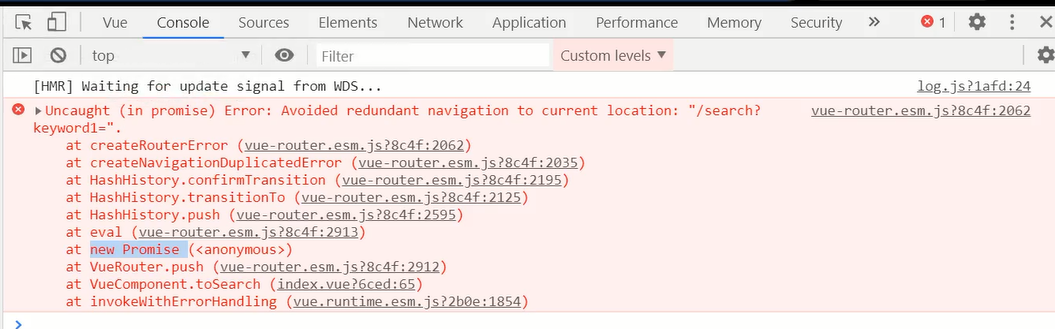
二定义home内部的组件
在home内部定义这些非路由组件 brand,floor, like, listcontainer,rank,recommend,typenav, 注意要拷贝图片过来
其中typenav,商品分类导航组件,search组件也要用到,将typenav弄到components中去复用, 在main.js中全局注册
// 引入公共组件typenav
import TypeNav from '@/components/TypeNav'
Vue.component('TypeNav', TypeNav)