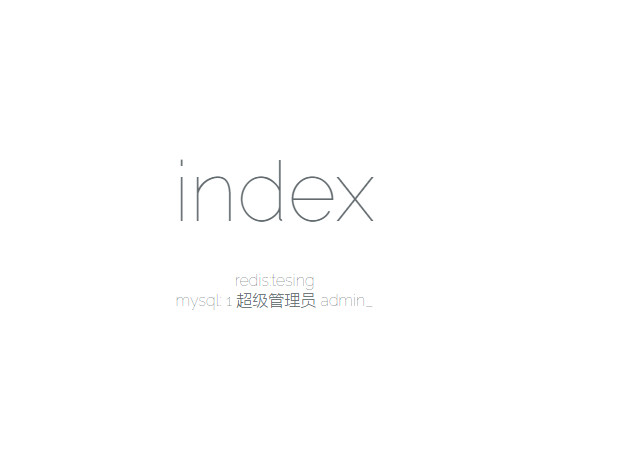安装的时候本想安最新的laravel8 结果发现本地php版本是7.0.13,最终只能安装laravel5.5
1,查看php版本
PS D:Visual-NMP-x64wwwDemo1feng_app> php -v PHP 7.0.13 (cli) (built: Nov 8 2016 13:33:09) ( NTS ) Copyright (c) 1997-2016 The PHP Group Zend Engine v3.0.0, Copyright (c) 1998-2016 Zend Technologies with Zend OPcache v7.0.13, Copyright (c) 1999-2016, by Zend Technologies with Xdebug v2.4.1, Copyright (c) 2002-2016, by Derick Rethans
2,查看composer 版本
PS D:Visual-NMP-x64wwwDemo1feng_app> composer -V Composer version 2.1.9 2021-10-05 09:47:38
3,执行安装
PS D:Visual-NMP-x64wwwDemo1> composer create-project laravel/laravel feng_app Creating a "laravel/laravel" project at "./feng_app" Installing laravel/laravel (v5.5.28) - Downloading laravel/laravel (v5.5.28) - Installing laravel/laravel (v5.5.28): Extracting archive Created project in D:Visual-NMP-x64wwwDemo1feng_app
4,因为使用的是nginx 需要配置nginx的环境
server { #sitename Demo1 listen 20081; server_name localhost; root D:/Visual-NMP-x64/www/Demo1/feng_app/public; #error_log D:/Visual-NMP-x64/logs/Nginx/D__Visual-NMP-x64_www_Demo1-error.log; #access_log D:/Visual-NMP-x64/logs/Nginx/D__Visual-NMP-x64_www_Demo1-access.log; autoindex on; index index.php index.html index.htm; add_header X-Frame-Options "SAMEORIGIN"; add_header X-XSS-Protection "1; mode=block"; add_header X-Content-Type-Options "nosniff"; location / { try_files $uri $uri/ /index.php?$query_string; } location ~ [^/].php(/|$) { fastcgi_split_path_info ^(.+?.php)(/.*)$; if (!-f $document_root$fastcgi_script_name) { return 404; } fastcgi_pass 127.0.0.1:9002; fastcgi_index index.php; fastcgi_param SCRIPT_FILENAME $document_root$fastcgi_script_name; fastcgi_param PATH_INFO $fastcgi_path_info; fastcgi_param PATH_TRANSLATED $document_root$fastcgi_path_info; include fastcgi_params; } }
5,查看效果如图

6,创建控制器
PS D:Visual-NMP-x64wwwDemo1feng_app> php artisan make:controller IndexController Controller created successfully. PS D:Visual-NMP-x64wwwDemo1feng_app> php artisan make:controller Admin/IndexController Controller created successfully.
控制器代码
namespace AppHttpControllers; use IlluminateHttpRequest; class IndexController extends Controller { public function index() { return view('index'); } }
显示效果
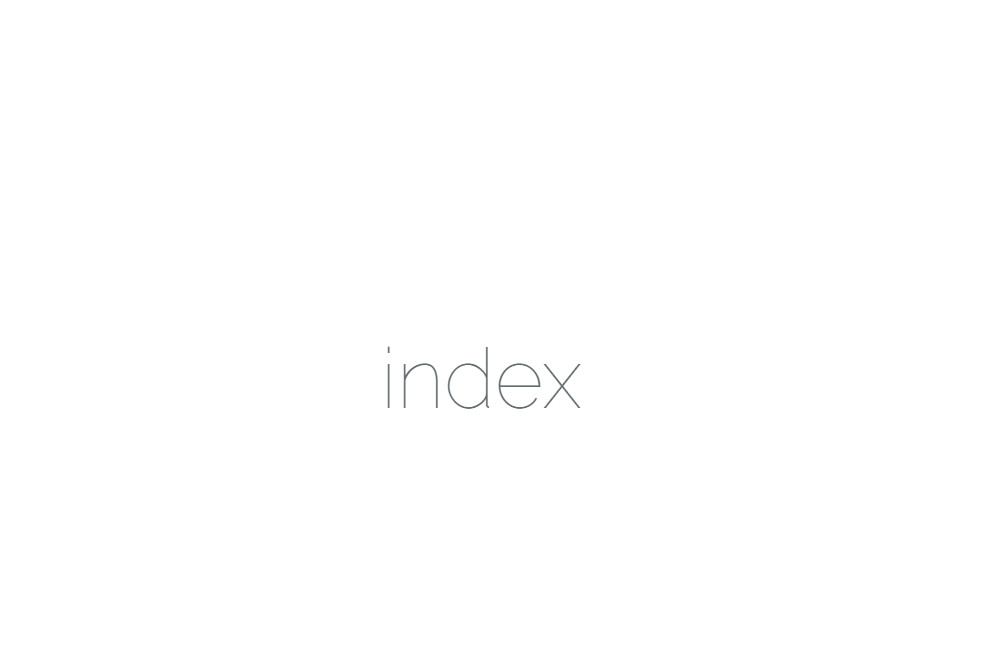
路由web.php代码
Route::get('/index', 'IndexController@index'); Route::get('/', function () { return view('welcome'); }); Route::get('/test', function () { return 'feng_app is working'; });
访问test的显示效果

7,配置数据库mysql和redis
env文件
DB_CONNECTION=mysql DB_HOST=127.0.0.1 DB_PORT=3306 DB_DATABASE=feng_app DB_USERNAME=root DB_PASSWORD=123456 REDIS_HOST=127.0.0.1 REDIS_PASSWORD=null REDIS_PORT=6379
安装redis包
PS D:Visual-NMP-x64wwwDemo1feng_app> composer require predis/predis
修改IndexController
namespace AppHttpControllers; use IlluminateHttpRequest; use IlluminateSupportFacadesDB; use IlluminateSupportFacadesRedis; class IndexController extends Controller { public function index(Request $request) { $n = $request->input('name','nnn'); $t = Redis::get('test'); Redis::set('name', $n); Redis::setex('str', 10, 'bar'); $c=Redis::exists('foo'); if($c){Redis::del('name');} $users = DB::select('select * from admin_users where id = ?', [1]); return view('index',['users' => $users,'redis_test'=>$t]); } }
修改index.blade.php模板
<div class="content"> <div class="title m-b-md"> index </div> redis:{{$redis_test}}<br> mysql: @foreach ($users as $r) {{ $r->id }} {{ $r->name }} {{ $r->username }} <br> @endforeach </div>
显示效果