在运行环境 vagrant Ubuntu box 中安装 sass ,typescript等
安装需要的软件:
sudo su -c "gem install sass" # 可选,安裝sass
sudo su -c "npm install -g typescript" # 可选,ts命令
sudo su -c "npm install -g less" # 可选,less命令
sudo su -c "npm install stylus -g" # 可选,stylus命令
sudo su -c "npm install -g coffee-script" # 可选,coffee命令
上面的 npm命令依赖 系统已安装好ruby, node
上面的gem,npm命令在 windows的cmd中可以运行的
使用的是 Advanced 模板,修改 common/config/main.php(如果是 Basic 模板,修改config/web.php文件),在components 数组中添加 assetManager元素 配置
'assetManager' => [
'converter' => [
'class' => 'yiiwebAssetConverter',
'commands' => [
'scss' => ['css', 'sass {from} {to} --sourcemap'],
// 其他命令
'less' => ['css', 'lessc {from} {to} --no-color --source-map'],
'sass' => ['css', 'sass {from} {to} --sourcemap'],
'styl' => ['css', 'stylus < {from} > {to}'],
'coffee' => ['js', 'coffee -p {from} > {to}'],
'ts' => ['js', 'tsc --out {to} {from}'],
],
],
],
效果类似如下图:
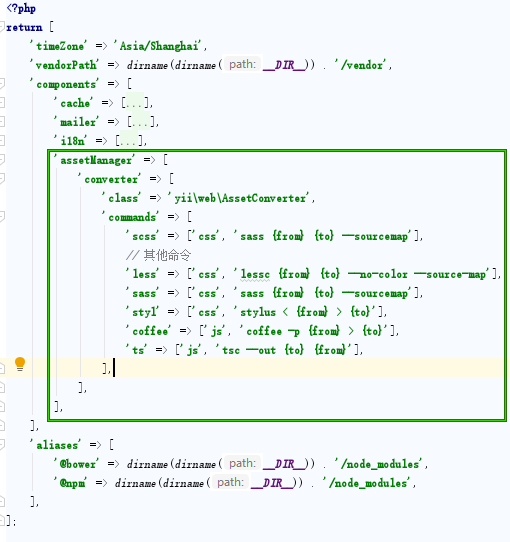
在 AppAsset.php 中直接引入 ts,sass 文件
class AppAsset extends AssetBundle
{
public $basePath = '@webroot';
public $baseUrl = '@web';
public $css = [
'css/index.scss', // 引入 scss 文件
];
public $js = [
'js/index.ts', //引入 ts 文件
];
// 其他内容...
}
index.ts 示范内容
let myName = "hello";
最后网页自动导入的是 index.js,装换的内容是:
var myName = "hello";
当编辑 上面的 index.css 或者 index.ts,就会装换为对应的 css 或者 js 文件了.
References
- yii2 清楚如何使用ts了
- 5分钟上手TypeScript
- Less 使用方法 安装
- Get styling with Stylus
- CoffeeScript 中文
- Yii2-资源管理(Assets) 使用资源转换器