一、运行命令介绍:
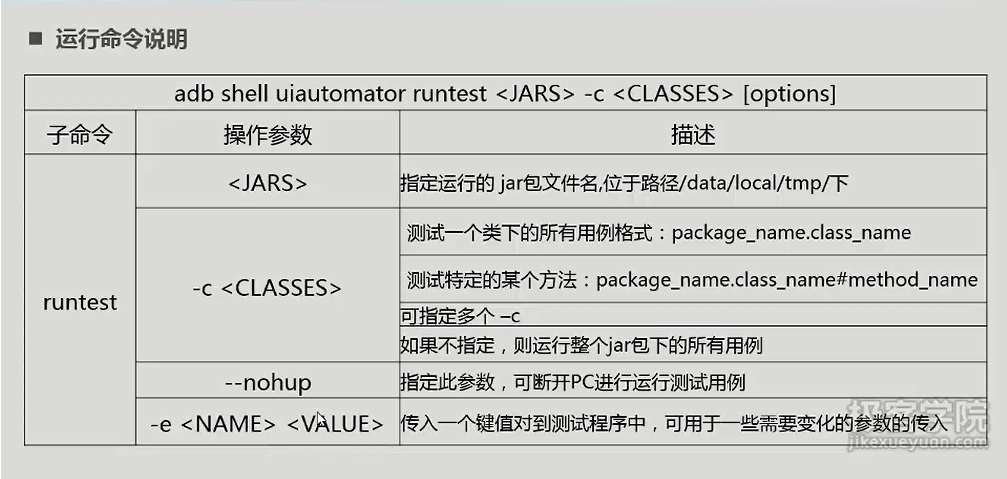

#Test.java package com.uiautomatortest; import android.os.Bundle; import android.os.RemoteException; import com.android.uiautomator.core.UiDevice; import com.android.uiautomator.testrunner.UiAutomatorTestCase; public class Test extends UiAutomatorTestCase { public void testHome(){ UiDevice.getInstance().pressHome(); sleep(2000); } public void testMenu(){ UiDevice.getInstance().pressMenu(); sleep(2000); } public void testRecent() throws RemoteException{ UiDevice.getInstance().pressRecentApps(); sleep(2000); } public void testDemo(){ UiDevice.getInstance().pressHome(); sleep(2000); Bundle bundle=getParams(); String phone=bundle.getString("phone"); System.out.println("PHONE="+phone); } }
例1:运行某个测试类(运行该类下所有测试用例):
adb shell uiautomator runtest demo.jar -c com.uiautomatortest.Test
例2:运行某个测试类下的某个测试用例:
adb shell uiautomator runtest demo.jar -c com.uiautomatortest.Test#testHome
例3:同时运行多个测试用例:
adb shell uiautomator runtest demo.jar -c com.uiautomatortest.Test#testHome -c com.uiautomatortest.Test#testRecent
例4:使用-e参数传入一个键值对到测试程序中:
adb shell uiautomator runtest demo.jar -c com.uiautomatortest.Test#testDemo -e phone 12345678
二、快速调试:
原来存在的问题:
1)无法在eclipse直接调试
2)使用命调试繁琐效率低
解决办法:
将调试步骤转换成脚本,调试步骤共5步:
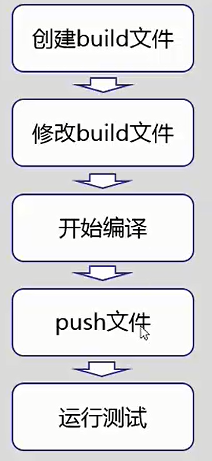
那么获取快速编译脚本的方法如下:
1)单击eclipse中open Perspective按钮,选择Git Repository Exploring,单击OK:
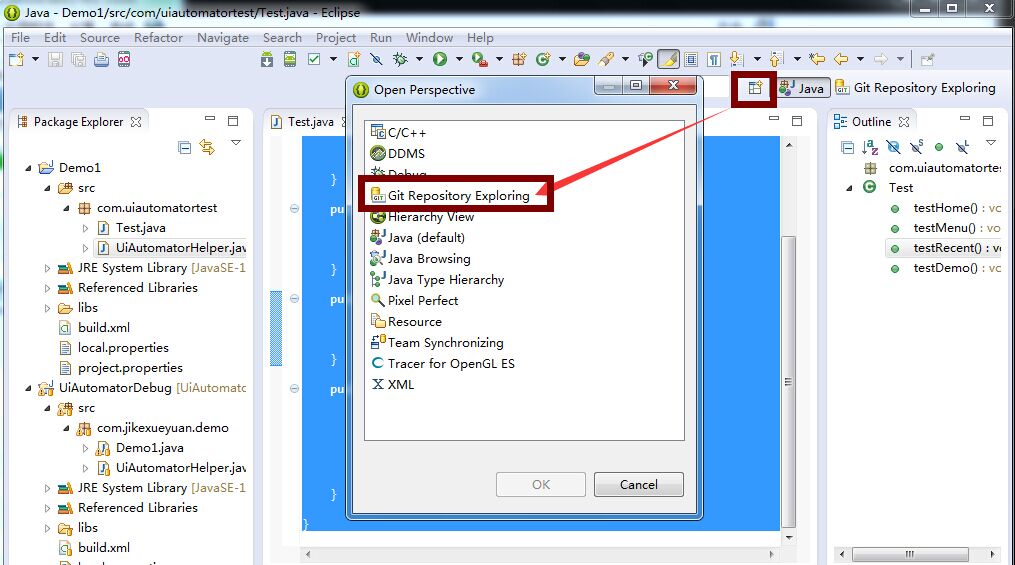
2)点击Clone a Git repository,在弹出的窗口中URI处输入https://github.com/fan297/UiAutomatorHelper.git,一路next,直至finish

3)导入工程,一路next直至Finish:
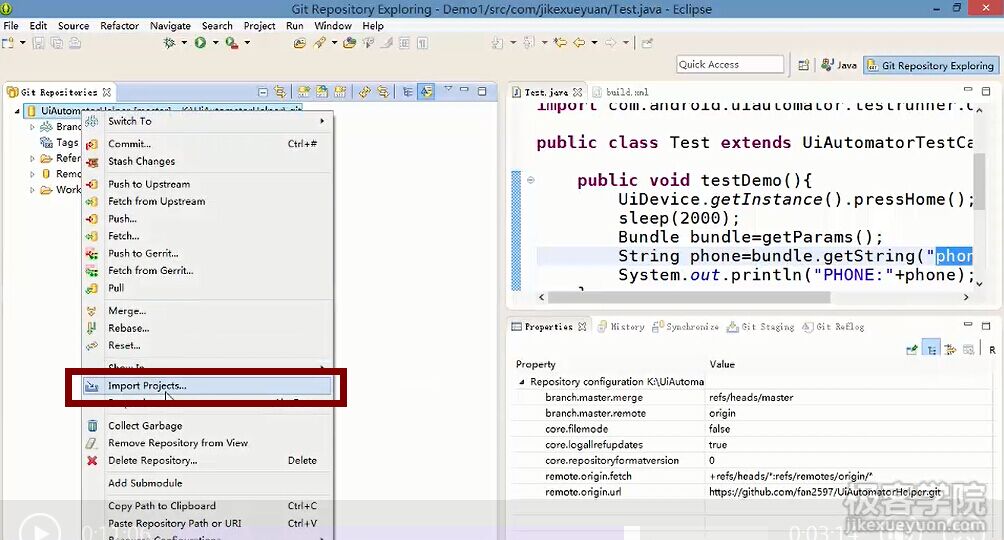
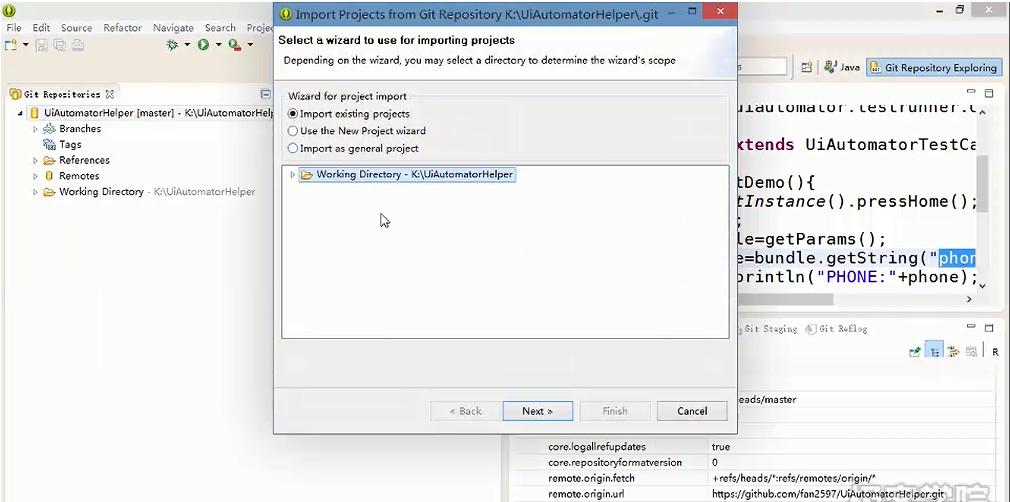
4)多出一个工程UiAutomatorDebug,将工程里面的UiAutomatorHelper.java拷贝到相应的工程下面
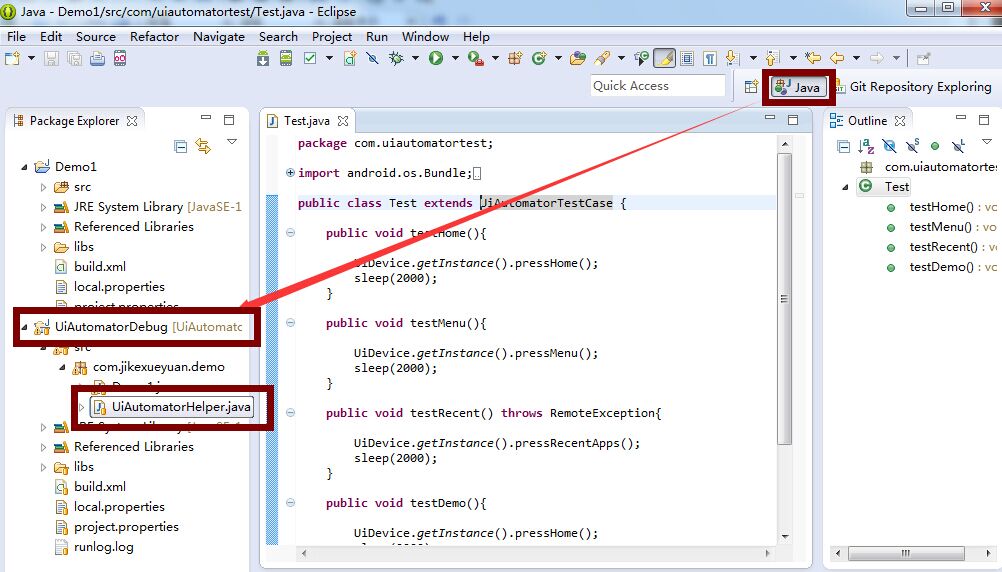
5)在要运行的工程类中添加如下的代码

#将此段代码添加到Test.java的Test类的最后面 public static void main(String[] args){ String jarName, testClass, testName, androidId; jarName="DemoTest"; testClass="com.uiautomatortest.Test"; testName="testDemo"; androidId="1"; new UiAutomatorHelper(jarName, testClass, testName, androidId); }
6)在eclipse中选择run as Java Application,观察模拟器的变化。
