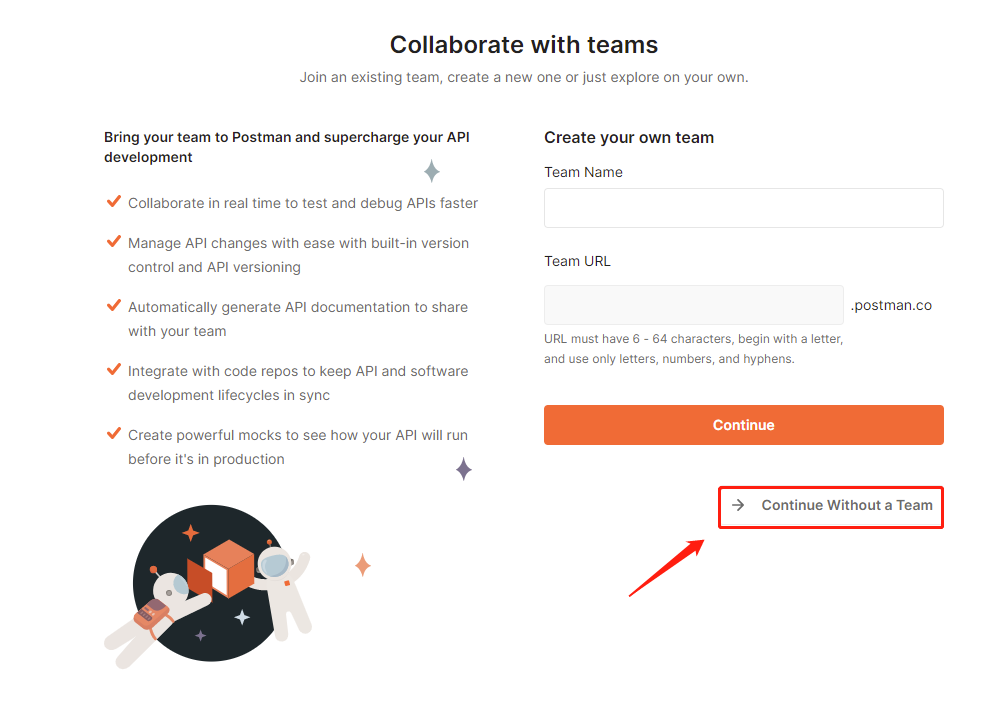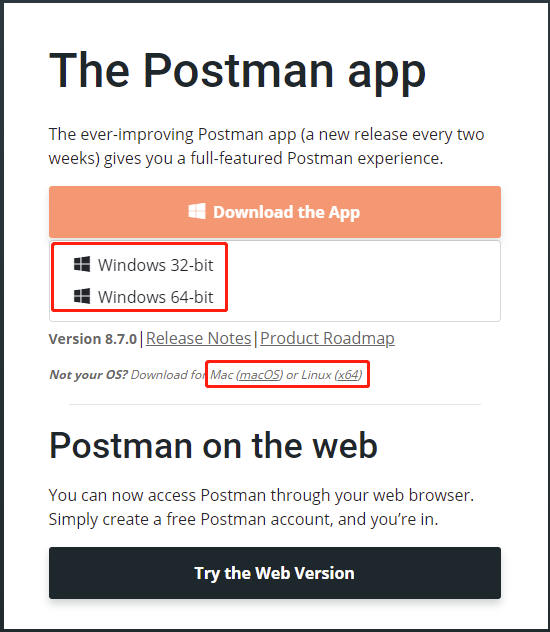一、Postman下载与安装
1、下载
- 官网:https://www.postman.com
- 下载地址:https://www.postman.com/downloads/ 根据操作系统选择对应的版本下载
- 官方文档:https://learning.postman.com/docs/getting-started/introduction/
2、安装
- 下载完成后双击exe文件运行,会自动安装,并运行。安装完成后,创建账号:
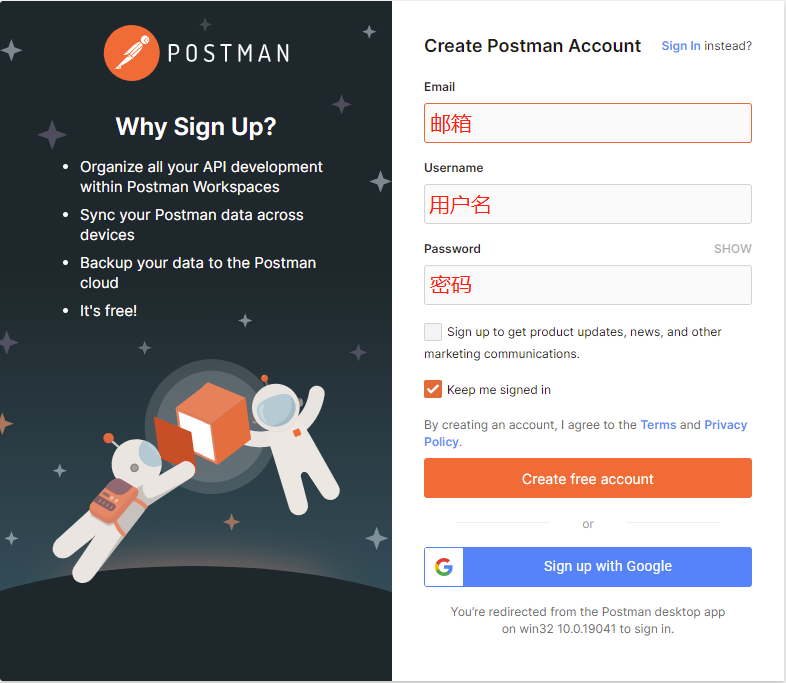
- Create Postman Account:创建Postman账号
- Sign In instead:改为登陆
- Sign up to get product updates,news,and other markrting communications:注册以获取产品更新、新闻和其他营销通讯
- Keep me signed in:保持登陆状态
- Create free account:建立免费账户
- signinwithGoogle:使用Google账号注册
- 如果已经有Postman账号,点击Sign In instead进入登陆页面,直接登陆:
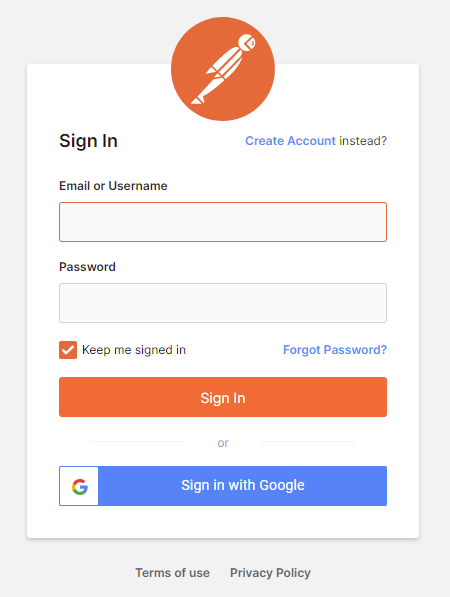
3、首次登陆,设置介绍
- 填写一些相关信息,能让你使用更方便。点击Countinue继续:
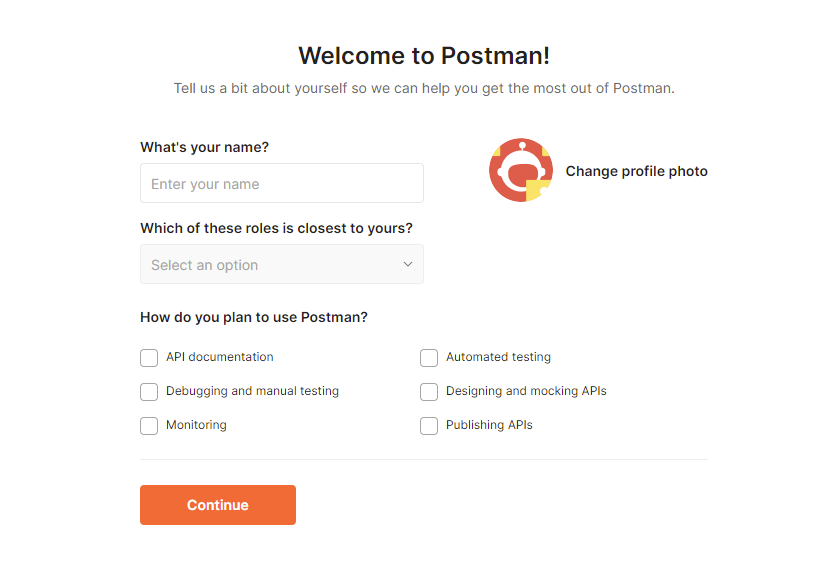
- 配置完成后,会询问是否创建团队,我们可以选择先跳过: