一、基础
1.python中的各种推导式(列表推导式、字典推导式、集合推导式)
列表推导式:
datalist = [i**2 for i in range(30) if i % 3 is 0]
字典推导式:
from numpy.random import randn
datadict = {i:randn() for i in range(7)}
集合推导式:
dataset = {x**2 for x in [1, 1, 2]}
2.matplotlib
import matplotlib.pyplot as plt
img = plt.imread("C:\Users\Administrator\Pictures\1.jpg")
plt.imshow(img)
plt.show()
注意:plt.imshow()函数负责对图像进行处理并显示其格式;plt.show()函数则是将plt.imshow()处理过后的图像显示出来
二、numpy基础
1.ndarray对象
1 # 创建ndarray对象,以下是创建从一维到高维的数组 2 data1 = np.array(1.4) 3 data2 = np.array([1.5,1.6,1.7]) 4 data3 = np.array([[1.25,3.14],[1.41,2.71]]) 5 data4 = np.array([[[1.25,3.14],[1.41,2.71]],[[1.25,3.14],[1.41,2.71]]]) 6 7 print(np.zeros((3,4))) #创建值全为0的数组(矩阵),维度是传入的元组 8 print(np.ones((3,4))) #创建值全为1的数组(矩阵),维度是传入的元组 9 print(np.eye(4)) #创建对应行列式的值为1的数组(矩阵),行列数对应传入整数 10 print(np.empty((3,4))) #创建值随机的数组(矩阵),维度是传入的元组 11 12 # ndarray对象的取值 13 print(data3[0][0]) 14 print(data4[0][0][1]) 15 print(data4[0,0,1]) 16 17 # ndarray对象的内置方法 18 print(data3.transpose()) #打印矩阵3的转置矩阵 19 print(data4.shape) #打印数组的维度 20 print(data4.dtype) #打印数组中值的类型 21 print(data4[0].copy()) #显式复制 22 23 # ndarray支持切片索引
numpy.random中的randn()函数——生成正态分布的随机数据,参数是生成的数据的维度
data5 = np.random.randn(10,10) print(data5[:,[6,7,8]]) #第一个:代表行全部选中,第二个[6,7,8]代表选中6,7,8列
numpy.save()函数与numpy.load()函数
data5 = np.random.randn(10,10)
np.save("tester.npy",data5) #将数组保存为二进制文件,如果结尾没有.npy会自动加上
data6= np.load("tester.npy") #加载保存数组的二进制文件,并返回ndarray对象
print(data6)
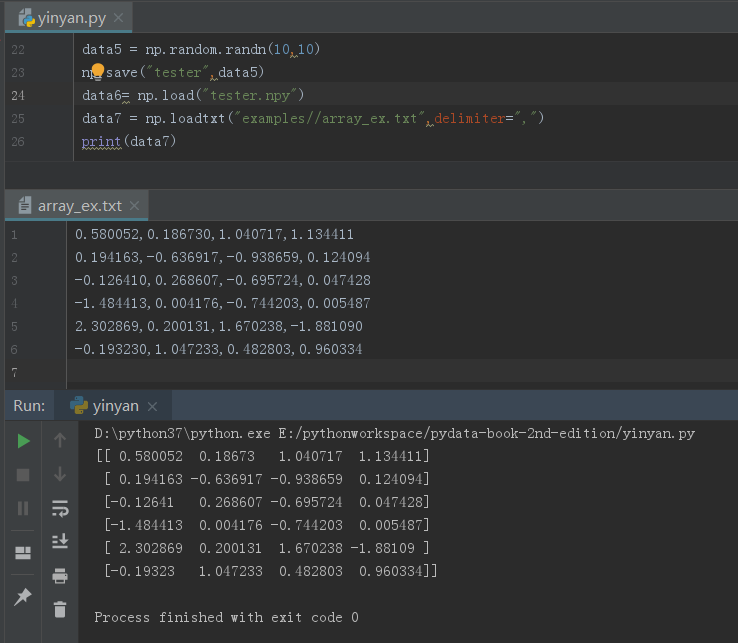
2.线性代数相关
data8 = np.random.randn(2,2)
data9 = np.random.randn(2,2)
y = np.random.randn(2,1)
# 矩阵乘法
print(np.linalg.multi_dot([data8,data9]))
# 矩阵的范数
print(np.linalg.norm(data8))
# 方阵的逆
print(np.linalg.inv(data8))
# 解线性方程组solve(a, b),`ax = b`.
print(np.linalg.solve(data8,y))
# 线性问题的最小二乘解
data10 = np.random.randn(2,3)
print(np.linalg.lstsq(data10,y,rcond=None))
# 矩阵的伪逆
print(np.linalg.pinv(data10))
源码解释如下:
norm Vector or matrix norm
inv Inverse of a square matrix
solve Solve a linear system of equations
det Determinant of a square matrix
slogdet Logarithm of the determinant of a square matrix
lstsq Solve linear least-squares problem
pinv Pseudo-inverse (Moore-Penrose) calculated using a singular
value decomposition
matrix_power Integer power of a square matrix
matrix_rank Calculate matrix rank using an SVD-based method
==========================================================
Eigenvalues and decompositions
eig Eigenvalues and vectors of a square matrix
eigh Eigenvalues and eigenvectors of a Hermitian matrix
eigvals Eigenvalues of a square matrix
eigvalsh Eigenvalues of a Hermitian matrix
qr QR decomposition of a matrix
svd Singular value decomposition of a matrix
cholesky Cholesky decomposition of a matrix
==========================================================
Tensor operations
tensorsolve Solve a linear tensor equation
tensorinv Calculate an inverse of a tensor
==========================================================
Exceptions
LinAlgError Indicates a failed linear algebra operation
3.案例——随机漫步
三、pandas基础
1.Series对象