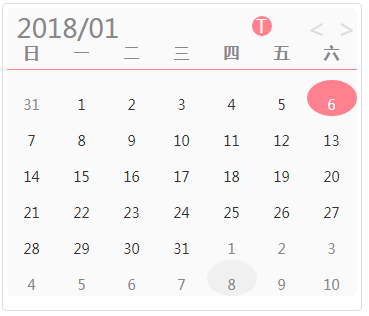
html:
<div id="calendar" class="calendar"></div>
1、 引入css:
* { margin: 0; padding: 0; }
body { font-family: "Microsoft Yahei"; font-size: 12px; color: #888; }
a, a:hover { color: #888; text-decoration: none; }
ul, li { list-style: none; }
.calendar {
display: none;
350px;
padding: 0px;
margin: 0px auto 0;
background-color: #fafafa;
border-radius: 6px;
}
.calendar-title {
position: relative;
height: 20px;
line-height: 20px;
padding: 10px 0;
}
.calendar-title a.title {
display: inline-block;
font-size: 26px;
text-indent: 10px;
}
#backToday {
position: absolute;
left: 70%;
top: 8px;
20px;
height: 20px;
line-height: 20px;
text-align: center;
border-radius: 50%;
color: #fff;
background-color: rgb(255, 128, 142);
font-size: 18px;
}
.calendar-title .arrow {
position: absolute;
top: 10px;
right: 0;
50px;
}
.calendar-title .arrow span {
color: #ddd;
font-size: 26px;
cursor: pointer;
-webkit-user-select: none;
-moz-user-select: none;
-ms-user-select: none;
-o-user-select: none;
user-select: none;
}
.calendar-title .arrow span:hover {
color: #888;
}
.calendar-title .arrow-prev {
float: left;
}
.calendar-title .arrow-next {
float: right;
}
.calendar-week,
.calendar-date {
overflow: hidden;
}
.calendar-week .item,
.calendar-date .item {
float: left;
50px;
height: 36px;
line-height: 50px;
text-align: center;
}
.calendar-week {
padding-bottom: 5px;
border-bottom: 1px solid rgb(255, 128, 142);
font-weight: bold;
font-size: 16px;
}
.calendar-date {}
.calendar-date .item {
border-radius: 50%;
cursor: pointer;
font-size: 14px;
}
.calendar-date .item:hover,
.calendar-date .item-curMonth:hover {
background-color: #f0f0f0;
}
.calendar-date .item-curMonth {
color: #333;
}
.calendar-date .item-curDay,
.calendar-date .item-curDay:hover {
color: #fff;
background-color: rgb(255, 128, 142);
}
.calendar-today {
display: none;
opacity: 0;
position: absolute;
right: 20px;
top: 10px;
90px;
height: 40px;
padding: 6px 10px;
background-color: rgb(255, 128, 142);
border-radius: 5px;
}
.calendar-today .triangle {
position: absolute;
top: 50%;
left: -16px;
margin-top: -8px;
border- 8px;
border-style: solid;
border-color: transparent rgb(255, 128, 142) transparent transparent;
}
.calendar-today p {
color: #fff;
font-size: 14px;
line-height: 24px;
}
2、引入jquery
3、引入js文件::
/ 关于月份: 在设置时要-1,使用时要+1
$(function () {
$('#calendar').calendar({
ifSwitch: true, // 是否切换月份
hoverDate: true, // hover是否显示当天信息
backToday: true // 是否返回当天
});
});
;(function ($, window, document, undefined) {
var Calendar = function (elem, options) {
this.$calendar = elem;
this.defaults = {
ifSwitch: true,
hoverDate: false,
backToday: false
};
this.opts = $.extend({}, this.defaults, options);
// console.log(this.opts);
};
Calendar.prototype = {
showHoverInfo: function (obj) { // hover 时显示当天信息
var _dateStr = $(obj).attr('data');
var offset_t = $(obj).offset().top + (this.$calendar_today.height() - $(obj).height()) / 2;
var offset_l = $(obj).offset().left + $(obj).width();
var changeStr = _dateStr.substr(0, 4) + '-' + _dateStr.substr(4, 2) + '-' + _dateStr.substring(6);
var _week = changingStr(changeStr).getDay();
var _weekStr = '';
this.$calendar_today.show();
this.$calendar_today
.css({left: offset_l + 30, top: offset_t})
.stop()
.animate({left: offset_l + 16, top: offset_t, opacity: 1});
switch(_week) {
case 0:
_weekStr = '星期日';
break;
case 1:
_weekStr = '星期一';
break;
case 2:
_weekStr = '星期二';
break;
case 3:
_weekStr = '星期三';
break;
case 4:
_weekStr = '星期四';
break;
case 5:
_weekStr = '星期五';
break;
case 6:
_weekStr = '星期六';
break;
}
this.$calendarToday_date.text(changeStr);
this.$calendarToday_week.text(_weekStr);
},
showCalendar: function () { // 输入数据并显示
var self = this;
var year = dateObj.getDate().getFullYear();
var month = dateObj.getDate().getMonth() + 1;
var dateStr = returnDateStr(dateObj.getDate());
var firstDay = new Date(year, month - 1, 1); // 当前月的第一天
this.$calendarTitle_text.text(year + '/' + dateStr.substr(4, 2));
this.$calendarDate_item.each(function (i) {
// allDay: 得到当前列表显示的所有天数
var allDay = new Date(year, month - 1, i + 1 - firstDay.getDay());
var allDay_str = returnDateStr(allDay);
$(this).text(allDay.getDate()).attr('data', allDay_str);
if (returnDateStr(new Date()) === allDay_str) {
$(this).attr('class', 'item item-curDay');
} else if (returnDateStr(firstDay).substr(0, 6) === allDay_str.substr(0, 6)) {
$(this).attr('class', 'item item-curMonth');
} else {
$(this).attr('class', 'item');
}
});
},
renderDOM: function () { // 渲染DOM
this.$calendar_title = $('<div class="calendar-title"></div>');
this.$calendar_week = $('<ul class="calendar-week"></ul>');
this.$calendar_date = $('<ul class="calendar-date"></ul>');
this.$calendar_today = $('<div class="calendar-today"></div>');
var _titleStr = '<a href="#" class="title"></a>'+
'<a href="javascript:;" id="backToday">T</a>'+
'<div class="arrow">'+
'<span class="arrow-prev"><</span>'+
'<span class="arrow-next">></span>'+
'</div>';
var _weekStr = '<li class="item">日</li>'+
'<li class="item">一</li>'+
'<li class="item">二</li>'+
'<li class="item">三</li>'+
'<li class="item">四</li>'+
'<li class="item">五</li>'+
'<li class="item">六</li>';
var _dateStr = '';
var _dayStr = '<i class="triangle"></i>'+
'<p class="date"></p>'+
'<p class="week"></p>';
for (var i = 0; i < 6; i++) {
_dateStr += '<li class="item">26</li>'+
'<li class="item">26</li>'+
'<li class="item">26</li>'+
'<li class="item">26</li>'+
'<li class="item">26</li>'+
'<li class="item">26</li>'+
'<li class="item">26</li>';
}
this.$calendar_title.html(_titleStr);
this.$calendar_week.html(_weekStr);
this.$calendar_date.html(_dateStr);
this.$calendar_today.html(_dayStr);
this.$calendar.append(this.$calendar_title, this.$calendar_week, this.$calendar_date, this.$calendar_today);
this.$calendar.show();
},
inital: function () { // 初始化
var self = this;
this.renderDOM();
this.$calendarTitle_text = this.$calendar_title.find('.title');
this.$backToday = $('#backToday');
this.$arrow_prev = this.$calendar_title.find('.arrow-prev');
this.$arrow_next = this.$calendar_title.find('.arrow-next');
this.$calendarDate_item = this.$calendar_date.find('.item');
this.$calendarToday_date = this.$calendar_today.find('.date');
this.$calendarToday_week = this.$calendar_today.find('.week');
this.showCalendar();
if (this.opts.ifSwitch) {
this.$arrow_prev.bind('click', function () {
var _date = dateObj.getDate();
dateObj.setDate(new Date(_date.getFullYear(), _date.getMonth() - 1, 1));
self.showCalendar();
});
this.$arrow_next.bind('click', function () {
var _date = dateObj.getDate();
dateObj.setDate(new Date(_date.getFullYear(), _date.getMonth() + 1, 1));
self.showCalendar();
});
}
if (this.opts.backToday) {
this.$backToday.bind('click', function () {
if (!self.$calendarDate_item.hasClass('item-curDay')) {
dateObj.setDate(new Date());
self.showCalendar();
}
});
}
this.$calendarDate_item.hover(function () {
self.showHoverInfo($(this));
}, function () {
self.$calendar_today.css({left: 0, top: 0}).hide();
});
},
constructor: Calendar
};
$.fn.calendar = function (options) {
var calendar = new Calendar(this, options);
return calendar.inital();
};
// ========== 使用到的方法 ==========
var dateObj = (function () {
var _date = new Date();
return {
getDate: function () {
return _date;
},
setDate: function (date) {
_date = date;
}
}
})();
function returnDateStr(date) { // 日期转字符串
var year = date.getFullYear();
var month = date.getMonth() + 1;
var day = date.getDate();
month = month < 9 ? ('0' + month) : ('' + month);
day = day < 9 ? ('0' + day) : ('' + day);
return year + month + day;
};
function changingStr(fDate) { // 字符串转日期
var fullDate = fDate.split("-");
return new Date(fullDate[0], fullDate[1] - 1, fullDate[2]);
};
})(jQuery, window, document);
就可以实现了