1.安装nginx之前需提前安装pcre pcre-devel 和开发者工具
yum install pcre pcre-devel -y
yum groupinstall "Development Tools"
ps:下载完后需要要检查 rpm -qa pcre pcre-devel
2.下载nginx源代码并解压
tar xf nginx-1.6.3.tar.gz
3.配置
先提前添加用户useradd www -s /sbin/nologin -M
yum install openssl openssl-devel -y
./configure --help 查看帮助
./configure --user=www --group=www --with-http_ssl_module --with-http_stub_status_module --prefix=/application/nginx-1.6.3
echo $?
4.编译安装
make
make install
5.创建软连接
ln -s /application/nginx-1.6.3/ /application/nginx
6.启动nginx
/application/nginx/sbin/nginx
ps:若出现问题
需yum groupinstall 以下包
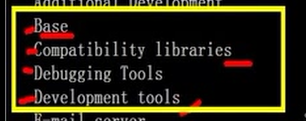
7.更改配置文件,将server_name 改为自己想更改的域名,同时修改客户端的hosts文件
worker_processes 1;
events {
worker_connections 1024;
}
http {
include mime.types;
default_type application/octet-stream;
sendfile on;
keepalive_timeout 65;
server {
listen 80;
server_name www.fumy.com;
location / {
root html;
index index.html index.htm;
}
error_page 500 502 503 504 /50x.html;
location = /50x.html {
root html;
}
}
}
8.更改index.html文件测试
<html> <meta charset="utf-8"/> <head> <title>老男孩运维学习</title> </head> <body background="kobe.jpg"> myfu 最棒! </body> </html>
9.在没有主页目录的时候会出现403forbidden,为了防止此类发生,可添加autoindex on;
worker_processes 1;
events {
worker_connections 1024;
}
http {
include mime.types;
default_type application/octet-stream;
sendfile on;
keepalive_timeout 65;
server {
listen 80;
server_name www.fumy.com;
autoindex on;
location / {
root html/fumy;
index index.html index.htm;
}
}
server {
listen 80;
server_name www.myfu.com;
autoindex on;
location / {
root html/myfu;
index index.html index.htm;
}
}
}
10.分别配置基于域名、端口和ip的虚拟服务器.
一个网卡配置多个子接口
ifconfig ens192:0 10.3.190.116/24 up
ip addr add 10.3.190.117/24 dev ens192 label ens192:1
修改配置后若 /application/nginx/sbin/nginx -s reload不生效
可 /application/nginx/sbin/nginx -s stop后再启动
worker_processes 1;
events {
worker_connections 1024;
}
http {
include mime.types;
default_type application/octet-stream;
sendfile on;
keepalive_timeout 65;
server {
listen 10.3.190.115:80;
server_name www.fumy.com;
autoindex on;
location / {
root html/fumy;
index index.html index.htm;
}
}
server {
listen 10.3.190.116:81;
server_name www.myfu.com;
autoindex on;
location / {
root html/myfu;
index index.html index.htm;
}
}
server {
listen 10.3.190.117:82;
server_name www.fmy.com;
location / {
root html/fmy;
index index.html index.htm;
}
}
}