demo1 两面翻转的盒子
<!doctype html> <html lang="en"> <head> <meta charset="UTF-8"> <title>rotate</title> <style> body { perspective: 500px; } .box { position: relative; 300px; height: 300px; margin: 100px auto; transition: all 1s; /*很重要的一段代码 开启子元素的3d环境*/ transform-style: preserve-3d; } .box:hover { transform: rotateY(180deg); } .teach, .back { position: absolute; 100%; height: 100%; border-radius: 50%; line-height: 300px; text-align: center; color: white; } .teach { background: #313131; z-index: 1; } .back { background: #B3181C; /* 像手机一样 背靠背 旋转 */ transform: rotateY(180deg); } </style> </head> <body> <div class="box"> <div class="teach">正面</div> <div class="back">我是背面</div> </div> </body> </html>
 执行结果
执行结果 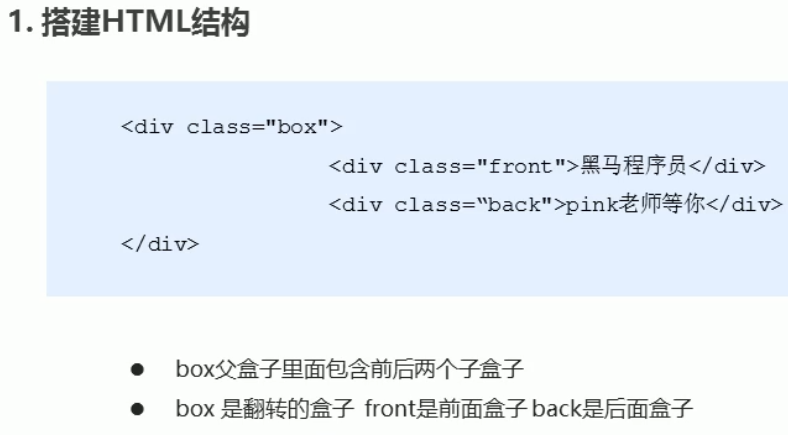
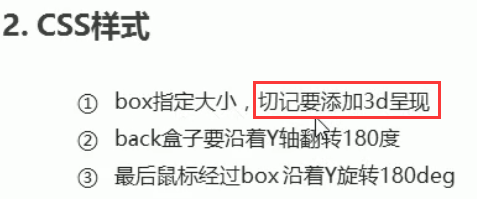
这个案例需要好好理解 立方体按照中心轴旋转
<!doctype html>
<html lang="en">
<head>
<meta charset="UTF-8">
<title>翻转导航</title>
<style>
* {
margin: 0;
padding: 0;
}
ul {
margin: 100px;
}
li {
float: left;
margin: 0 5px;
list-style: none;
150px;
height: 35px;
line-height: 35px;
/*添加透视效果*/
perspective: 500px;
}
.box {
position: relative;
100%;
height: 100%;
transition: all .5s;
/*开启子元素的3维环境*/
transform-style: preserve-3d;
}
.box:hover {
transform: rotateX(90deg);
cursor: pointer;
}
.top,
.bottom {
position: absolute;
top: 0;
left: 0;
100%;
height: 100%;
text-align: center;
color: white;
}
.top {
background: pink;
z-index: 1;
/*很重要的一步 z轴向前移动17.5*/
transform: translateZ(17.5px);
}
.bottom {
background: purple;
/*如果有位移和其他样式 必须先写位移*/
transform: translateY(17.5px) rotateX(-90deg);
}
</style>
</head>
<body>
<ul>
<li>
<div class="box">
<div class="top">我是洛维</div>
<div class="bottom">我是皓维</div>
</div>
</li>
<li>
<div class="box">
<div class="top">我是洛维</div>
<div class="bottom">我是皓维</div>
</div>
</li>
<li>
<div class="box">
<div class="top">我是洛维</div>
<div class="bottom">我是皓维</div>
</div>
</li>
</ul>
</body>
</html>
案例的重点
1 bottom经过翻转后,和top是十字交叉的状态 我们需要将它向下位移17.5px
2 top 向前在Z轴上移动17.5px,让父盒子按照中心轴翻转
 鼠标滑过翻转
鼠标滑过翻转