前面我们讲过触摸屏触摸屏校准原理就是让lcd能够与触摸屏坐标对应起来。
一、五点法校准实现
一、我们取A,B,C,D,E这五个点,那么这个时候我们需要把该5个点的触摸屏和LCD的坐标对应起来,这就是校准的过程。
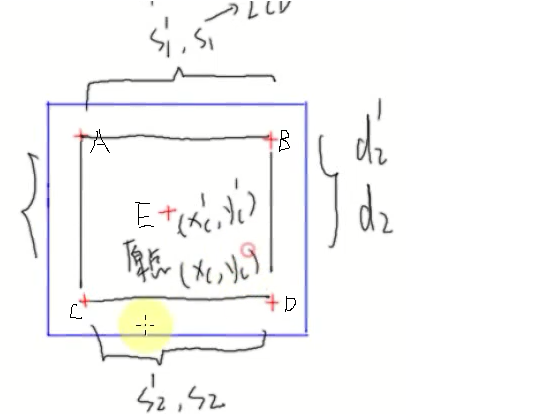
①在LCD显示屏上A点显示一个“十字”形状
②用户在触摸屏上点击对应A点的“十字”形状
③记录触摸屏的数据坐标
同理在B,C, D, E点循环该①②③过程,就能得到这五点触摸屏坐标。
二 、然后根据这5个触摸屏坐标数据确定公式。
三 、以后得到TS触点坐标,即可校准出期待的TS坐标。
下面开始函数实现:
在LCD上显示"十字"形状,定义为函数fb_disp_cross()
记录触摸屏坐标,定义函数为ts_read_raw()
根据这触摸屏坐标数据确定公式,定义函数为ts_calibrate()
以后得到TS触点坐标,即可校准出期待的TS坐标,定位函数为ts_read()
1.画线画圆函数实现
前面的五、LCD上实现画点、线、圆实现了画点函数fb_put_pixel。基于画点函数即可画出线段以及各种图案。

//-------------画圆函数。参数:圆心,半径,颜色---------- // 画1/8圆 然后其他7/8对称画 // ---------------->X // |(0,0) 0 // | 7 1 // | 6 2 // | 5 3 // (Y)V 4 // // L = x^2 + y^2 - r^2 void draw_circle(int x, int y, int r, int color) { int a, b, num; a = 0; b = r; while(22 * b * b >= r * r) // 1/8圆即可 { fb_put_pixel(x + a, y - b,color); // 0~1 fb_put_pixel(x - a, y - b,color); // 0~7 fb_put_pixel(x - a, y + b,color); // 4~5 fb_put_pixel(x + a, y + b,color); // 4~3 fb_put_pixel(x + b, y + a,color); // 2~3 fb_put_pixel(x + b, y - a,color); // 2~1 fb_put_pixel(x - b, y - a,color); // 6~7 fb_put_pixel(x - b, y + a,color); // 6~5 a++; num = (a * a + b * b) - r*r; if(num > 0) { b--; a--; } } } //-----------画线。参数:起始坐标,终点坐标,颜色-------- void draw_line(int x1,int y1,int x2,int y2,int color) { int dx,dy,e; dx=x2-x1; dy=y2-y1; if(dx>=0) { if(dy >= 0) // dy>=0 { if(dx>=dy) // 1/8 octant { e=dy-dx/2; while(x1<=x2) { fb_put_pixel(x1,y1,color); if(e>0){y1+=1;e-=dx;} x1+=1; e+=dy; } } else // 2/8 octant { e=dx-dy/2; while(y1<=y2) { fb_put_pixel(x1,y1,color); if(e>0){x1+=1;e-=dy;} y1+=1; e+=dx; } } } else // dy<0 { dy=-dy; // dy=abs(dy) if(dx>=dy) // 8/8 octant { e=dy-dx/2; while(x1<=x2) { fb_put_pixel(x1,y1,color); if(e>0){y1-=1;e-=dx;} x1+=1; e+=dy; } } else // 7/8 octant { e=dx-dy/2; while(y1>=y2) { fb_put_pixel(x1,y1,color); if(e>0){x1+=1;e-=dy;} y1-=1; e+=dx; } } } } else //dx<0 { dx=-dx; //dx=abs(dx) if(dy >= 0) // dy>=0 { if(dx>=dy) // 4/8 octant { e=dy-dx/2; while(x1>=x2) { fb_put_pixel(x1,y1,color); if(e>0){y1+=1;e-=dx;} x1-=1; e+=dy; } } else // 3/8 octant { e=dx-dy/2; while(y1<=y2) { fb_put_pixel(x1,y1,color); if(e>0){x1-=1;e-=dy;} y1+=1; e+=dx; } } } else // dy<0 { dy=-dy; // dy=abs(dy) if(dx>=dy) // 5/8 octant { e=dy-dx/2; while(x1>=x2) { fb_put_pixel(x1,y1,color); if(e>0){y1-=1;e-=dx;} x1-=1; e+=dy; } } else // 6/8 octant { e=dx-dy/2; while(y1>=y2) { fb_put_pixel(x1,y1,color); if(e>0){x1-=1;e-=dy;} y1-=1; e+=dx; } } } } }
2.画一个十字架
要画一个十字架,只需要用画两条短线段即可。

void fb_disp_cross(int x, int y, unsigned int color) { draw_line(x-10, y, x+10, y, color); draw_line(x, y-10, x, y+10, color); }
3.记录触摸点原始坐标
以前4.1获取触摸屏坐标)记录触摸屏坐标是在Isr_Adc中实现的,只是把转换结束后的坐标打印了出来,那现在我们把它先记录下来。
static int g_ts_x; static int g_ts_y; static volatile int g_ts_data_valid = 0; void report_ts_xy(int x, int y) { //printf("x = %08d, y = %08d ", x, y); if (g_ts_data_valid == 0) { g_ts_x = x; g_ts_y = y; g_ts_data_valid = 1; } } void ts_read_raw(int *px, int *py) { while (g_ts_data_valid == 0); *px = g_ts_x; *py = g_ts_y; g_ts_data_valid = 0; }
void get_calibrate_point_data(int lcd_x, int lcd_y, int *px, int *py)
{
fb_disp_cross(lcd_x, lcd_y, 0xffffff);
/* 等待点击 */
ts_read_raw(px, py);
}
这里 ts_read_raw是阻塞式的读取数据,当一开始没有按下触摸屏,那么不会产生adc interrupt,那么ts_read_raw会被阻塞住。只有当用户按下后,才会立马返回坐标数据。
这里对g_ts_data_valid用volatile来修饰就是不让编译器优化,表示要让这个变量读取时一定是从内存里面读到的,对这个变量写入时,一定会把它写到内存中去。
4.校准公式ts_calibrate()
先获取lcd参数
再显示5个校准点,且获取5个点的ts实际坐标
确定校准公式
static double g_kx; static double g_ky; static int g_ts_xc, g_ts_yc; static int g_lcd_xc, g_lcd_yc; static int g_ts_xy_swap = 0;int is_ts_xy_swap(int a_ts_x, int a_ts_y, int b_ts_x, int b_ts_y) { int dx = b_ts_x - a_ts_x; int dy = b_ts_y - a_ts_y; if (dx < 0) dx = 0 - dx; if (dy < 0) dy = 0 - dy; if(dx > dy) return 0; /* xy没有反转 */ else return 1; /* xy反了 */ } void swap_xy(int *px, int *py) { int tmp = *px; *px = *py; *py = tmp; } /* ---------------------------- | | | +(A) (B)+ | | | | | | | | +(E) | | | | | | | | +(D) (C)+ | | | ---------------------------- */ void ts_calibrate(void) { unsigned int fb_base; int xres, yres, bpp; int a_ts_x, a_ts_y; int b_ts_x, b_ts_y; int c_ts_x, c_ts_y; int d_ts_x, d_ts_y; int e_ts_x, e_ts_y; /* X轴方向 */ int ts_s1, ts_s2; int lcd_s; /* Y轴方向 */ int ts_d1, ts_d2; int lcd_d; /* 获得LCD的参数: fb_base, xres, yres, bpp */ get_lcd_params(&fb_base, &xres, &yres, &bpp); /* 对于ABCDE, 循环: 显示"+"、点击、读ts原始值 */ /* A(50, 50) */ get_calibrate_point_data(50, 50, &a_ts_x, &a_ts_y); /* B(xres-50, 50) */ get_calibrate_point_data(xres-50, 50, &b_ts_x, &b_ts_y); /* C(xres-50, yres-50) */ get_calibrate_point_data(xres-50, yres-50, &c_ts_x, &c_ts_y); /* D(50, yres-50) */ get_calibrate_point_data(50, yres-50, &d_ts_x, &d_ts_y); /* E(xres/2, yres/2) */ get_calibrate_point_data(xres/2, yres/2, &e_ts_x, &e_ts_y); /* 确定触摸屏数据XY是否反转 */ g_ts_xy_swap = is_ts_xy_swap(a_ts_x, a_ts_y, b_ts_x, b_ts_y); if (g_ts_xy_swap) { /* 对调所有点的XY坐标 */ swap_xy(&a_ts_x, &a_ts_y); swap_xy(&b_ts_x, &b_ts_y); swap_xy(&c_ts_x, &c_ts_y); swap_xy(&d_ts_x, &d_ts_y); swap_xy(&e_ts_x, &e_ts_y); } /* 确定公式的参数并保存 */ ts_s1 = b_ts_x - a_ts_x; ts_s2 = c_ts_x - d_ts_x; lcd_s = xres-50 - 50; ts_d1 = d_ts_y - a_ts_y; ts_d2 = c_ts_y - b_ts_y; lcd_d = yres-50-50; g_kx = ((double)(2*lcd_s)) / (ts_s1 + ts_s2); g_ky = ((double)(2*lcd_d)) / (ts_d1 + ts_d2); g_ts_xc = e_ts_x; g_ts_yc = e_ts_y; g_lcd_xc = xres/2; g_lcd_yc = yres/2; }
这里还补充了一点,这里可以软件进行矫正触摸屏与LCD贴错位的情况导致x,y轴坐标反转的问题。这里用a,b两个点的触摸屏实际坐标进行比对,如果从a点到b点的x坐标变化明显,y坐标变化不明显,表示x,y方向没有贴反。反之则表示x,y方向贴反了,需要反转坐标轴。
5. ts_read()读出校准后(期望)的坐标
/* * 读TS原始数据, 转换为期望的坐标 */ void ts_read(int *lcd_x, int *lcd_y) { int ts_x, ts_y; ts_read_raw(&ts_x, ts_y); if (g_ts_xy_swap) { swap_xy(&ts_x, &ts_y); } /* 使用公式计算 */ *lcd_x = g_kx * (ts_x - g_ts_xc) + g_lcd_xc; *lcd_y = g_ky * (ts_y - g_ts_yc) + g_lcd_yc; }
二、测试
void clear_screen(unsigned int color) { int x, y; unsigned char *p0; unsigned short *p; unsigned int *p2; /* 往framebuffer中写数据 */ if (bpp == 8) { /* bpp: palette[color] */ p0 = (unsigned char *)fb_base; for (x = 0; x < xres; x++) for (y = 0; y < yres; y++) *p0++ = color; } else if (bpp == 16) { /* 让LCD输出整屏的红色 */ /* 565: 0xf800 */ p = (unsigned short *)fb_base; for (x = 0; x < xres; x++) for (y = 0; y < yres; y++) *p++ = convert32bppto16bpp(color); } else if (bpp == 32) { p2 = (unsigned int *)fb_base; for (x = 0; x < xres; x++) for (y = 0; y < yres; y++) *p2++ = color; } } void touchscreen_test(void) { unsigned int fb_base; int xres, yres, bpp; int x, y, pressure; /* 获得LCD的参数: fb_base, xres, yres, bpp */ get_lcd_params(&fb_base, &xres, &yres, &bpp); touchscreen_init(); /* 清屏 */ clear_screen(0);/*LCD章节有介绍*/ /* 显示文字提示较准 */ fb_print_string(70, 70, "Touc cross to calibrate touchscreen", 0xffffff); ts_calibrate(); /* 显示文字提示绘画 */ fb_print_string(70, yres - 70, "OK! To draw!", 0xffffff); while (1) { if (ts_read(&x, &y) == 0) { printf(" x = %d, y = %d ", x, y); fb_put_pixel(x, y, 0xff00); //显示点 } } }

这里我只点击了A点,怎么一下修改子跳出5个十字架。这里由于我们是点击一下可能时间会很长,几十甚至几百毫秒,那么会产生很多次TS intterrupt和ADC中断,那么我们需要用户松开后才认为触摸动作完成。
