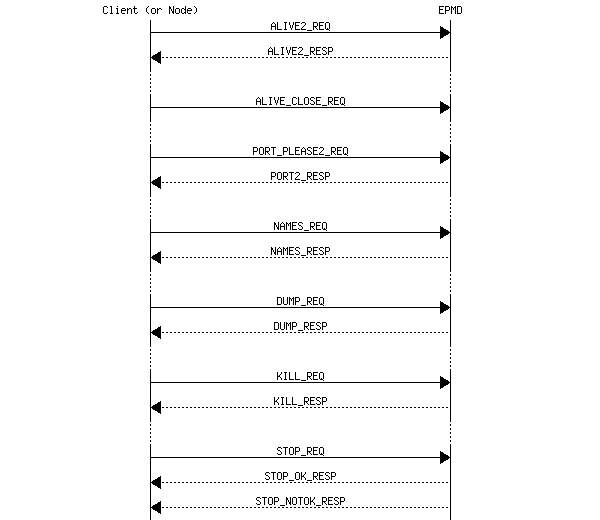本文链接地址: Erlang epmd的角色以及使用
很多同学误会了epmd的作用,认为epmd就是erlang集群的协议,我来澄清下:
Epmd是Erlang Port Mapper Daemon的缩写,在Erlang集群中的作用相当于dns的作用,提供节点名称到端口的查询服务,epmd绑定在总所周知的4369端口上。
Erlang的节点名称是类似这样的foo@ip的格式,当一个节点启动的时候,首先会在本机启动epmd,同时把自己的节点名称和节点监听的tcp端口登记在上面。
看代码:
// erlexec.c |
... |
case 'n': |
if (strcmp(argv[i], "-name") == 0) { /* -name NAME */ |
if (i+1 >= argc) |
usage("-name"); |
/* |
* Note: Cannot use add_args() here, due to non-defined |
* evaluation order. |
*/ |
add_arg(argv[i]); |
add_arg(argv[i+1]); |
isdistributed = 1; |
i++; |
... |
case 's': /* -sname NAME */ |
if (strcmp(argv[i], "-sname") == 0) { |
if (i+1 >= argc) |
usage("-sname"); |
add_arg(argv[i]); |
add_arg(argv[i+1]); |
isdistributed = 1; |
i++; |
} |
... |
if (isdistributed && !no_epmd) |
start_epmd(epmd_prog); |
... |
我们可以透过erl -epmd EPMD_PROG来传入不同的参数。
再看下实验:
$erl -sname a |
$erl -sname b |
$erl -sname c |
$ ps -ef|grep epmd |
membase 4592 1 0 Aug25 ? 00:00:39 /usr/local/bin/epmd -daemon |
... |
$ netstat -an|grep 4369 |
tcp 0 0 0.0.0.0:4369 0.0.0.0:* LISTEN |
$ epmd -names |
epmd: up and running on port 4369 with data: |
name c at port 4096 |
name b at port 4097 |
name a at port 4098 |
... |
$erl -sname x |
Erlang R14B04 (erts-5.8.5) 1 [64-bit] [smp:16:16] [rq:16] [async-threads:0] [hipe] [kernel-poll:false] |
Eshell V5.8.5 (abort with ^G) |
(x@my031091)1> erl_epmd:port_please(x, "127.0.0.1"). |
{port,34625,5} |
(x@my031091)2> erl_epmd:names(). |
{ok,[{"a",4096},{"b",4097},{"c",4098},{"x",34625}]} |
kernel的erl_epmd模块提供epmd协议的封装,向net_kernel模块提供服务。如果net_kernel要连接其他节点的时候,就取出节点名称的ip部分,透过erl_epmd建立连接到ip:4369,通过epmd协议来查询想要的foo的端口,然后再用ip:port去连接真正的服务。
新版本的epmd提供了强行移除名称的功能,避免由于erlang虚拟机由于某种原因crash,没有注销名字,导致无法再使用这个名字。
要使用stop功能,epmd必须以 -relaxed_command_check 启动,具体参考epmd –help
演示下:
$ erl -sname x -epmd "epmd -relaxed_command_check -daemon" |
Erlang R14B04 (erts-5.8.5) 1 [64-bit] [smp:16:16] [rq:16] [async-threads:0] [hipe] [kernel-poll:false] |
Eshell V5.8.5 (abort with ^G) |
(x@my031089)1> |
$ epmd -names |
epmd: up and running on port 4369 with data: |
name x at port 58953 |
$ epmd -stop x |
STOPPED |
$ epmd -names |
epmd: up and running on port 4369 with data: |
我们看到名称已经抢先移除成功。
祝玩得开心!