Support for password authentication was removed on August 13, 2021. Please use a personal access token instead.
remote: Please see https://github.blog/2020-12-15-token-authentication-requirements-for-git-operations/ for more information.
大概意思就是你原先的密码凭证从2021年8月13日开始就不能用了,必须使用个人访问令牌(personal access token),就是把你的密码替换成token!
如何生成自己的token
1、在个人设置页面,找到Setting(参考)

2、选择开发者设置Developer setting
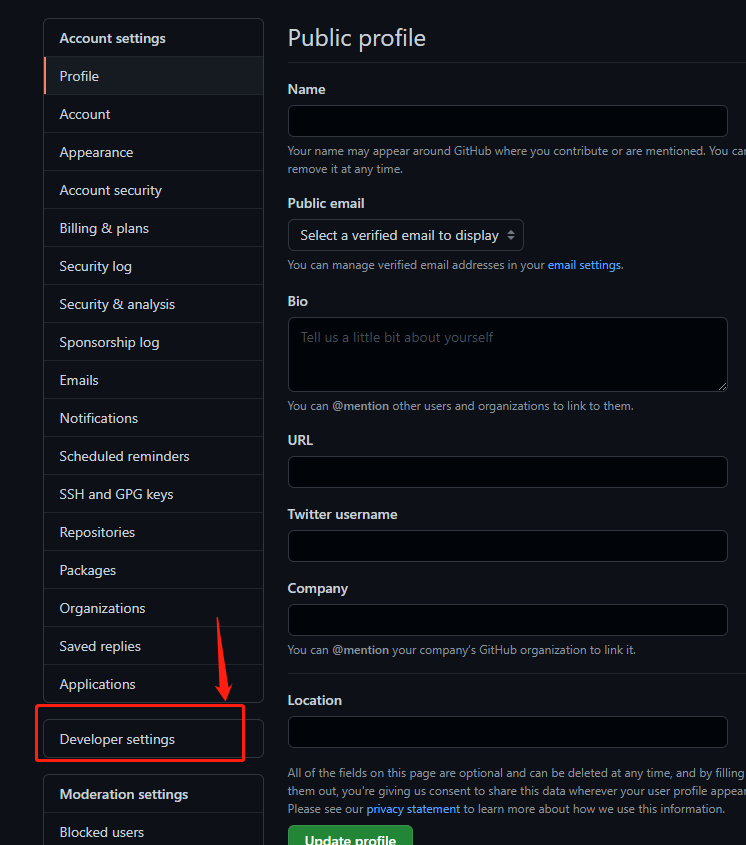
3.选择个人访问令牌Personal access tokens,然后选中生成令牌Generate new token
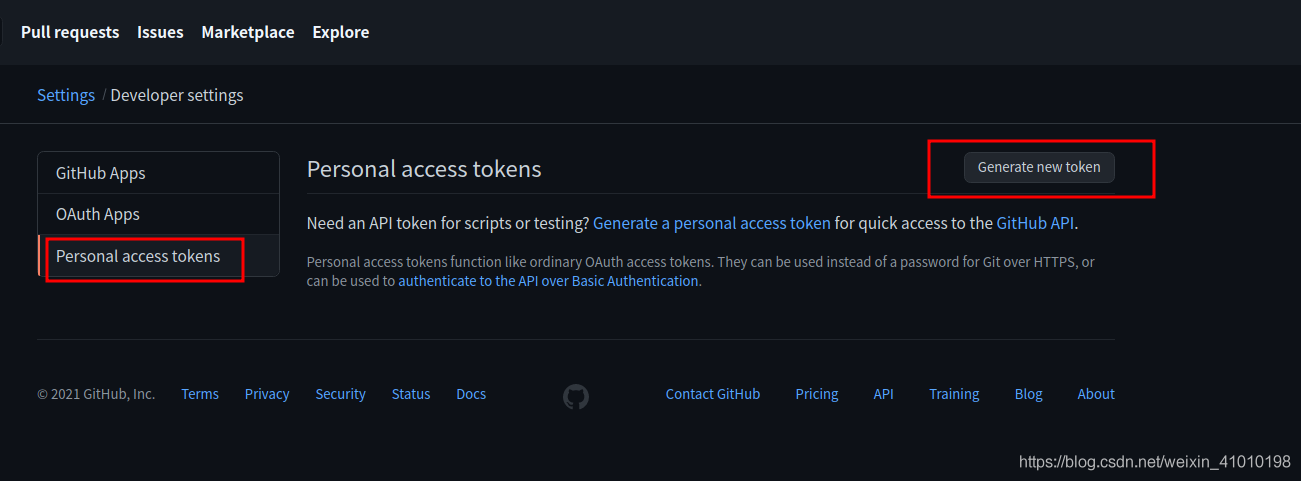
4.设置token的有效期,访问权限等
选择要授予此令牌token的范围或权限。
- 要使用
token从命令行访问仓库,请选择repo。 - 要使用
token从命令行删除仓库,请选择delete_repo - 其他根据需要进行勾选
这张图片是复制别的博主的,因为我的已经设置好了,又懒得删除
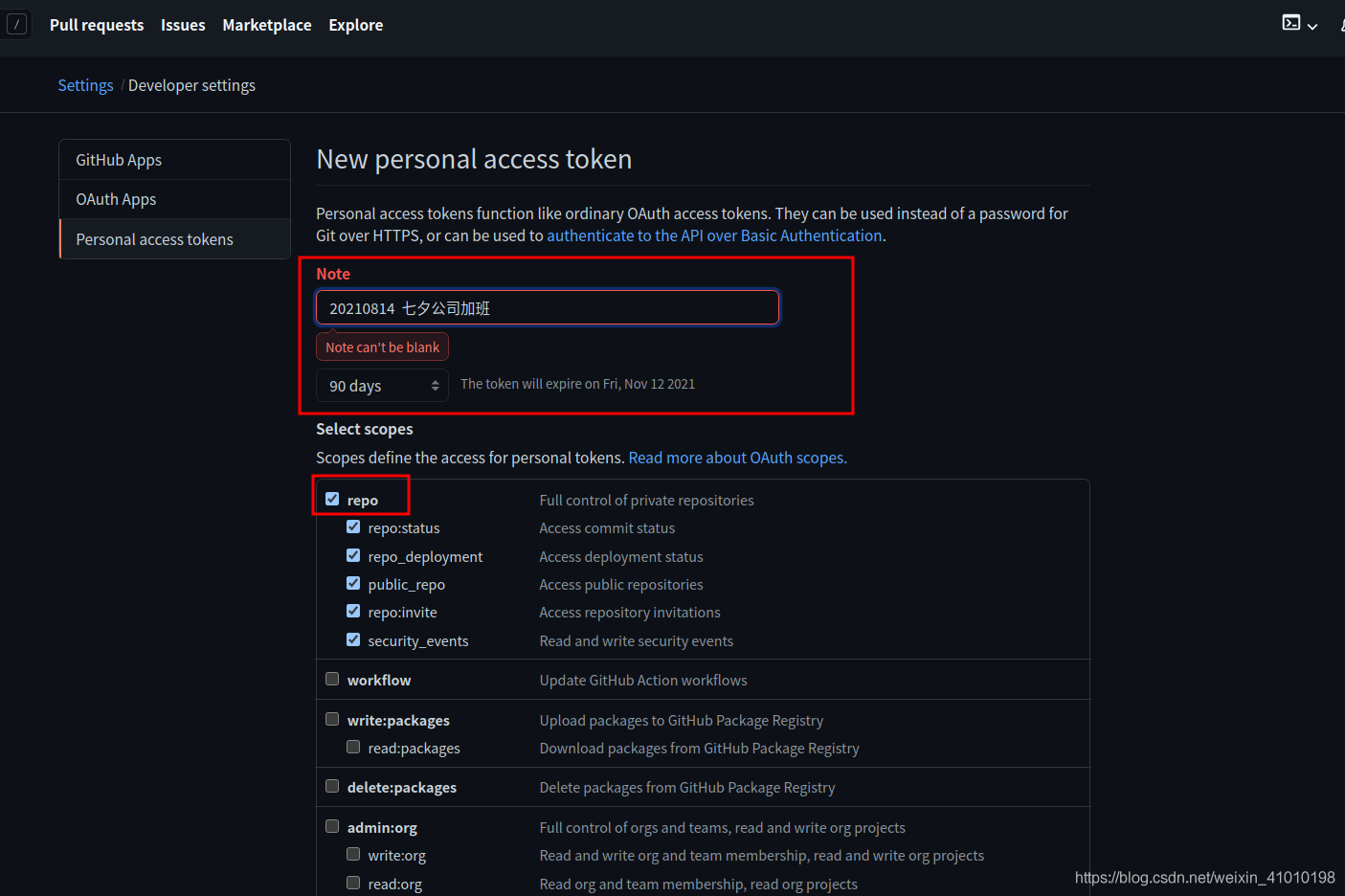
5、生成令牌Generate token
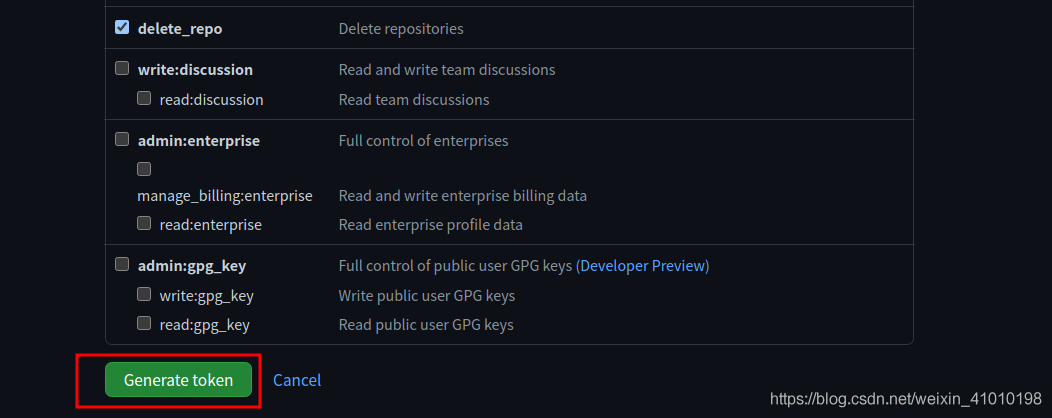
如下是生成的token (也是复制的,因为生成之后就没有了,所以需要自己手动保存一下)
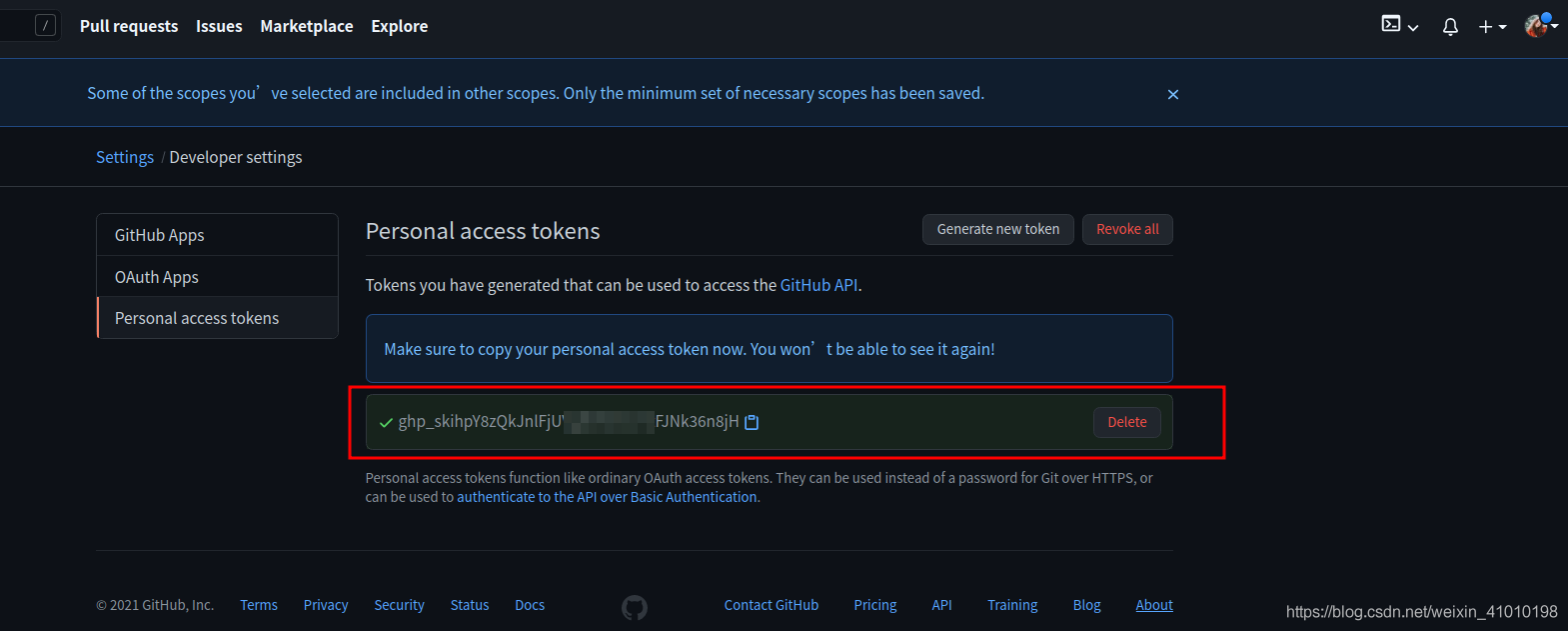
最后,使用token
在提交代码的时候,密码输入的位置输入你的token就好了