面向对象程序设计作业3--C++计算器初始部分
Github 链接:https://github.com/luojingzhao/object-oriented/tree/master/calculate
本次作业要求
因为是第一次遇到关于C++的题目,当第一次看到这个作业的时候,整个人就是蒙了。自己学习C++刚刚学到Scan,本来对Scan就没什么深刻的概念。而作业却更深的要求我们要使用队列的模板函数。在班群上有同学问慕课网的哪些课程要学完才能完成作业,于是我跟着学长的提示,完成了未看完的相关视频。于是,我尝试着进行了第一次尝试。
尝试
首先在使用DEV-C++建立project的时候就遇到了困难,这让我费了一下午的时间。
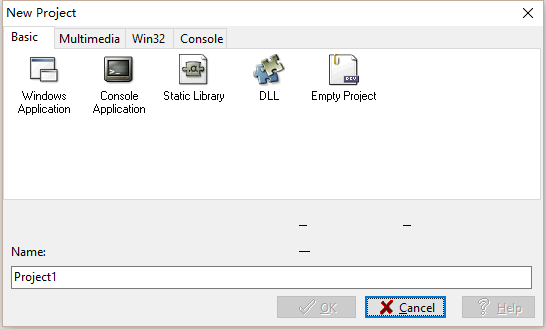
一开始不懂的,一直选择Windows Application,然后将慕课网上的代码示例敲进去根本运行不了。在请教了同样学计算机的表哥后,才发现自己愚蠢的错误。
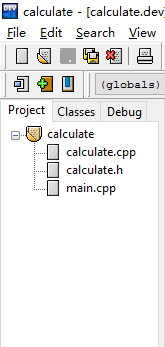
克服了第一个难关后,我花了几天的时间写好了代码:
代码
main.cpp
#include <iostream>
#include<stdlib.h>
#include<string>
#include<queue>
#include"calculate.h"
using namespace std;
/* run this program using the console pauser or add your own getch, system("pause") or input loop */
int main(int argc, char** argv)
{
Dispose *p=new Dispose(); //申请内存
Print *t=new Print(); //申请内存
string _input, strGetInputRet;
cin>>_input;
p->setinput(_input);
strGetInputRet = p->getinput();
p->ToStringQueue(strGetInputRet);
t->output();
delete p; //释放内存 ,并使其指向空指针
p=NULL;
delete t;
t=NULL;
return 0;
}
calculate.cpp
#include<iostream>
#include<stdlib.h>
#include<string>
#include<queue>
#include"calculate.h"
using namespace std;
queue<string>data; //定义队列的类型并实例化
string str; //实例化string类型
int count; //用来数输入的数的位数
void Dispose::setinput(string &_input)
{
input=_input;
}
string Dispose::getinput()
{
return input;
}
void Dispose::ToStringQueue(string &input)
{
int n=input.length();
int i;
for(i=0;i<n;i++)
{
if(count>10)
{
cout<<"Error"<<endl;
break;
}
else if(input[i]=='+'||input[i]=='-'||input[i]=='*'
||input[i]=='/'||input[i]=='='||input[i]=='('||input[i]==')')
{
count=0; //将位数归零
data.push(str); //将之前的数存入
str.clear();
str=input[i]; //将符号再次存入
data.push(str);
str.clear();
}
else if(count<=10)
{
count++; //计数
str+=input[i];
}
}
if(count<=10)
{
data.push(str); //处理若末尾是未超过的数的输出
str.clear();
}
}
void Print::output()
{
if(count<=10)
{
while(data.empty()==0)
{
cout<<data.front()<<endl;
data.pop();
}
}
}
calculate.h
#include<iostream>
#include<stdlib.h>
#include<string>
#include<queue>
using namespace std;
class Dispose
{
public:
void setinput(string &_input); //函数的封装
string getinput();
void ToStringQueue(string &input); //主要的处理函数
private:
string input;
};
class Print
{
public:
void output();
};
遇到的困难
<1>首先对queue的模板函数并不是很了解,于是我查找了网上相关的资料:C++ STL--stack/queue 的使用方法,百度百科--queue,大概掌握了queue的基本的用法。
<2>其次在对string的使用上只局限于慕课网上的string字符的相加啊,并不了解string中函数的用法。于是在我开始的void Dispose::ToStringQueue(string &input)的代码书写上想不到用什么来进行对作业要求“当输入的数字超过10位(包括小数位)时,报错”进条件限制。询问了同学和表哥后,发现string函数可以向数组那样挨个地访问。我也查找了网上的相关的资料。
<3> if(count<=10) { data.push(str); //处理若末尾是未超过的数的输出 str.clear(); }
这个是处理判断尾数若不是运算符并且未超过10位的数的代码。在我第一次写代码的时候,并没有注意到要考虑这样的情况。但在输入数据100*2=200的时候,运行的时候没有打印出200。
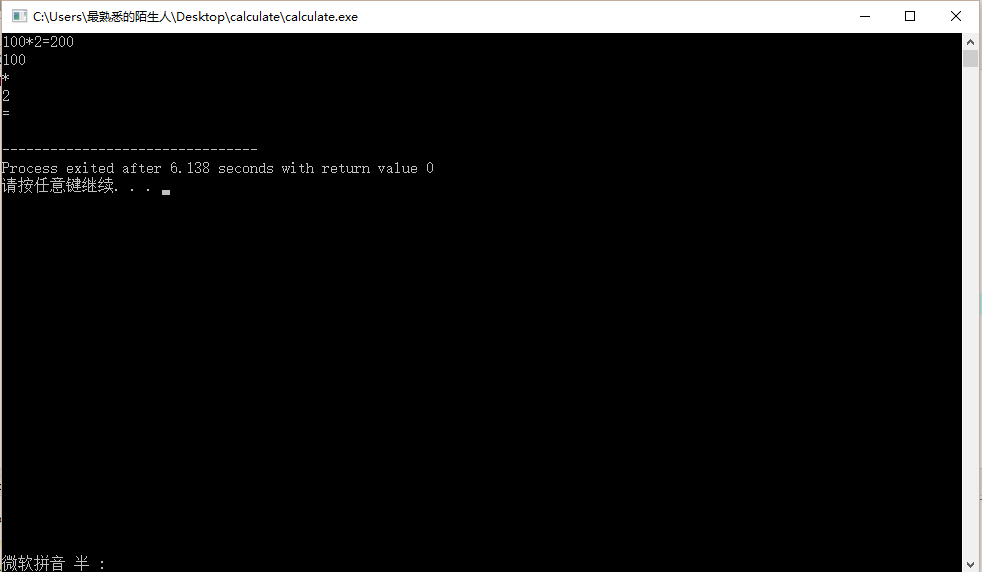
于是我查找了代码,发现在最后一次的count位数的时候,就忘记了输出最后一位数。
体会和感受
从一个什么也不懂的c++小白,到现在的略懂一点的小白。(哈哈,我也只能这样形容自己,毕竟自己的基础和功底都是比较差的)从视频中学习到现在的实践,三次的作业练习让我收获了很多。也是这样也才让我强迫着自己去学习点东西,而不是无所事事的过完这个假期。一次次的挑战和一次次完成作业的欣喜,也让我喜欢上了计算机这个专业。我想,当一个人能够持之以恒地去干一些事情,并从中收获写什么,这才是学习或者工作的乐趣吧。
