1. Windows Security Center
这个东西的概念似乎是从Vista开始的。反正就是整合了防火墙,系统更新,防毒软件等等的综合平台。
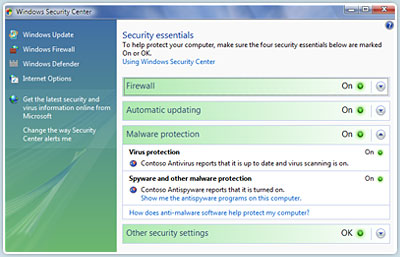
2.
Windows 管理规范(Windows Management Instrumentation)是一项核心的 Windows 管理技术;用户可以使用 WMI 管理本地和远程计算机。WMI 通过编程和脚本语言为日常管理提供了一条连续一致的途径。例如,用户可以:
• 在远程计算机器上启动一个进程。
• 设定一个在特定日期和时间运行的进程。
• 远程启动计算机。
• 获得本地或远程计算机的已安装程序列表。
• 查询本地或远程计算机的 Windows 事件日志。
形象地比喻,就好似汽车仪表盘
察看系统的WMI,可以通过管理员身份打开命令行,输入wbemtest,就可以看到: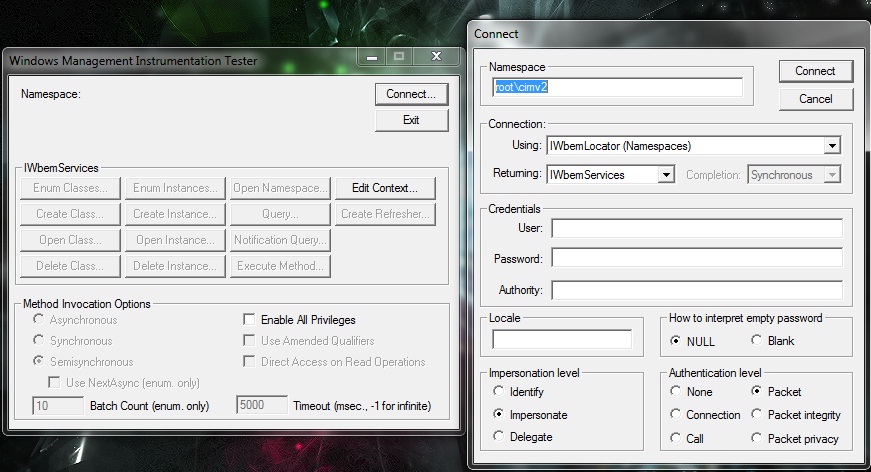
如果要通过.NET的程序方法获得系统中的杀毒软件,最方便的是通过WMI,查询root\SecurityCenter。
代码如下:
string strWMIPath = @"\\" + Environment.MachineName + @"\root\SecurityCenter";
try
{
ManagementObjectSearcher searcher = new ManagementObjectSearcher(strWMIPath, "SELECT * FROM AntivirusProduct");
ManagementObjectCollection instances = searcher.Get();
foreach (ManagementObject queryObj in instances)
{
Console.WriteLine(queryObj["instanceGuid"].ToString());
}
}
catch (Exception e)
{
Console.WriteLine(e.Message);
}
但实际中似乎可能碰到这种问题:try
{
ManagementObjectSearcher searcher = new ManagementObjectSearcher(strWMIPath, "SELECT * FROM AntivirusProduct");
ManagementObjectCollection instances = searcher.Get();
foreach (ManagementObject queryObj in instances)
{
Console.WriteLine(queryObj["instanceGuid"].ToString());
}
}
catch (Exception e)
{
Console.WriteLine(e.Message);
}
杀毒软件已经卸载,但依然能被查询到。
原因可能有多种,比如WMI损坏,或者杀毒软件的设计就是不删除(好像BitDefender是这样,附一张BitDefender的乌龙图:
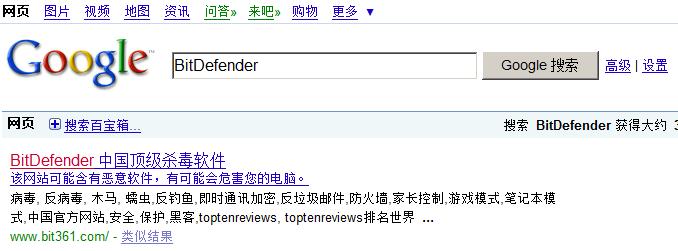 )。
)。简单的方法就是手动在wbemtest中删除,但毕竟不是个普适的办法。
但我们可以发现Windows Security Center中是不会有这种乌龙的。
其原因就是Windows Security Center是用了双层检测方法。一层是手动检测,另外一层是通过WMI。手动检测模式下,Windows Security Center搜索注册表键值和第三方厂商提供给微软的文件来鉴别。WMI模式下,软件生产厂商判断它们的产品运行状态,通过WMI Provider回报给Windows Security Center。
于是我们可以通过察看HKEY_LOCAL_MACHINE\SOFTWARE\Microsoft\Windows\CurrentVersion\Uninstall,来判断是否是一个已经安装的软件:
public void getInstalledSWList()
{
Microsoft.Win32.RegistryKey regKey = Microsoft.Win32.Registry.LocalMachine;
Microsoft.Win32.RegistryKey subKey1 = regKey.OpenSubKey("SOFTWARE\\Microsoft\\Windows\\CurrentVersion\\Uninstall");
string[] subKeyNames = subKey1.GetSubKeyNames();
foreach (string subKeyName in subKeyNames)
{
Microsoft.Win32.RegistryKey subKey2 = subKey1.OpenSubKey(subKeyName);
if (ValueNameExists(subKey2.GetValueNames(), "DisplayName") && ValueNameExists(subKey2.GetValueNames(), "DisplayVersion"))
{
//Get the installed software list in windows through subKey2.GetValue("DisplayName").ToString()
}
subKey2.Close();
}
subKey1.Close();
}
private bool ValueNameExists(string[] valueNames, string valueName)
{
foreach (string s in valueNames)
{
if (s.ToLower() == valueName.ToLower()) return true;
}
return false;
}
{
Microsoft.Win32.RegistryKey regKey = Microsoft.Win32.Registry.LocalMachine;
Microsoft.Win32.RegistryKey subKey1 = regKey.OpenSubKey("SOFTWARE\\Microsoft\\Windows\\CurrentVersion\\Uninstall");
string[] subKeyNames = subKey1.GetSubKeyNames();
foreach (string subKeyName in subKeyNames)
{
Microsoft.Win32.RegistryKey subKey2 = subKey1.OpenSubKey(subKeyName);
if (ValueNameExists(subKey2.GetValueNames(), "DisplayName") && ValueNameExists(subKey2.GetValueNames(), "DisplayVersion"))
{
//Get the installed software list in windows through subKey2.GetValue("DisplayName").ToString()
}
subKey2.Close();
}
subKey1.Close();
}
private bool ValueNameExists(string[] valueNames, string valueName)
{
foreach (string s in valueNames)
{
if (s.ToLower() == valueName.ToLower()) return true;
}
return false;
}
这样解决方案就比较完备了。
WMI的功能似乎还是挺强大的。