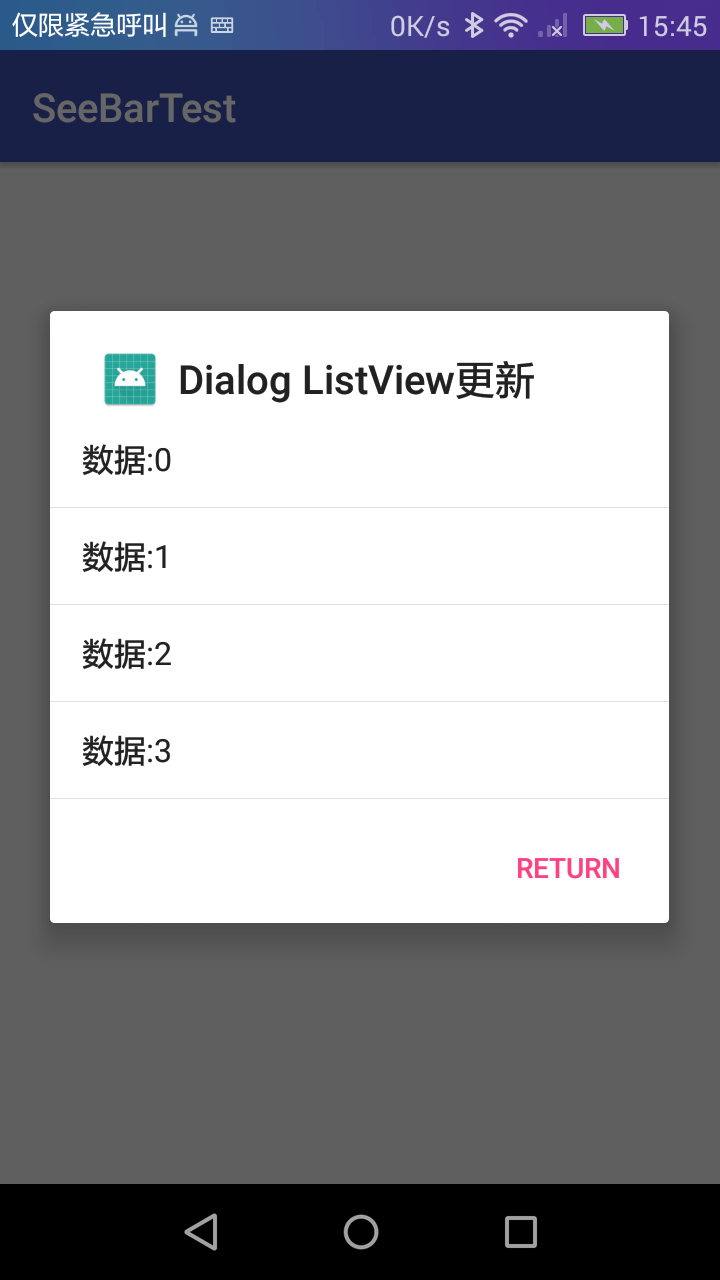
1:和ListView的数据跟新是基本一样的。
2:Activity代码示例
public class MainActivity extends AppCompatActivity {
AlertDialog alertDialog;
View view;
List<String> data = new ArrayList<>();
ListView listView;
ArrayAdapter<String> adapter;
Handler handler=new Handler(){
@Override
public void handleMessage(Message msg) {
super.handleMessage(msg);
adapter.notifyDataSetChanged();
}
};
@Override
protected void onCreate(Bundle savedInstanceState) {
super.onCreate(savedInstanceState);
setContentView(R.layout.activity_main);
for (int i = 0; i < 100; i++) {
data.add("数据:" + i);
}
view = getLayoutInflater().inflate(R.layout.controller_volume, null);
alertDialog = new AlertDialog.Builder(this).setTitle("Dialog ListView更新")
.setIcon(R.mipmap.ic_launcher)
.setView(view)
.setPositiveButton("return", new DialogInterface.OnClickListener() {
public void onClick(DialogInterface paramAnonymousDialogInterface,
int paramAnonymousInt) {
}
}).create();
listView=view.findViewById(R.id.listView);
adapter=new ArrayAdapter<String>(MainActivity.this,android.R.layout.simple_list_item_1,data);
listView.setAdapter(adapter);
listView.setOnItemClickListener(new AdapterView.OnItemClickListener() {
@Override
public void onItemClick(AdapterView<?> parent, View view, int position, long id) {
data.remove(data.get(position));
handler.sendEmptyMessageDelayed(100,1000);
}
});
alertDialog.show();
}
}
3:controller_volume.xml 只有一个listView
<?xml version="1.0" encoding="utf-8"?>
<android.support.constraint.ConstraintLayout
xmlns:android="http://schemas.android.com/apk/res/android" android:layout_width="match_parent"
android:layout_height="match_parent">
<ListView
android:layout_width="match_parent"
android:layout_height="200dp"
android:id="@+id/listView"/>
</android.support.constraint.ConstraintLayout>