tinypng网站提供的图片压缩功能很不错,但是直接在网站上压缩有限制,大量压缩图片时比较麻烦,还好官方提供了很多脚本的自动化压缩接口。下面简单说下python批量压缩步骤。
1.申请api key
在https://tinypng.com/developers申请自己的key,每个key每个月500次
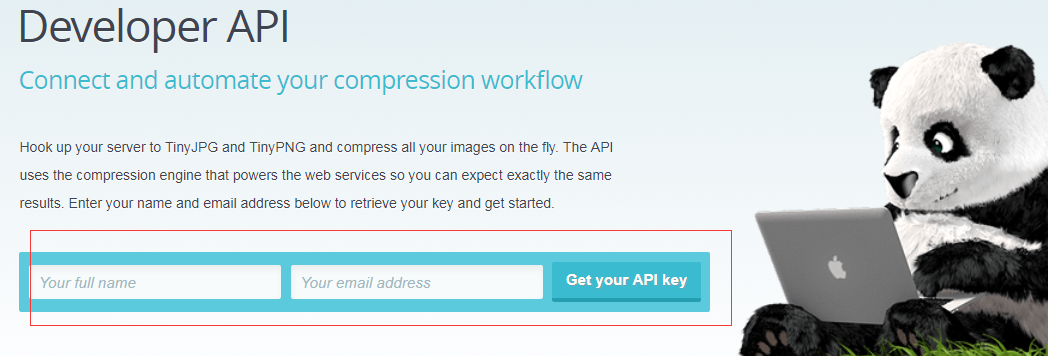
2.使用pip进行安装:pip install --upgrade tinify
3.导入tinify模块,设置key
import tinify tinify.key = "API_KEY" # 此处填入你自己申请的API key
4.上传文件:
文件上传的形式共有三种:本地文件、二进制、URL。
上传文件后,服务器会自动识别文件类型,根据类型自动调用TinyPNG或TinyJPG的压缩引擎。调用to_file函数就可以将压缩优化过后的图片保存至本地。
示例代码:
def ShrinkStudioDisperseRes(_destDirName):
#log
print("---call ShrinkStudioDisperseRes")
global G_TinifyKey
curCwd=os.getcwd()
#srcRootDirStr = "%s/../../studioPrj/sanGuoPrjDev/cocosstudio/res/com" % (curCwd)
srcRootDirStr = "%s/../../SanGuoDev/Resources/studioRes/plist" % (curCwd)
destRootDirStr = "%s/%s/exptImg/allplist" % (curCwd,_destDirName)
fileCount=0
tinify.key =G_TinifyKey[4]
#创建输出目录
if(os.path.isdir(destRootDirStr)):
shutil.rmtree(destRootDirStr)
os.makedirs(destRootDirStr)
for root, dirs, files in os.walk(srcRootDirStr):
curCount=len(files)
if(curCount>0):
print("---compressDir=%s fileCount=%s" %(root,fileCount))
#目的目录
newToPath = destRootDirStr
if len(root) > len(srcRootDirStr):
innerPath= root[len(srcRootDirStr):]
if innerPath[0] == '\':
innerPath = innerPath[1:]
newToPath = os.path.join(destRootDirStr,innerPath)
#print("---newToPath=%s" %(newToPath))
#创建目的目录
for dirName in dirs:
if os.path.exists(os.path.join(newToPath, dirName)):
pass
else:
os.mkdir(os.path.join(newToPath, dirName))
#遍历压缩文件
for name in files:
newFromFilePath = os.path.join(root, name)
newToFilePath = os.path.join(newToPath, name)
fileName,fileSuffix = os.path.splitext(name)
if fileSuffix == '.png' or fileSuffix == '.jpg':
fileCount=fileCount+1
print("---compressing newFromFilePath=%s" %(newFromFilePath))
source = tinify.from_file(newFromFilePath)
source.to_file(newToFilePath)
print("----------compress ok! fileCount=%s"%(fileCount))
可以通过tinify.compression_count查看当月的API调用次数。