Message Queue消息队列,简称MQ,是一种应用程序对应用程序的通信方法,应用程序通过读写出入队列的消息来通信,而无需专用连接来链接它们。消息传递指的是程序之间通过在消息中发送数据进行通信,而不是通过直接调用彼此通信。MQ是消费-生产者模型的一个典型代表,一端往消息队列中不断写入消息,而另一端则可以读取或者订阅队列中的消息。
一、安装
下载RabbitMQ并安装,安装成功后会在服务中看到该服务。
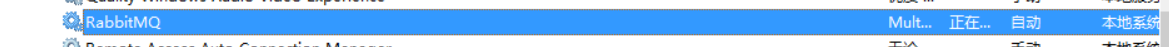
二、使用Nuget引入RabbitMQ
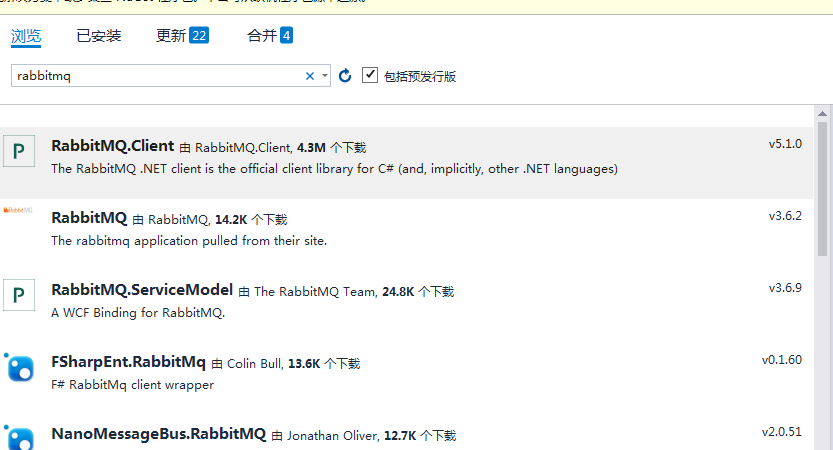
三、简单程序
1 /// <summary> 2 /// RabbitMQ 3 /// </summary> 4 class Program 5 { 6 static void Main(string[] args) 7 { 8 string type = Console.ReadLine(); 9 //生产者 10 if (type=="1") 11 { 12 ConnectionFactory factory = new ConnectionFactory(); 13 factory.HostName = "127.0.0.1"; 14 //默认端口 15 factory.Port = 5672; 16 using (IConnection conn = factory.CreateConnection()) 17 { 18 using (IModel channel = conn.CreateModel()) 19 { 20 //在MQ上定义一个持久化队列,如果名称相同不会重复创建 21 channel.QueueDeclare("MyRabbitMQ", true, false, false, null); 22 while (true) 23 { 24 string message = string.Format("Message_{0}", Console.ReadLine()); 25 byte[] buffer = Encoding.UTF8.GetBytes(message); 26 IBasicProperties properties = channel.CreateBasicProperties(); 27 properties.DeliveryMode = 2; 28 channel.BasicPublish("", "MyRabbitMQ", properties, buffer); 29 Console.WriteLine("消息发送成功:" + message); 30 } 31 } 32 } 33 } 34 else 35 { 36 //消费者 37 ConnectionFactory factory = new ConnectionFactory(); 38 factory.HostName = "127.0.0.1"; 39 //默认端口 40 factory.Port = 5672; 41 using (IConnection conn = factory.CreateConnection()) 42 { 43 using (IModel channel = conn.CreateModel()) 44 { 45 //在MQ上定义一个持久化队列,如果名称相同不会重复创建 46 channel.QueueDeclare("MyRabbitMQ", true, false, false, null); 47 48 //输入1,那如果接收一个消息,但是没有应答,则客户端不会收到下一个消息 49 channel.BasicQos(0, 1, false); 50 51 Console.WriteLine("Listening..."); 52 53 //在队列上定义一个消费者 54 QueueingBasicConsumer consumer = new QueueingBasicConsumer(channel); 55 //消费队列,并设置应答模式为程序主动应答 56 channel.BasicConsume("MyRabbitMQ", false, consumer); 57 58 while (true) 59 { 60 //阻塞函数,获取队列中的消息 61 BasicDeliverEventArgs ea = (BasicDeliverEventArgs)consumer.Queue.Dequeue(); 62 byte[] bytes = ea.Body; 63 string str = Encoding.UTF8.GetString(bytes); 64 65 Console.WriteLine("队列消息:" + str.ToString()); 66 //回复确认 67 channel.BasicAck(ea.DeliveryTag, false); 68 } 69 } 70 } 71 } 72 73 } 74 }