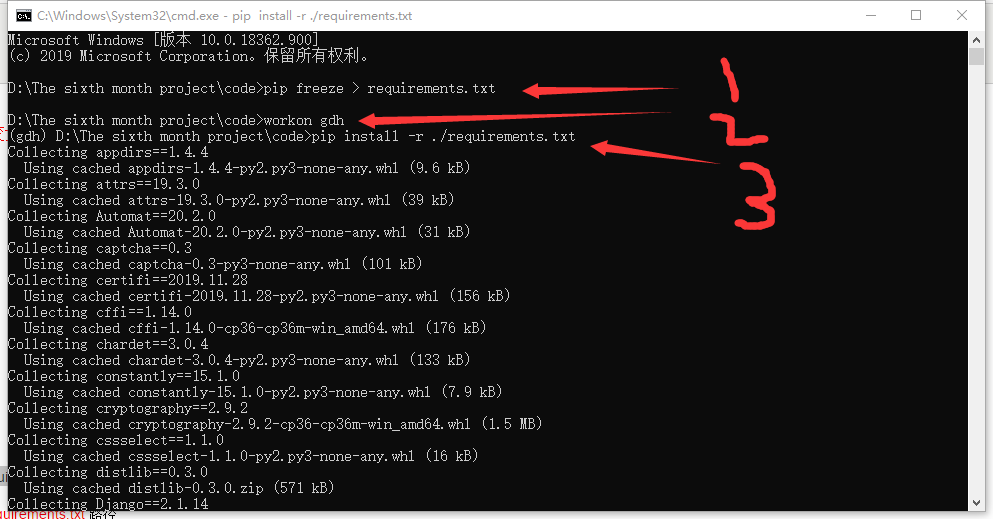1.介绍:
虚拟环境就是一个隔离的python环境 不同的项目应该使用不同的虚拟环境,(可以使用同一个虚拟环境),虚拟环境之间是隔离的不会导致环境之间的污染
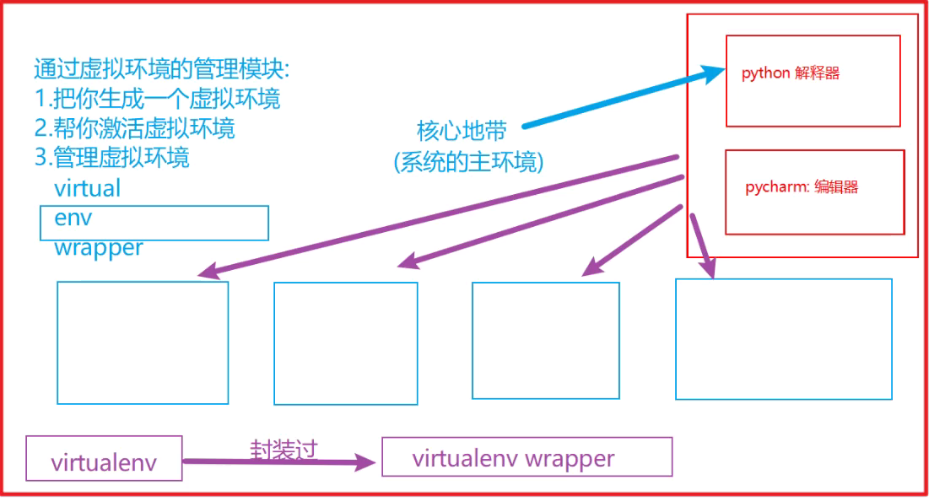
2.虚拟环境管理模块的安装
1.windows系统: pip install virtualenvwrapper-win
2.mac本 : pip install virtualenvwrapper
换源: pip install ...: 会执行两个操作
1.下载操作:从官网的pypi官网下载
2.下载完了安装 pip install django==2.0.4 -i https://pypi.tuna.tsinghua.edu.cn/simple
3.卸载模块:pip uninstall django
3.virtualenvwrapper的使用
1.创建虚拟环境cmd: mkvirtualenv 变量名
2.激活虚拟环境: workon 变量名
3.查看当前虚拟环境中安装了那些模块(比较全的): pip list
4.查看某一个模块的详细信息: pip show 包名
5.查看已安装的模块(只显示后续安装的模块): pip freeze
6.查看所有的的虚拟环境: lsvirtualenv
7.删除虚拟环境 : rmvirtualenv
8.退出虚拟环境: deactivate
4.编辑器如何让打开虚拟环境:
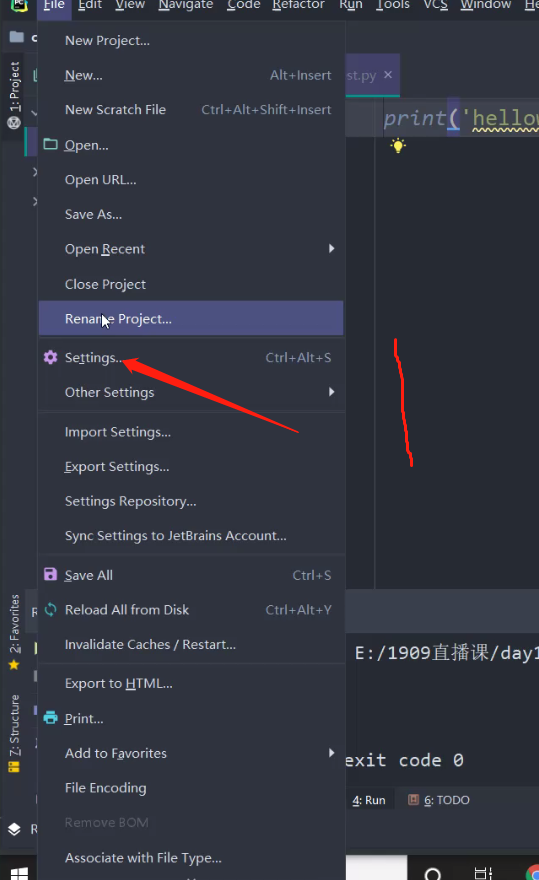
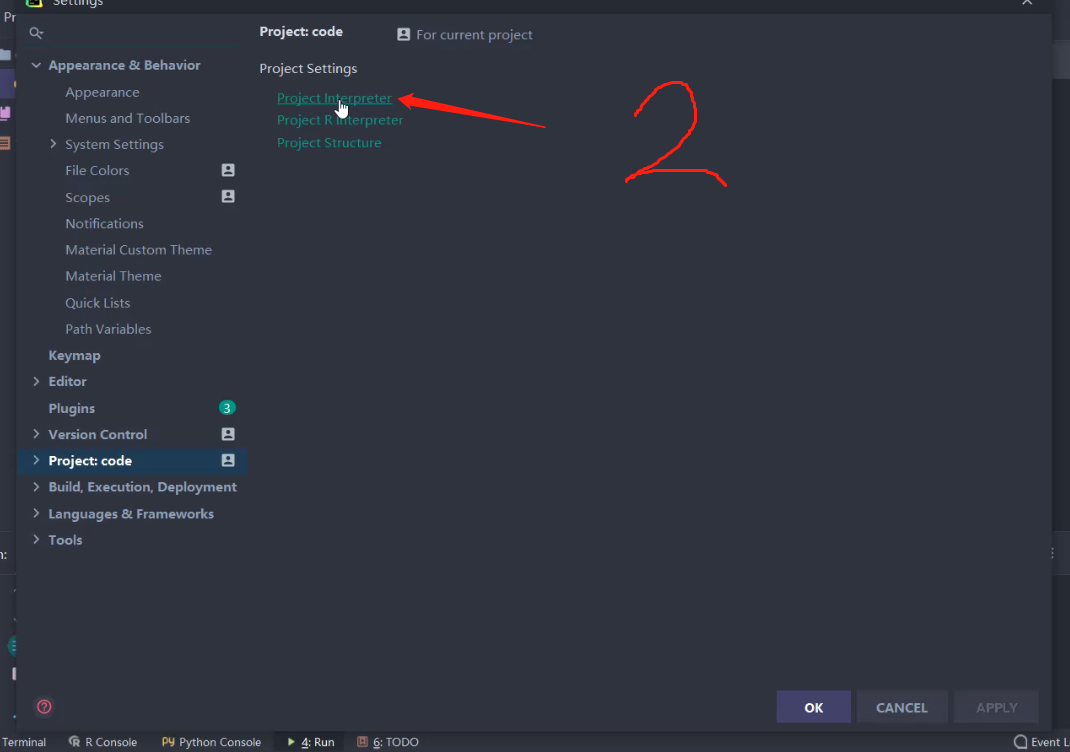
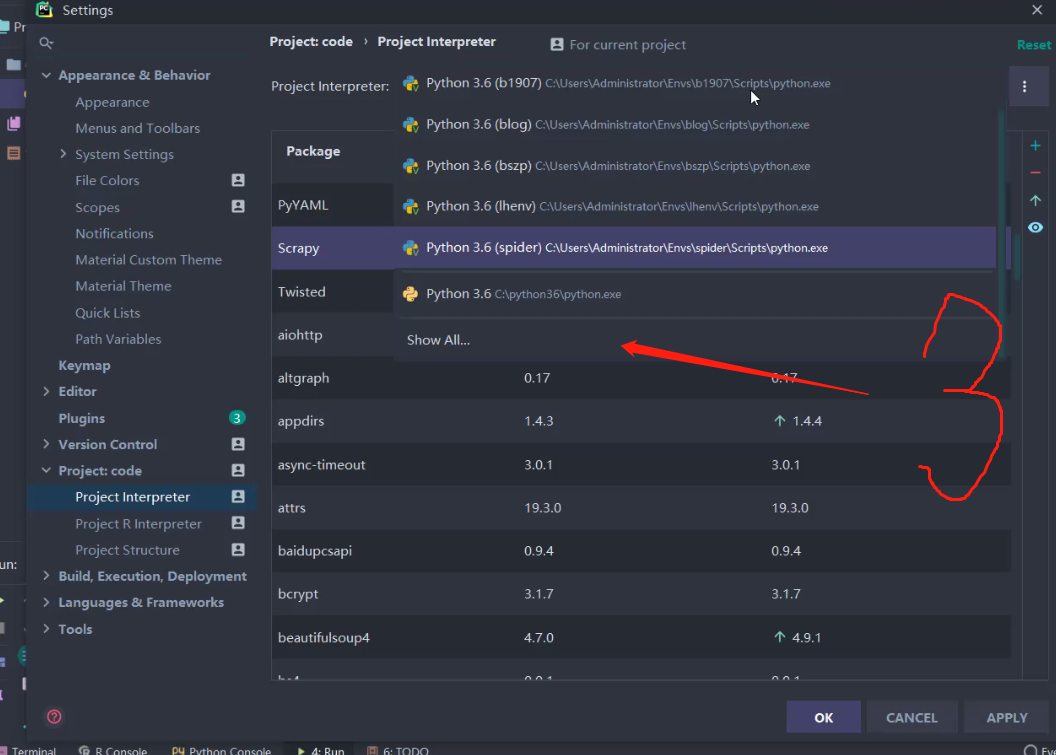
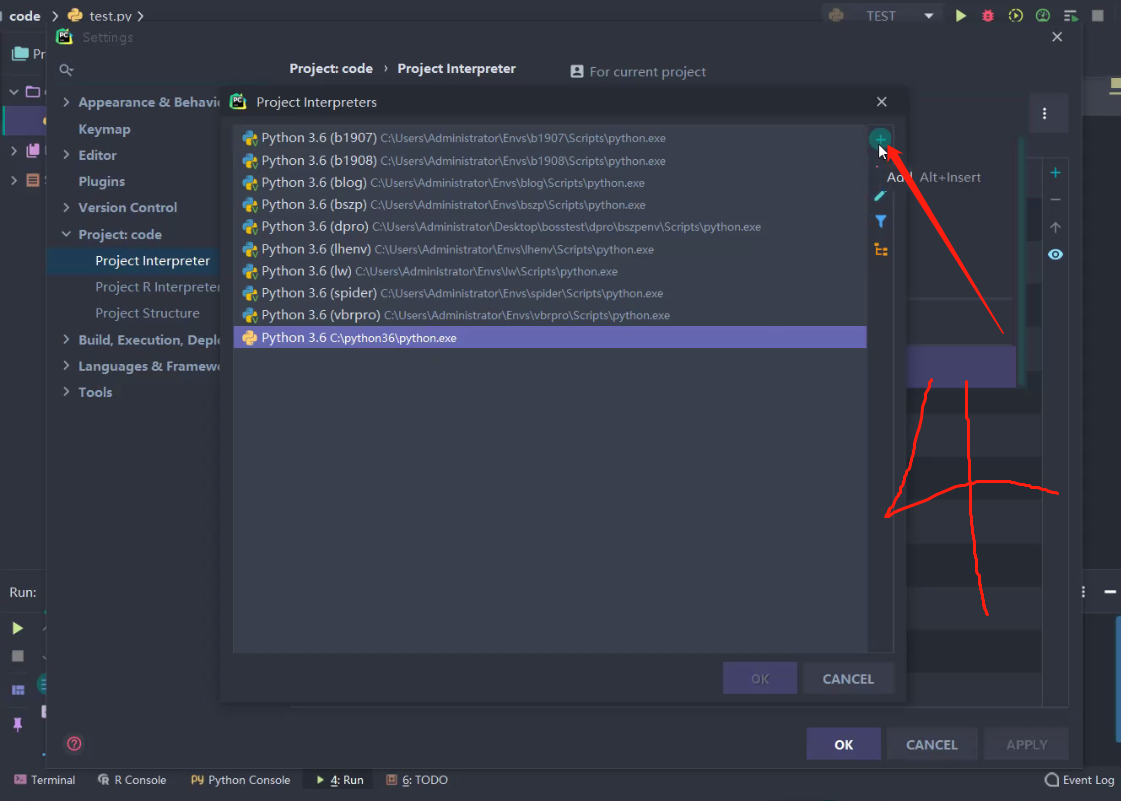
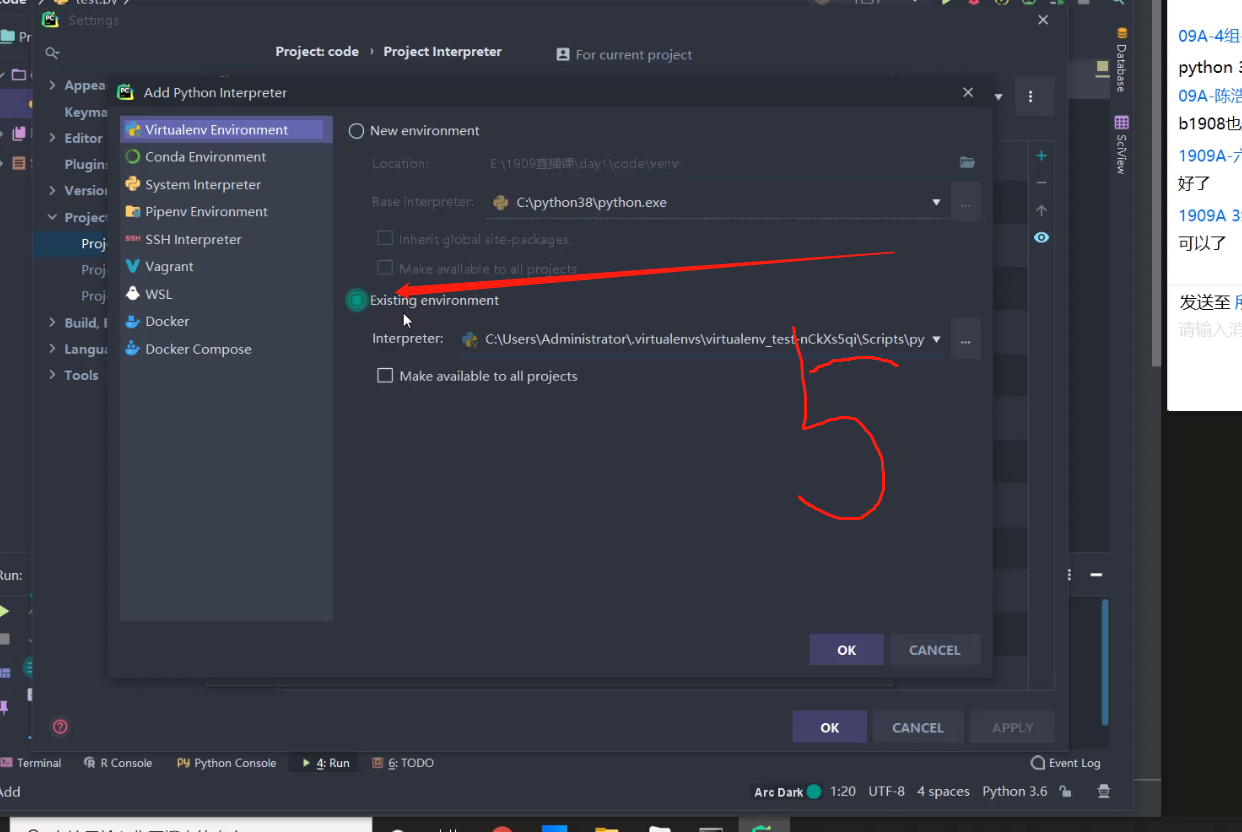
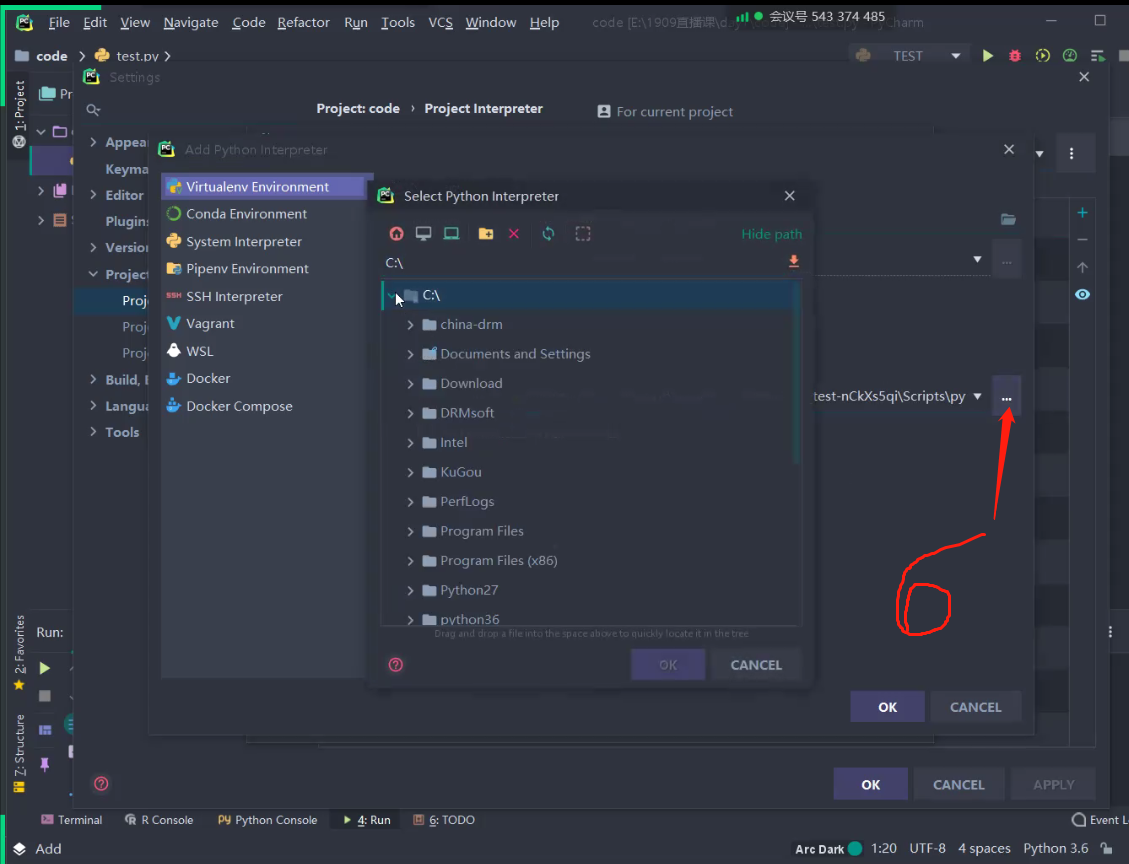
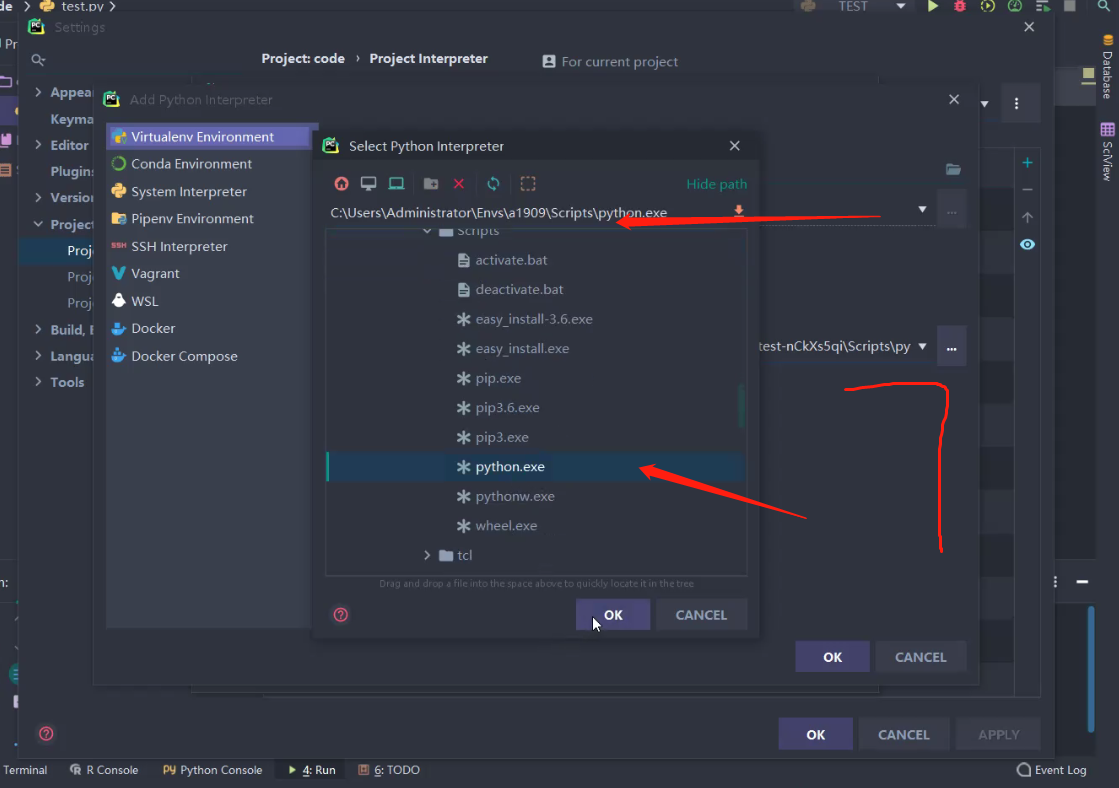
4.环境的一致性
要保证开发与被开发的一致性
1.在开发机的虚拟环境中运行以下命令: pip freeze > requirements.txt
2.在新的虚拟环境中运行命令: pip install -r ./requirements.txt 路径