概述
本文使用C#开发Winform应用程序,通过调用<WebXml/>(URL:http://www.webxml.com.cn)的WebService服务WeatherWS来获取天气预报数据。本程序所使用的Web服务的URL为:http://ws.webxml.com.cn/WebServices/WeatherWS.asmx,此服务为“2400多个城市天气预报Web服务”。
开发环境说明:
- 系统平台:Windows 7(32bit);
- 开发工具:VS2010;
实现过程
本程序通过“添加Web引用”和“使用WSDL文件”两种方式实现WebService服务的调用。
1、添加Web引用
首先,新建一个WinForm应用程序,在“解决方案管理器”中为该工程添加Web引用:右击工程-->添加服务引用,弹出如下“服务引用设置”对话框:
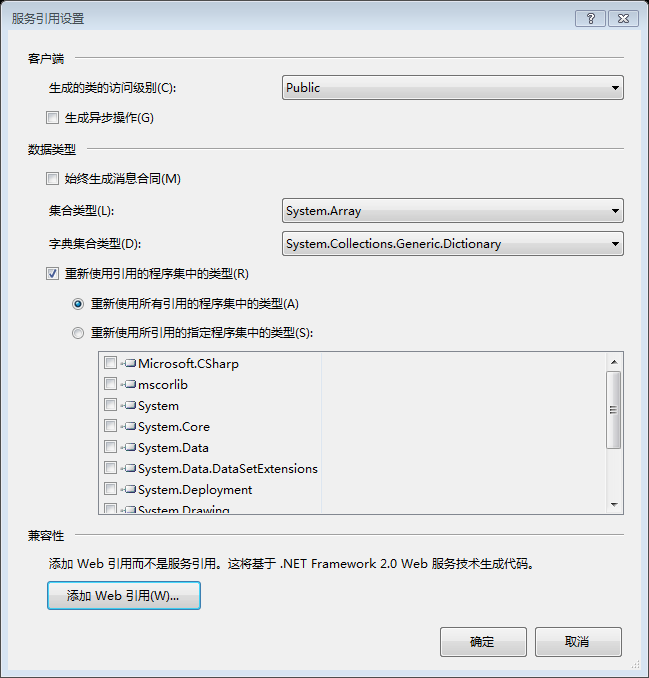
点击该对话框“添加Web引用”按钮,弹出“Web引用”对话框,在其中的URL处输入WeatherWS服务地址(http://ws.webxml.com.cn/WebServices/WeatherWS.asmx),点击转到“-->”按钮,修改Web引用名为“WebRefWeather”,如下图所示:
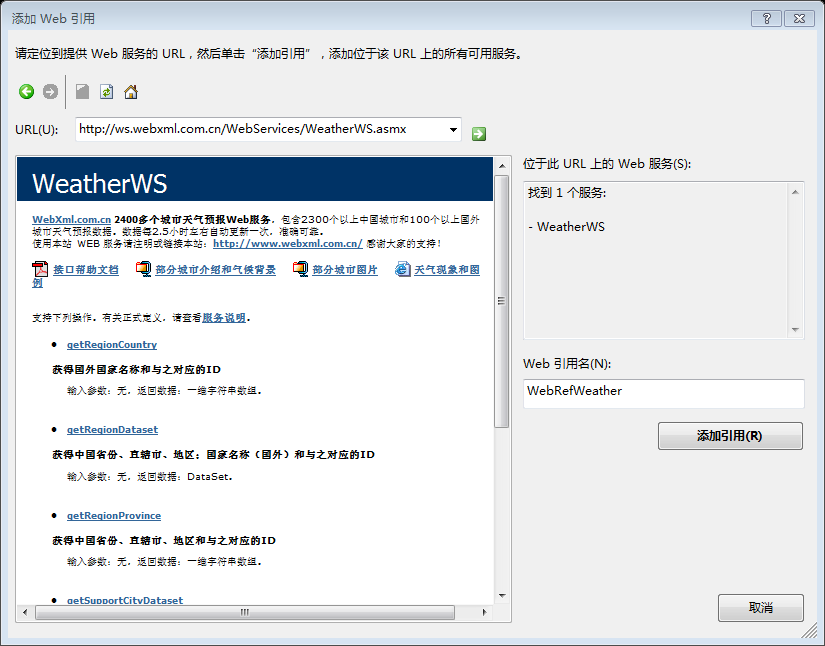
此时,在需要获取天气信息的地方添加“获取天气核心代码”即可。我是在"按钮响应函数"中添加的,代码如下:
WebRefWeather.WeatherWS weather = new WebRefWeather.WeatherWS(); string[] str = new string[32]; try { str = weather.getWeather("北京", ""); MessageBox.Show(str[0] + " " + str[1] + " " + str[2] + " " + str[4] + " " + str[5], "天气信息"); } catch (Exception ex) { MessageBox.Show(ex.Message); }
程序运行后,点击按钮,即可显示天气信息,如下图所示:
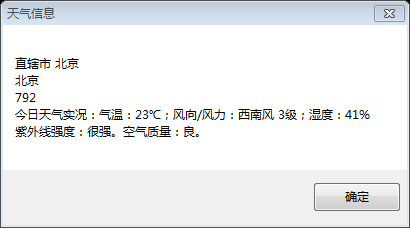
2、使用WSDL文件
此方法为通过使用VS工具由Web服务URL(http://ws.webxml.com.cn/WebServices/WeatherWS.asmx)或者本地的WeatherWS.asmx文件得到wsdl文件;然后由wsdl文件生成cs文件,即Web服务代理类,最后通过使用此类获取天气数据。即一下几步:
- asmx文件 --> wsdl文件(VS2010工具:disco);
- wsdl文件 --> cs文件(VS2010工具:wsdl);
首先,看一下disco工具的帮助,如下图所示:

通过如下命令,得到wsdl文件:
disco http://ws.webxml.com.cn/WebServices/WeatherWS.asmx
如下图所示:

然后,通过wsdl命令由wsdl文件生成cs文件,wsdl命令帮助如下:

生成cs文件的命令如下:
wsdl /l:cs /n:NS_WeatherWS /out:WeatherWS.cs WeatherWS.wsdl
即:
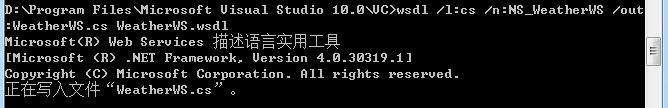
此时,将cs文件加入到新建的Winform工程中,再在按钮的响应函数中加入如下核心代码:
NS_WeatherWS.WeatherWS weather = new NS_WeatherWS.WeatherWS(); string[] str = new string[32]; try { str = weather.getWeather("北京", ""); MessageBox.Show(str[0] + " " + str[1] + " " + str[2] + " " + str[4] + " " + str[5], "天气信息"); } catch (Exception ex) { MessageBox.Show(ex.Message); }
此时,运行程序,会出现如下错误:
命名空间“System.Web”中不存在类型或命名空间名称“Services”。是否缺少程序集?
解决办法:在该工程中添加DotNet引用System.Web.Services即可,如下图所示:
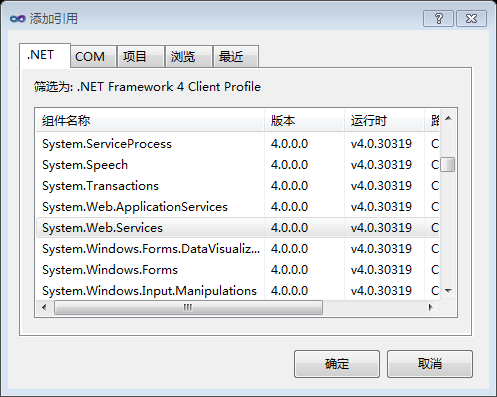
添加之后,再启动程序,程序即会启动成功。然后,点击按钮,即会像上一个方法一样显示天气信息,如下图所示:
