拿到题目的时候,快放假了,也没心思做。十月七号的一下午大概从两点做到八点半,加上十月八号的十二点半到两点半,做了一共八个半小时,去掉吃饭半个小时那么一共做了八个小时。
逆波兰表达式我是扒的别人代码,没有自己写一遍。
记得有一位老师曾经在课上讲过,每个人按照约定完成自己的工作,这是现代工业的基础。
学习了一些C#语言。
我写代码生成了带括号的四则运算表达式。数是随机的,括号是暴力生成的,特暴力。
有理数计算懒得写了,女神青睐不值钱。
加上括号之后怎么避免产生无限小数呢?这个我没有避免,仍然有时候会算出带小数的,比较少。
加上括号之前的比较好处理。
由于第一个数一定不会做被除数(出现在分母里)
我直接把第2,3,4个数都构造成2^m*5^n,这样一定可以得到一个有限小数,当然,可能存在更好更漂亮的方法。
下面贴一些关键代码。
static void Main(string[] args) { int num;//The number of expressions int cnt = 0; int token = 0; var arguments = CommandLineArgumentParser.Parse(args);//command line parameter int anslen = 1;//The number of the answers of expressions that have been used. double[] ansrep;//array to maintain answers that have been used ansrep = new double[1000]; ansrep[0] = -23579; if (!arguments.Has("-c"))//如果命令行参数没有-c num = 20; else { num = int.Parse(arguments.Get("-c").Next);//命令行参数中得到要输出的表达式数量 token = 1; } if (token==0) { for (int i = 0; i < num; i++) { Test t = new Test();//new Test t.opinit(); t.GetBracketExp(); // t.GetExp(); //t.NoRepeatedAns(anslen, ansrep); ansrep[(anslen++) - 1] = t.ansr; t.DispExp();//display expression Console.Write("?"); double ans = double.Parse(Console.ReadLine()); // Console.WriteLine("{0},{1}",ans,t.ansr); if (Math.Abs(ans - t.ansr) < 1e-7)//answer is right { Console.WriteLine("You are very clever!!!"); cnt++; } else//answer is wrong { if (Math.Abs((double)Math.Round(t.ansr) - t.ansr) < 1e-7)//Intenger { Console.WriteLine("Sorry,the answer is {0}", (int)t.ansr); } else//decimal { string floatValue = t.ansr.ToString(); floatValue = floatValue.TrimEnd('.', '0'); Console.WriteLine("Sorry,the answer is {0}", floatValue); } } /* for (int j = 0; j < anslen; j++) { Console.WriteLine("{0:f5}", ansrep[j]); }*/ } } else { for (int i = 0; i < num; i++) { Test t = new Test();//new Test t.opinit(); t.GetBracketExp(); // t.GetExp(); //t.NoRepeatedAns(anslen, ansrep); ansrep[(anslen++) - 1] = t.ansr; t.DispExpAns(t);//display expression and answer } } Console.WriteLine("Total 20 Problems,you have solved {0}problem(s)", cnt); } }
这是我的主函数。
值得一提的是,读取命令行参数也是用的别人代码,这两个加起来有接近三百行之多。
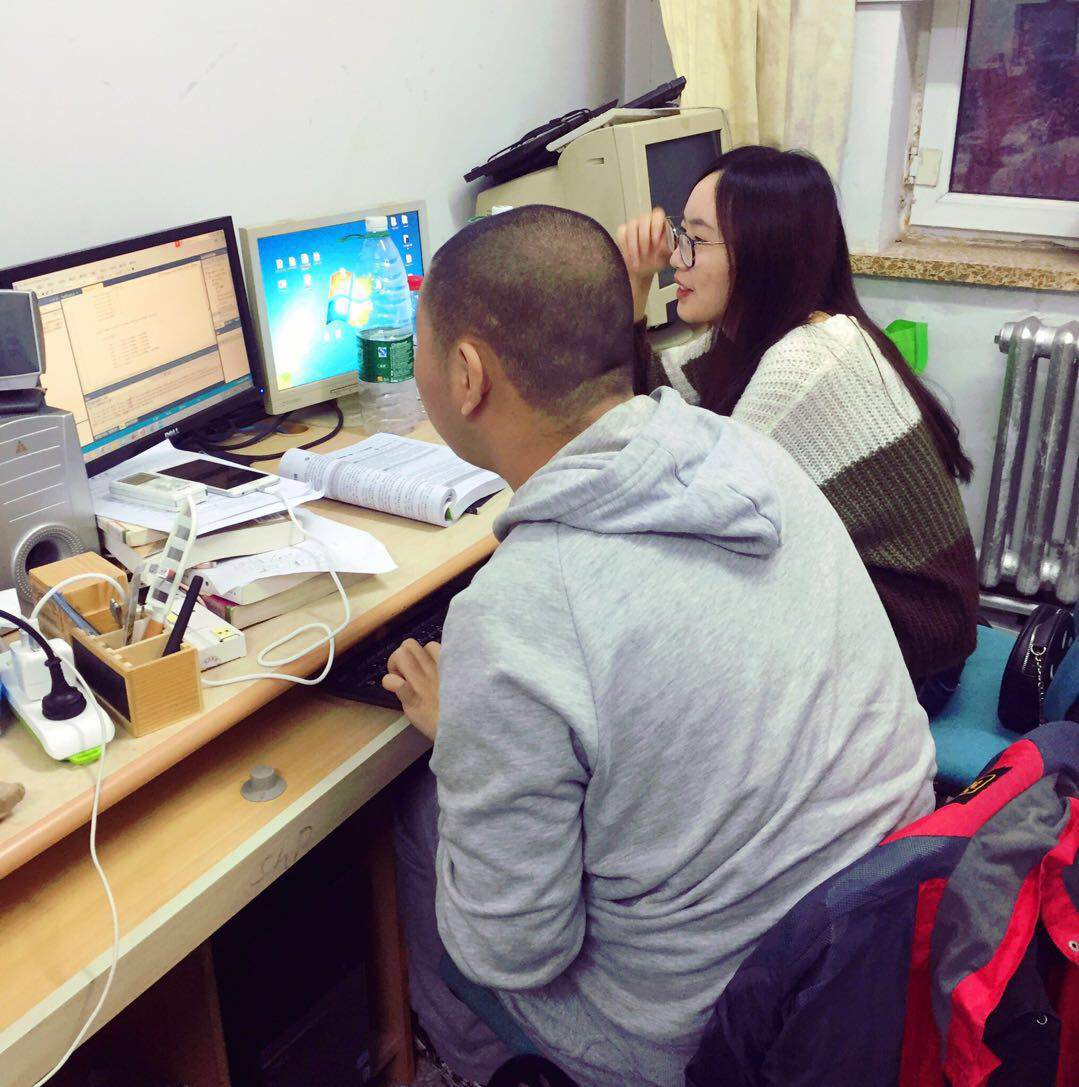
结对编程的照片,最后修改一些代码的格式,找一些bug,我的搭档王玉玲同学耐心的给予我帮助和指导,作为一个领航者给出一些方向上的意见。
https://git.coding.net/Rainbows/F4.git
这是我代码的git地址
结对编程争论的点、体会稍后补充