代码准备:
1.网络上有提供一些免费的服务器测试地址,可以上这里找一找:https://my.oschina.net/CraneHe/blog/183471
2.我选择了一个翻译地址:http://www.webxml.com.cn/WebServices/TranslatorWebService.asmx
2.1打开之后看到该地址下有一个方法:

2.2点击进入,网站会提供该方法的客户端请求xml格式:
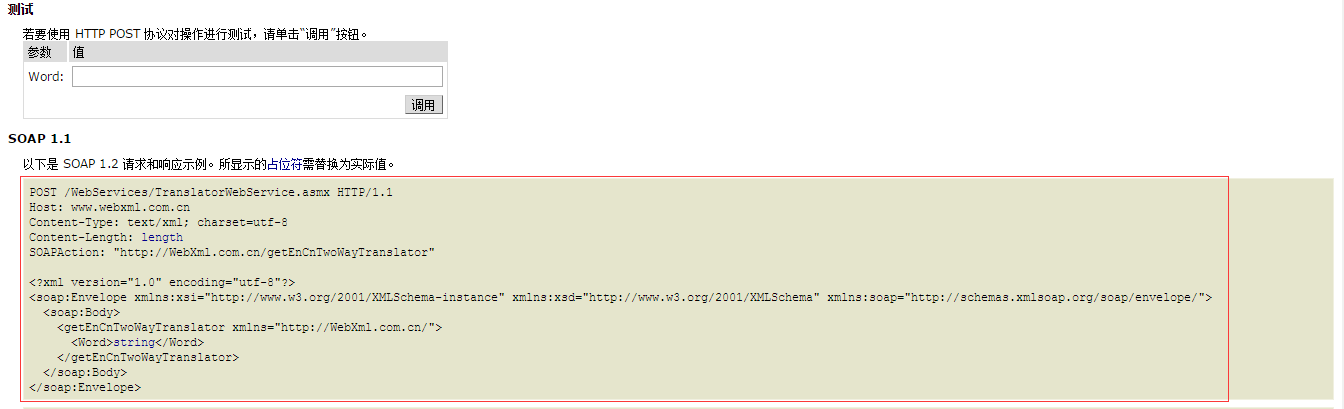
2.3,这个红框部分就是我们要的,将它写入代码,就可以完成请求了.
注意:以上还是获取soap请求xml的方法,也是比较入门的方式,有经验的筒子直接上wsdl利用解释文档也可以自己写xml...
然后是代码,我直接附上代码,大家直接复制即可运行,附注释.
Translate.class
import java.io.ByteArrayOutputStream; import java.io.InputStream; import java.io.OutputStream; import java.net.HttpURLConnection; import java.net.URL; /** * Created by garfield on 2016/10/16. */ public class Translate { public static void translate(String word ) throws Exception { //地址 String urlString = "http://www.webxml.com.cn/WebServices/TranslatorWebService.asmx "; //方法 String soapActionString = "http://WebXml.com.cn/getEnCnTwoWayTranslator"; URL url = new URL(urlString); HttpURLConnection httpConn = (HttpURLConnection) url.openConnection(); //拼接请求体,此处也可以在外面写xml文件然后读取,但是为了方便一个文件搞定,而且参数也比较好传递我们直接String拼接(直接将网页上的复制进来即可) String soap = "<?xml version="1.0" encoding="utf-8"?> " + "<soap:Envelope xmlns:xsi="http://www.w3.org/2001/XMLSchema-instance" xmlns:xsd="http://www.w3.org/2001/XMLSchema" xmlns:soap="http://schemas.xmlsoap.org/soap/envelope/"> " + " <soap:Body> " + " <getEnCnTwoWayTranslator xmlns="http://WebXml.com.cn/"> " + " <Word>" + word + "</Word> " + " </getEnCnTwoWayTranslator> " + " </soap:Body> " + "</soap:Envelope>"; byte[] buf = soap.getBytes(); //设置一些头参数 httpConn.setRequestProperty("Content-Length", String.valueOf(buf.length)); httpConn.setRequestProperty("Content-Type", "text/xml; charset=utf-8"); httpConn.setRequestProperty("soapActionString", soapActionString); httpConn.setRequestMethod("POST"); //输入参数和输出结果 httpConn.setDoOutput(true); httpConn.setDoInput(true); OutputStream out = httpConn.getOutputStream(); out.write(buf); out.close(); //最后合格解析结果大家就各显神通了,此处打印出解析的过程,最终得到翻译答案 byte[] datas = readInputStream(httpConn.getInputStream()); String result = new String(datas); System.out.println("result:" + result); System.out.println(result.substring(result.indexOf("string") - 1,result.lastIndexOf("string") + 7)); System.out.println(result.substring(result.indexOf("string") - 1,result.lastIndexOf("string") + 7).replaceAll("</{0,1}(string)?>","")); } /** * 从输入流中读取数据 * * @param inStream * @return * @throws Exception */ public static byte[] readInputStream(InputStream inStream) throws Exception { ByteArrayOutputStream outStream = new ByteArrayOutputStream(); byte[] buffer = new byte[1024]; int len = 0; while ((len = inStream.read(buffer)) != -1) { outStream.write(buffer, 0, len); } byte[] data = outStream.toByteArray(); outStream.close(); inStream.close(); return data; } public static void main(String[] args) throws Exception { translate("sea"); }
}
运行结果:
result:<?xml version="1.0" encoding="utf-8"?><soap:Envelope xmlns:soap="http://schemas.xmlsoap.org/soap/envelope/" xmlns:xsi="http://www.w3.org/2001/XMLSchema-instance" xmlns:xsd="http://www.w3.org/2001/XMLSchema"><soap:Body><getEnCnTwoWayTranslatorResponse xmlns="http://WebXml.com.cn/"><getEnCnTwoWayTranslatorResult><string>sea: [ si: ]</string><string>n. 海,海洋 |</string></getEnCnTwoWayTranslatorResult></getEnCnTwoWayTranslatorResponse></soap:Body></soap:Envelope>
<string>sea: [ si: ]</string><string>n. 海,海洋 |</string>
sea: [ si: ]n. 海,海洋 |
第一行是直接返回的结果,下面两行帮助理解解析,最后得到sea单词的解释,是不是简单清楚...
第二期补充:有筒子可能有问题,那我要写的soap只有wsdl地址怎么办,而且还要求有请求头验证,这个我也找了之前写的一个请求代码,同样非常简单,用到的jar包只有httpclient
<!-- https://mvnrepository.com/artifact/commons-httpclient/commons-httpclient --> <dependency> <groupId>commons-httpclient</groupId> <artifactId>commons-httpclient</artifactId> <version>3.1</version> </dependency>
TestService.java
import org.apache.commons.httpclient.HttpClient; import org.apache.commons.httpclient.methods.InputStreamRequestEntity; import org.apache.commons.httpclient.methods.PostMethod; import org.apache.commons.httpclient.methods.RequestEntity; import java.io.ByteArrayInputStream; import java.io.InputStream; import java.util.HashMap; import java.util.Map; /** * Created by garfield on 2016/10/12. */ public class TestWebService { public static void main(String[] args) throws Exception { Map<String, String> map = new HashMap<String, String>(); //拼接xml请求,带有请求头 String params = "<id>5</id>";//随手举个例子,类似... String soapRequestData = "<soapenv:Envelope " + " xmlns:soapenv="http://schemas.xmlsoap.org/soap/envelope/" " + " xmlns:ser="http://service.resource.ws.bd.newland.com/"> " + " <soapenv:Header> " + " <serviceCode>serviceCode</serviceCode> " + " <userName>userName</userName> " + " <authCode>authCode</authCode> " + " </soapenv:Header> " + " <soapenv:Body> " + " <ser:function> " + params + " </ser:function> " + " </soapenv:Body> " + "</soapenv:Envelope> "; try { String method = "请求地址";//比如http://192.177.222.222:8888/services/Service_Name/Function_Name PostMethod postMethod = new PostMethod(method); byte[] b = soapRequestData.getBytes("utf-8"); InputStream is = new ByteArrayInputStream(b, 0, b.length); RequestEntity re = new InputStreamRequestEntity(is, b.length, "application/soap+xml; charset=utf-8"); postMethod.setRequestEntity(re); HttpClient httpClient = new HttpClient(); int statusCode = httpClient.executeMethod(postMethod); //200说明正常返回数据 if (statusCode != 200) { //internet error System.out.println(statusCode); } soapRequestData = postMethod.getResponseBodyAsString(); System.out.println(soapRequestData); } catch (Exception e) { e.printStackTrace(); } } }
好了,将这个简单的代码复制进去,替换一下请求头和请求地址以及参数就可以得到反馈就过了,试用一下吧.