之前讲到了介绍了一下xUtils的基本用法,今天我们就来具体介绍一下关于xUtils中的ViewUtils模块。
在ViewUtils模块中我们首先看到的是它採用了一种注解的方式进行声明,那么我们首先来了解一下什么是注解。
注解(Annotation)非常重要,未来的开发模式都是基于注解的。JPA是基于注解的。Spring2.5以上都是基于注解的。Hibernate3.x以后也是基于注解的,如今的Struts2有一部分也是基于注解的了,注解是一种趋势,如今已经有不少的人開始用注解了。注解是JDK1.5之后才有的新特性。
JDK1.5之后内部提供的三个注解
@Deprecated 意思是“废弃的,过时的”
@Override 意思是“重写、覆盖”
@SuppressWarnings 意思是“压缩警告”
我们首先来了解一下JDK内部提供的注解中比較难懂的一个SuppressWarnings,这是从jdk1.5的文档中找到的SuppressWarnings的值
all - suppress all warnings from this code
deprecation - suppress warnings from using deprecated code
unchecked - suppress warnings from an unchecked call or an unchecked cast
fallthrough - suppress warnings if a switch falls through without finding a valid case (and no default)
serial - suppress warnings if a Serializable class does not define a serialVersionUID
finally - suppress warnings from return within a finally (which will ignore return with the try)
演示样例:
· @SuppressWarnings("unchecked")
告诉编译器忽略 unchecked 警告信息。如使用List,ArrayList等未进行參数化产生的警告信息。
· @SuppressWarnings("serial")
假设编译器出现这种警告信息:The serializable class WmailCalendar does not declare a static final serialVersionUID field of type long
使用这个凝视将警告信息去掉。· @SuppressWarnings("deprecation")
假设使用了使用@Deprecated凝视的方法,编译器将出现警告信息。
使用这个凝视将警告信息去掉。· @SuppressWarnings("unchecked", "deprecation")
告诉编译器同一时候忽略unchecked和deprecation的警告信息。
· @SuppressWarnings("unused")
告诉编译器同一时候忽略没实用过的变量
举个样例
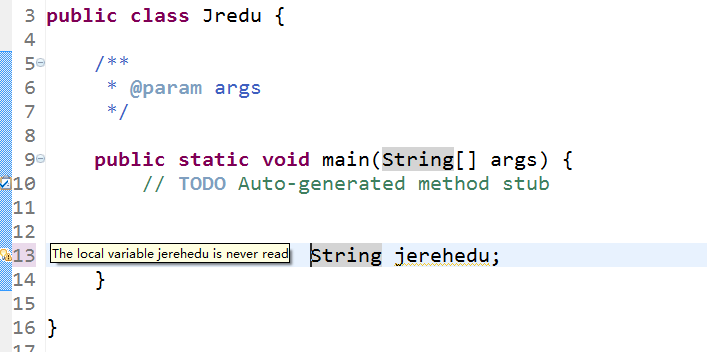
定义一个变量的时候会出现警告 The local variable jerehedu is never read。 警告我们的变量没有被用过。当我们加上注解@SuppressWarnings("unused")

警告就没有了。这个就是注解的作用。
了解了注解的作用,我们再准备自己写一个注解,我们首先来看一下在ViewUtils模块中它的注解是怎么写的,以@ViewInject为例。

这个是viewinject的源代码,在我们的ViewUtils中我们能够看到
// inject view
Field[] fields = handlerType.getDeclaredFields();
if (fields != null && fields.length > 0) {
for (Field field : fields) {
ViewInject viewInject = field.getAnnotation(ViewInject.class);
if (viewInject != null) {
try {
View view = finder.findViewById(viewInject.value(), viewInject.parentId());
if (view != null) {
field.setAccessible(true);
field.set(handler, view);
}
} catch (Throwable e) {
LogUtils.e(e.getMessage(), e);
}
} else {
ResInject resInject = field.getAnnotation(ResInject.class);
if (resInject != null) {
try {
Object res = ResLoader.loadRes(
resInject.type(), finder.getContext(), resInject.id());
if (res != null) {
field.setAccessible(true);
field.set(handler, res);
}
} catch (Throwable e) {
LogUtils.e(e.getMessage(), e);
}
} else {
PreferenceInject preferenceInject = field.getAnnotation(PreferenceInject.class);
if (preferenceInject != null) {
try {
Preference preference = finder.findPreference(preferenceInject.value());
if (preference != null) {
field.setAccessible(true);
field.set(handler, preference);
}
} catch (Throwable e) {
LogUtils.e(e.getMessage(), e);
}
}
}
}
}
}首先获得文件的注解为ViewInject
ViewInject viewInject = field.getAnnotation(ViewInject.class);
将我们通常所写的findViewById封装在这里
findviewbyidView view = finder.findViewById(viewInject.value(), viewInject.parentId());
至于怎样封装在我们的ViewFinder中能够找到

这就是我们的xUtils怎样通过注解的方式来完毕对findViewById这种方法的二次封装
疑问咨询或技术交流,请增加官方QQ群: (452379712)
(452379712)
出处:http://www.cnblogs.com/jerehedu/
本文版权归烟台杰瑞教育科技有限公司和CSDN共同拥有,欢迎转载,但未经作者允许必须保留此段声明,且在文章页面明显位置给出原文连接,否则保留追究法律责任的权利。