背景:
jenkins+sonar集成了代码扫描,但是发出的邮件不管项目质量是通过还是失败,每次邮件的标题都是jenkins的构建状态,所以需要获取sonar中该项目的扫描结果。

解决:
在sonarqube的服务器上输入
http://192.168.207.160:9000/web_api
就可查看sonar提供的接口
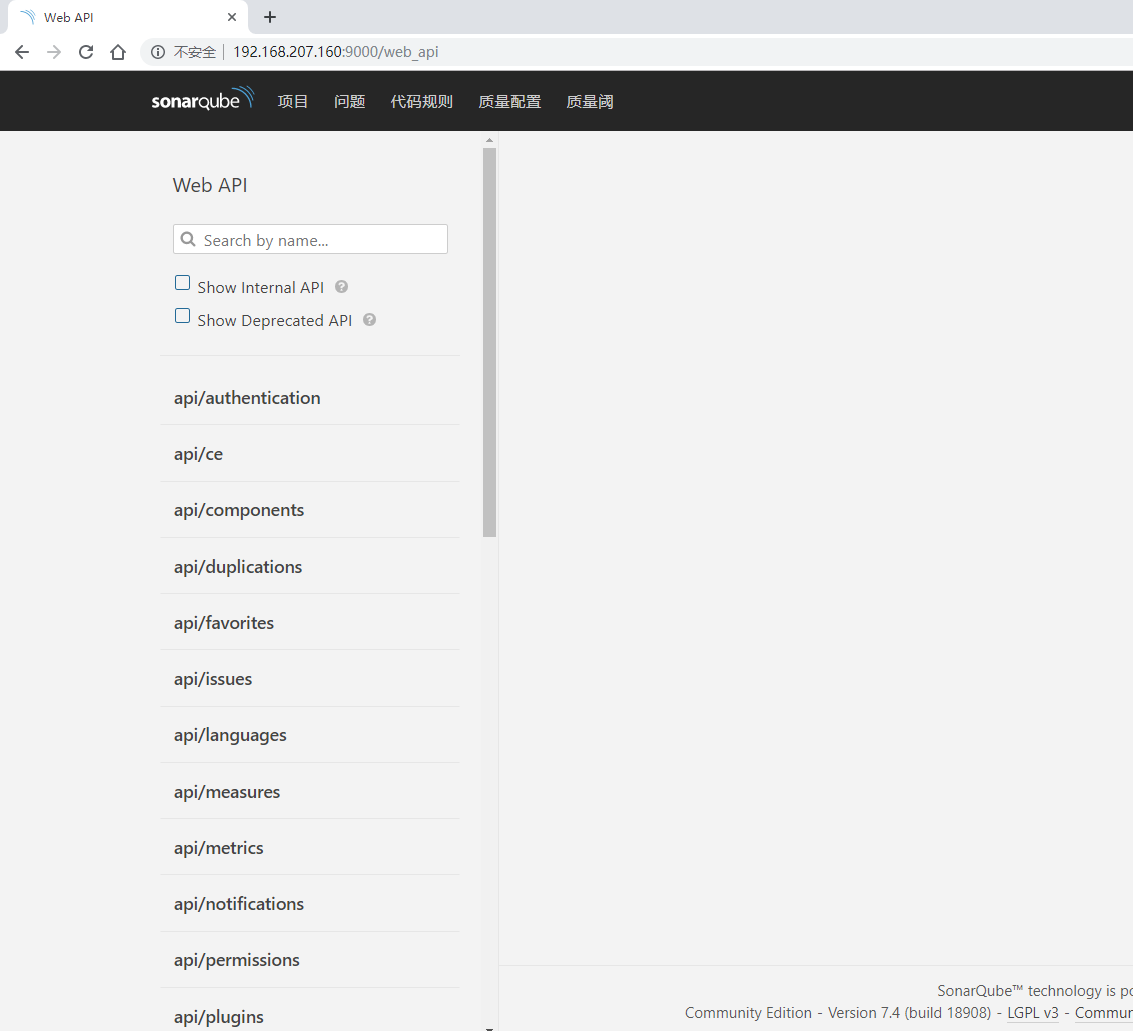
里面有详细的介绍,本次主要想获取某个项目的执行结果,使用这个接口:
api/qualitygates/project_status
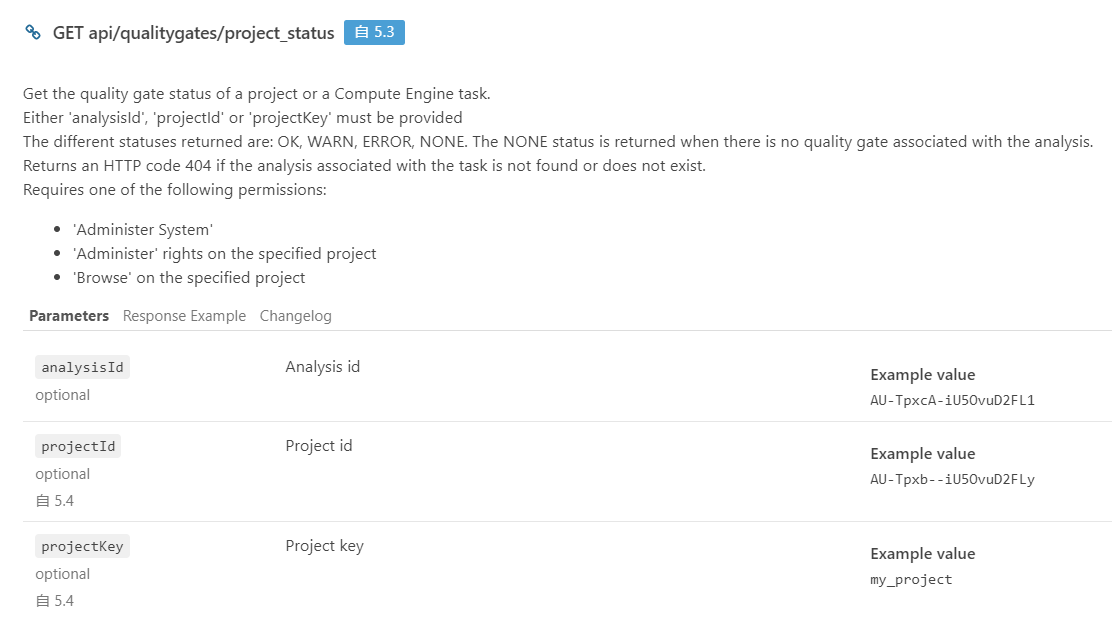
传入projectKey或者projectId或者analysisId任意一个参数就行了
如:
http://192.168.207.160:9000/api/qualitygates/project_status?projectId=AWsLgu8jQ0UZgfmTXkJs
接口返回
{ "projectStatus": { "status": "ERROR", "conditions": [{ "status": "ERROR", "metricKey": "new_security_rating", "comparator": "GT", "periodIndex": 1, "errorThreshold": "1", "actualValue": "5" }, { "status": "ERROR", "metricKey": "new_reliability_rating", "comparator": "GT", "periodIndex": 1, "errorThreshold": "1", "actualValue": "4" }, { "status": "OK", "metricKey": "new_maintainability_rating", "comparator": "GT", "periodIndex": 1, "errorThreshold": "1", "actualValue": "1" }, { "status": "ERROR", "metricKey": "new_coverage", "comparator": "LT", "periodIndex": 1, "errorThreshold": "80", "actualValue": "0.0" }, { "status": "ERROR", "metricKey": "new_duplicated_lines_density", "comparator": "GT", "periodIndex": 1, "errorThreshold": "3", "actualValue": "5.967688757006265" }], "periods": [{ "index": 1, "mode": "previous_version", "date": "2019-05-31T09:35:58+0800" }], "ignoredConditions": false } }
http://192.168.207.160:9000/api/qualitygates/project_status?projectKey=A-ordnotify-other
接口返回
{ "projectStatus": { "status": "ERROR", "conditions": [{ "status": "ERROR", "metricKey": "new_security_rating", "comparator": "GT", "periodIndex": 1, "errorThreshold": "1", "actualValue": "5" }, { "status": "ERROR", "metricKey": "new_reliability_rating", "comparator": "GT", "periodIndex": 1, "errorThreshold": "1", "actualValue": "4" }, { "status": "OK", "metricKey": "new_maintainability_rating", "comparator": "GT", "periodIndex": 1, "errorThreshold": "1", "actualValue": "1" }, { "status": "ERROR", "metricKey": "new_coverage", "comparator": "LT", "periodIndex": 1, "errorThreshold": "80", "actualValue": "0.0" }, { "status": "ERROR", "metricKey": "new_duplicated_lines_density", "comparator": "GT", "periodIndex": 1, "errorThreshold": "3", "actualValue": "5.967688757006265" }], "periods": [{ "index": 1, "mode": "previous_version", "date": "2019-05-31T09:35:58+0800" }], "ignoredConditions": false } }
projectKey和projectId可以在sonar的project表中查询到
SELECT * FROM projects WHERE `name`='项目名'
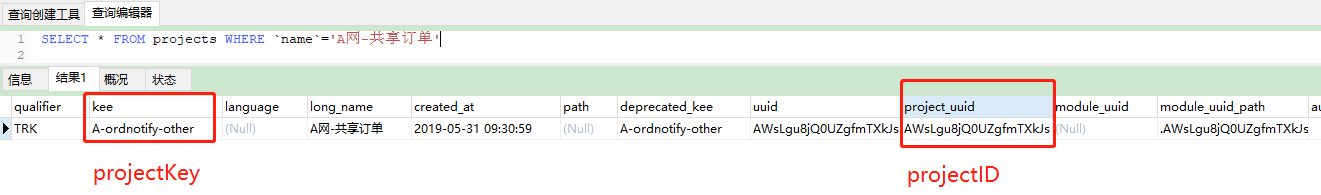
将返回的json解析就可得到扫描结果,然后添加到jenkins邮件配置的主题中
后续其他接口待研究