小三角:
<!DOCTYPE html>
<html lang="en">
<head>
<meta charset="UTF-8">
<title>Title</title>
<style>
div{
border-top: 30px solid transparent; /**透明色*/
border-right: 30px solid gray;
border-bottom: 30px solid transparent ; /**透明色*/
border-left: 30px solid transparent;
display: inline-block; /*块级拥有行类特性*/
}
div:hover{
border: 30px solid transparent;
border-left: 30px solid navy;
}
</style>
</head>
<body>
<div></div>
</body>
</html>

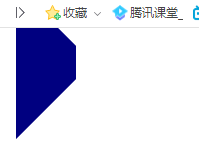
控制背景图移动
<!DOCTYPE html>
<html lang="en">
<head>
<meta charset="UTF-8">
<title>Title</title>
<style>
div{
height: 350px;
350px;
background: url("21.jpg") no-repeat; /* no-repeat 不平铺*/
}
</style>
</head>
<body>
<div></div>
<p>
<input type="button" value="上">
<input type="button" value="下">
<input type="button" value="左">
<input type="button" value="右">
</p>
<script>
var btn = document.getElementsByTagName('input');
var box = document.getElementsByTagName('div')[0];
btn[0].onclick = function () {
// console.log('1')
box.style.backgroundPositionX = '0px'; // 背景图 X
box.style.backgroundPositionY = '0px'; // 背景图 Y
};
btn[1].onclick = function () {
// console.log('2')
box.style.backgroundPositionX = '0px'; // 背景图 X
box.style.backgroundPositionY = '-350px'; // 背景图 Y
};
btn[2].onclick = function () {
// console.log('3')
box.style.backgroundPositionX = '-350px'; // 背景图 X
box.style.backgroundPositionY = '0px'; // 背景图 Y
};
btn[3].onclick = function () {
// console.log('4')
box.style.backgroundPositionX = '-350px'; // 背景图 X
box.style.backgroundPositionY = '-350px'; // 背景图 Y
}
</script>
</body>
</html>
 以这整张为背景,在 div 开4分之1 图大小窗口,控制背景图的 X/Y 的移动,
以这整张为背景,在 div 开4分之1 图大小窗口,控制背景图的 X/Y 的移动,


在输入框中的数据 + 1
<!DOCTYPE html>
<html lang="en">
<head>
<meta charset="UTF-8">
<title>Title</title>
</head>
<body>
<input type="button" value="-">
<input type="text" name="num">
<input type="button" value="+">
<script>
var obj = document.getElementsByTagName('input')
obj[0].onclick = function () {
obj[1].value -= 1
}
obj[2].onclick = function () { // 在 js 中 + 号表示字符串合并,这里 obj[1].value 是 str
obj[1].value = Number(obj[1].value) +1
}
</script>
</body>
</html>

局部刷新
<!DOCTYPE html>
<html lang="en">
<head>
<meta charset="UTF-8">
<title>Title</title>
<style>
.test1{
height: 200px;
200px;
background: skyblue;
}
.test{
100%;
height: 8000px;
}
</style>
</head>
<body>
<div class="test1">参照</div>
<input type="button" value="登录">
<div class="test">
<!--<iframe src="http://www.taobao.com"></iframe>-->
</div>
<script>
var btn = document.getElementsByTagName('input')[0];
btn.onclick = function (){
var box = document.getElementsByClassName('test')[0];
box.innerHTML = "<iframe style='' src="http://www.taobao.com/"></iframe>"
}
</script>
</body>
</html>
