Python事多,做个笔记,区分。
PySide2 Signal Slot Test

from PySide2.QtWidgets import QMainWindow,QApplication,QWidget,QPushButton from PySide2 import QtWidgets from PySide2.QtCore import Slot, Signal import sys class MyCenWidget(QWidget): closeSignal = Signal() quitSignal = Signal() def __init__(self,parent = None): super(MyCenWidget, self).__init__(parent) # first create layout self.createAndSetLayout() # add widget to my layout self.createButtons() def createAndSetLayout(self): self.mainLayout = QtWidgets.QHBoxLayout() self.setLayout(self.mainLayout) def createButtons(self): self.closeBtn = QPushButton(self) self.closeBtn.setText("Close") self.closeBtn.clicked.connect(self.closeSignal) # 信号连接信号 self.mainLayout.addWidget(self.closeBtn) # Quit button settings self.quitBtn = QPushButton(self) self.quitBtn.setText("Quit") self.quitBtn.clicked.connect(self.quitSlot) self.mainLayout.addWidget(self.quitBtn) def quitSlot(self): print("我的中心控件点了quit button") self.quitSignal.emit() class MyWindow(QMainWindow): def __init__(self): super(MyWindow, self).__init__() # create my widget self.setupMenuBar() # bind my widget to function self.accessMenuBar() # take my widget to here cenWidget = MyCenWidget() # 野指针 cenWidget.closeSignal.connect(self.close) # 从我定义的窗口里发射的信号,这个是closeSignal cenWidget.quitSignal.connect(self.close) self.setCentralWidget(cenWidget) # 基类有个函数让我设置它到我的QMainWindow def setupMenuBar(self): parentMenuBar = self.menuBar() fileMenu = parentMenuBar.addMenu("File") self.newAction = fileMenu.addAction("new") editMenu = parentMenuBar.addMenu("Edit") self.undoAction = editMenu.addAction("undo") # make connection new action def accessMenuBar(self): self.newAction.triggered.connect(self.newSlot) @Slot(bool) def newSlot(self, checked): print("into my new slot") if __name__ == "__main__": app = QApplication(sys.argv) print("My window argv:", sys.argv) w = MyWindow() w.show() app.exec_()
PyQt5 Reference Guide
http://pyqt.sourceforge.net/Docs/PyQt5/index.html
Qt4 signal:

class CopyFileThread(QtCore.QThread): signal_process = QtCore.pyqtSignal(str, str, bool) def __init__(self, parent=None): super(CopyFileThread, self).__init__(parent) self.finished.connect(self.taskEnd) def setSourceAndDestination(self, src, des): self.source = src self.des = des self.status = False def run(self): #print "copy -> ", self.source, self.des # QtCore.QFile.copy(self.source,self.des) try: shutil.copy(self.source, self.des) self.status = True except: self.status = False def taskEnd(self): self.signal_process.emit(self.source, self.des, self.status)
接受这个signal槽:

@QtCore.pyqtSlot(str, str, bool) def perThreadCopyEnd(self, src, des, status): self.taskNum += 1 if (status): self.throwMessage(">>" + src + " ->->->-> " + des + "<<copy end") else: self.throwMessage(">>" + src + " T_T T_T T_T " + des + "<<copy failed") if self.taskNum == len(self.sources): self.throwMessage(">> process end")
Qt5展示的一些发射信号:

from PyQt5.QtCore import QObject, pyqtSignal class Foo(QObject): # Define a new signal called 'trigger' that has no arguments. trigger = pyqtSignal() def connect_and_emit_trigger(self): # Connect the trigger signal to a slot. self.trigger.connect(self.handle_trigger) # Emit the signal. self.trigger.emit() def handle_trigger(self): # Show that the slot has been called. print "trigger signal received"
信号重载

from PyQt5.QtWidgets import QComboBox class Bar(QComboBox): def connect_activated(self): # The PyQt5 documentation will define what the default overload is. # In this case it is the overload with the single integer argument. self.activated.connect(self.handle_int) # For non-default overloads we have to specify which we want to # connect. In this case the one with the single string argument. # (Note that we could also explicitly specify the default if we # wanted to.) self.activated[str].connect(self.handle_string) def handle_int(self, index): print "activated signal passed integer", index def handle_string(self, text): print "activated signal passed QString", text
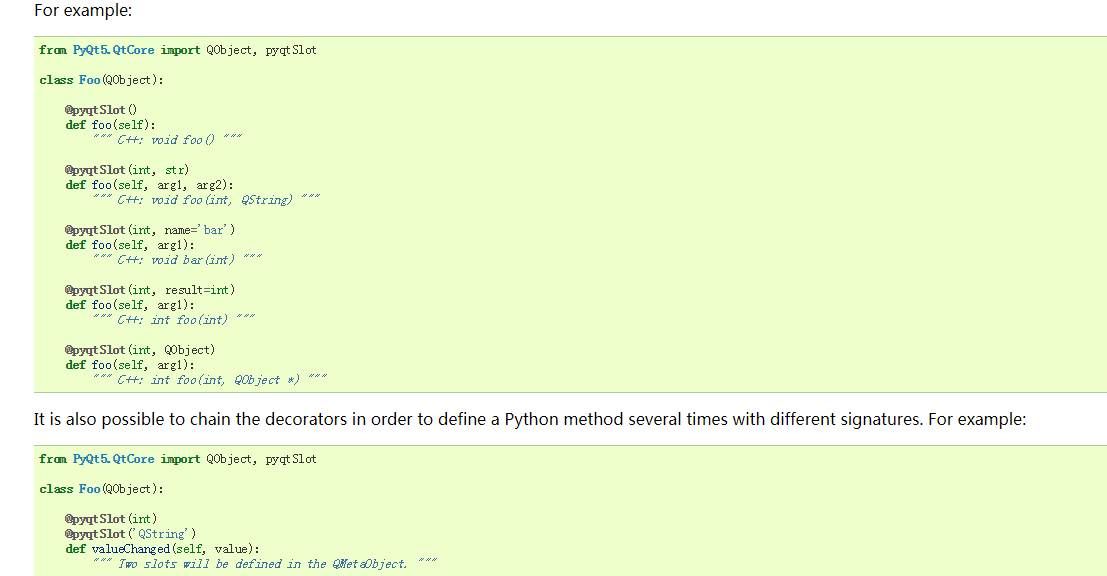
QML:
<1> show 一个qml里的window

import QtQuick 2.0 import QtQuick.Window 2.2 import QtQuick.Controls 1 import QtQuick.Dialogs 1.2 Window { id:root 1280 height:720 Rectangle { id:rec color:"#FF2020" 100 height:100 anchors.centerIn:parent border.color:"#202020" border.1 } MouseArea { id:quitArea anchors.fill: { rec } onClicked: { close() } } }
main.py:
from PyQt5 import QtWidgets,QtGui,QtCore from PyQt5 import QtQml from PyQt5.QtQuick import QQuickView,QQuickWindow import sys if __name__ == "__main__": app = QtGui.QGuiApplication(sys.argv) eng = QtQml.QQmlApplicationEngine() eng.load(QtCore.QUrl.fromLocalFile('./UI/main.qml')) topLevel = eng.rootObjects()[0] print topLevel topLevel.show() app.exec_()
创建混合窗口:

按钮是QPushButton,下面的白色区域是QtQuickWindow

from PyQt5 import QtWidgets,QtGui,QtCore from PyQt5 import QtQml from PyQt5.QtQuick import QQuickView,QQuickWindow import sys if __name__ == "__main__": app = QtWidgets.QApplication(sys.argv) eng = QtQml.QQmlApplicationEngine() eng.load(QtCore.QUrl.fromLocalFile('./UI/Main.qml')) topLevel = eng.rootObjects()[0] print topLevel #topLevel.show() layout = QtWidgets.QVBoxLayout() button = QtWidgets.QPushButton() button.setText("houdini") layout.addWidget(button) mainWidget = QtWidgets.QWidget() quickWidget = QtWidgets.QWidget.createWindowContainer(topLevel) #quickWidget.show() mainWidget.setLayout(layout) layout.addWidget(quickWidget) mainWidget.show() app.exec_()
