Echarts版本:2.2.7
具体思路,通过对饼状图对象注册ecConfig.EVENT.PIE_SELECTED事件,对饼状图点击的块进行判断,根据需求改变series中的对象以及对象中的数据,从而进行改变饼状图的层的展示,如下图所示(数据来自官方网站),点击同心圆最里层的不同部分会显示不同的数据
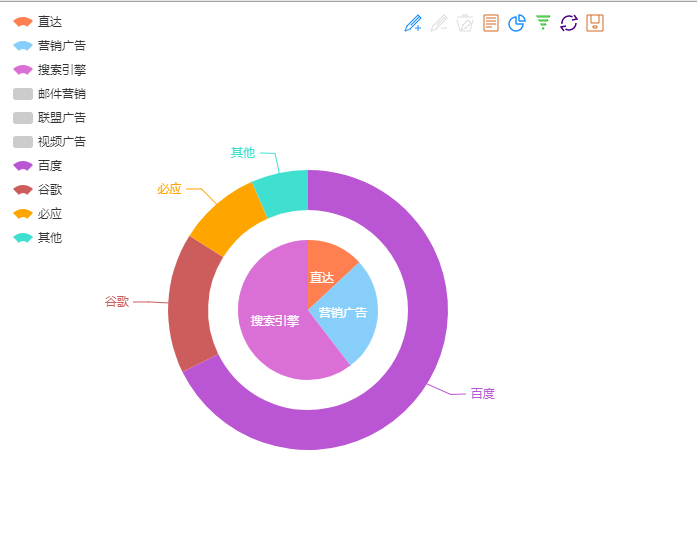
代码如下:
<!DOCTYPE html>
<html>
<head>
<title></title>
<style type="text/css">
#platoBox {
600px;
height: 600px;
}
</style>
<script src="http://echarts.baidu.com/build/dist/echarts.js"></script>
<script type="text/javascript">
window.onload = function() {
// 路径配置
require.config({
paths: {
echarts: 'http://echarts.baidu.com/build/dist'
}
});
require([
'echarts',
'echarts/chart/pie'
], function(ec) {
var dom = document.getElementById("platoBox");
var myChart = ec.init(dom);
option = {
tooltip: {
trigger: 'item',
formatter: "{a} <br/>{b} : {c} ({d}%)"
},
legend: {
orient: 'vertical',
x: 'left',
data: ['直达', '营销广告', '搜索引擎', '邮件营销', '联盟广告', '视频广告', '百度', '谷歌', '必应', '其他']
},
toolbox: {
show: true,
feature: {
mark: { show: true },
dataView: { show: true, readOnly: false },
magicType: {
show: true,
type: ['pie', 'funnel']
},
restore: { show: true },
saveAsImage: { show: true }
}
},
calculable: false,
series: [{
name: '访问来源',
type: 'pie',
selectedMode: 'single',
radius: [0, 70],
// for funnel
x: '20%',
'40%',
funnelAlign: 'right',
max: 1548,
itemStyle: {
normal: {
label: {
position: 'inner'
},
labelLine: {
show: false
}
}
},
data: [
{ value: 335, name: '直达' },
{ value: 679, name: '营销广告' },
{ value: 1548, name: '搜索引擎'}
]
},
{
name: '访问来源',
type: 'pie',
radius: [100, 140],
// for funnel
x: '60%',
'35%',
funnelAlign: 'left',
max: 1048,
data: [
]
}
]
};
myChart.setOption(option);
var ecConfig = require('echarts/config');
myChart.on(ecConfig.EVENT.PIE_SELECTED, function(param) {
var selected = param.selected;
var serie;
for (var idx in selected) { //idx指示具体是哪一个同心圆,其中最里面的同心圆是'0',注意该值是字符串
serie = option.series[idx];
for (var i = 0, l = serie.data.length; i < l; i++) {
//i代表同一个同心圆第几部分,即series中data的第几条数据
if (selected[idx][i]) {
//通过对idx和i值的判断,可以确定点击的是哪一部分,然后对option进行操作
if (idx === "0") {
if (i === 0) {
option.series[1].data = [{ value: 335, name: '直达' }];
} else if (i === 1) {
option.series[1].data = [
{ value: 310, name: '邮件营销' },
{ value: 234, name: '联盟广告' },
{ value: 135, name: '视频广告' }
];
} else{
option.series[1].data = [
{ value: 1048, name: '百度' },
{ value: 251, name: '谷歌' },
{ value: 147, name: '必应' },
{ value: 102, name: '其他' }
];
}
}
}
}
}
myChart.setOption(option, true);
})
})
}
</script>
</head>
<body>
<div id="platoBox">
</div>
</body>
</html>